Tendzone RC External Wall Control Panel User Manual
Page 9
Advertising
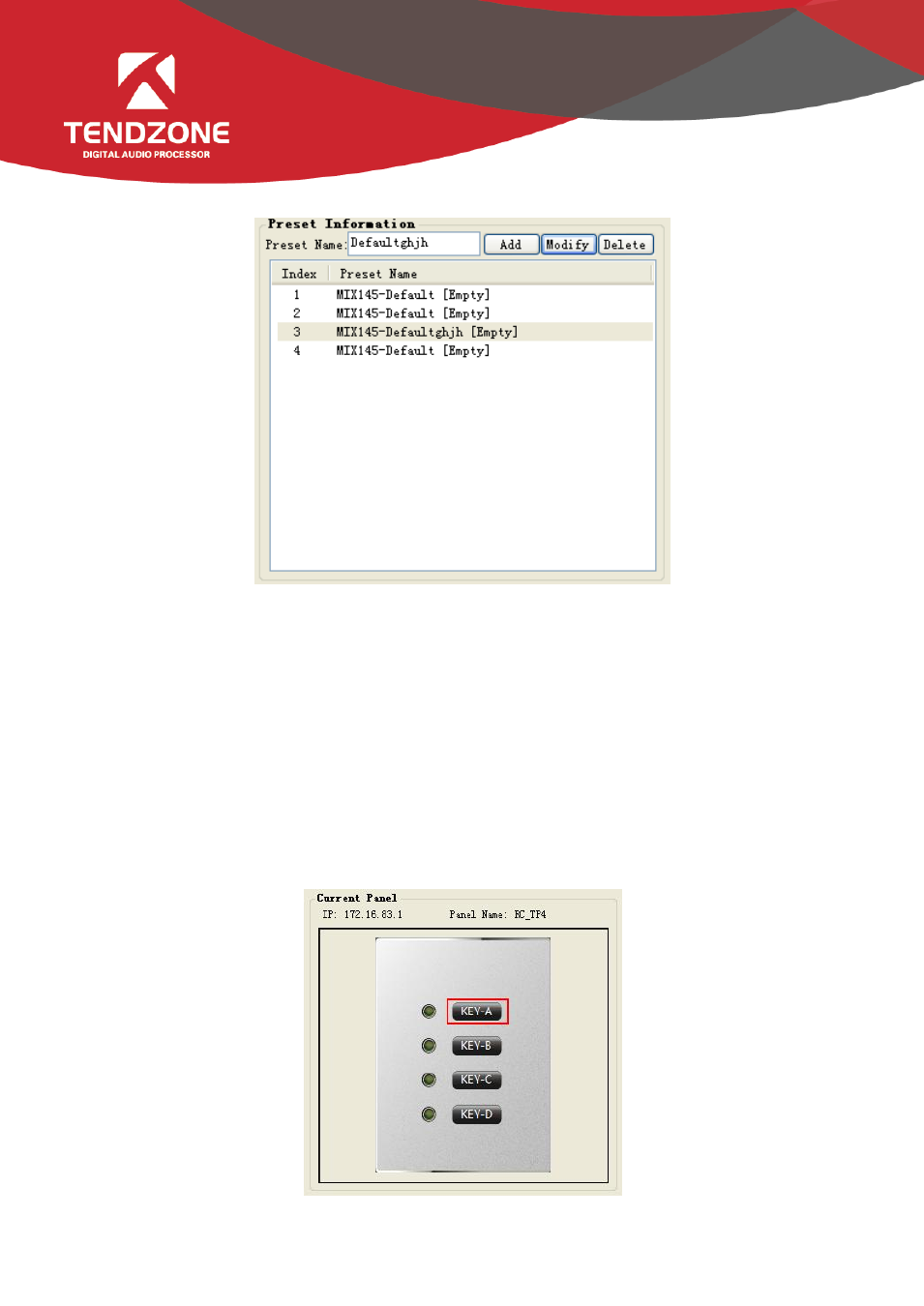
2.4 Preset Information
Each panel can be set to "add" multiple defaults;
To select the default, modify the default name in the edit box, and click "Modify", to save the modified
default name;
After configuring multiple defaults, the redundant defaults can be deleted; the system will perform the
emptying operation for the middle defaults; and the system will perform the deleting operation for the last
default.
After the panel default is set, the control operating configuration can be conducted to each default of the
panel respectively.
2.5 Current configuration panel and the panel function list
After the associated equipment and default information is set, the panel controls can be
configured.
Advertising