Software operation – Tendzone RC External Wall Control Panel User Manual
Page 4
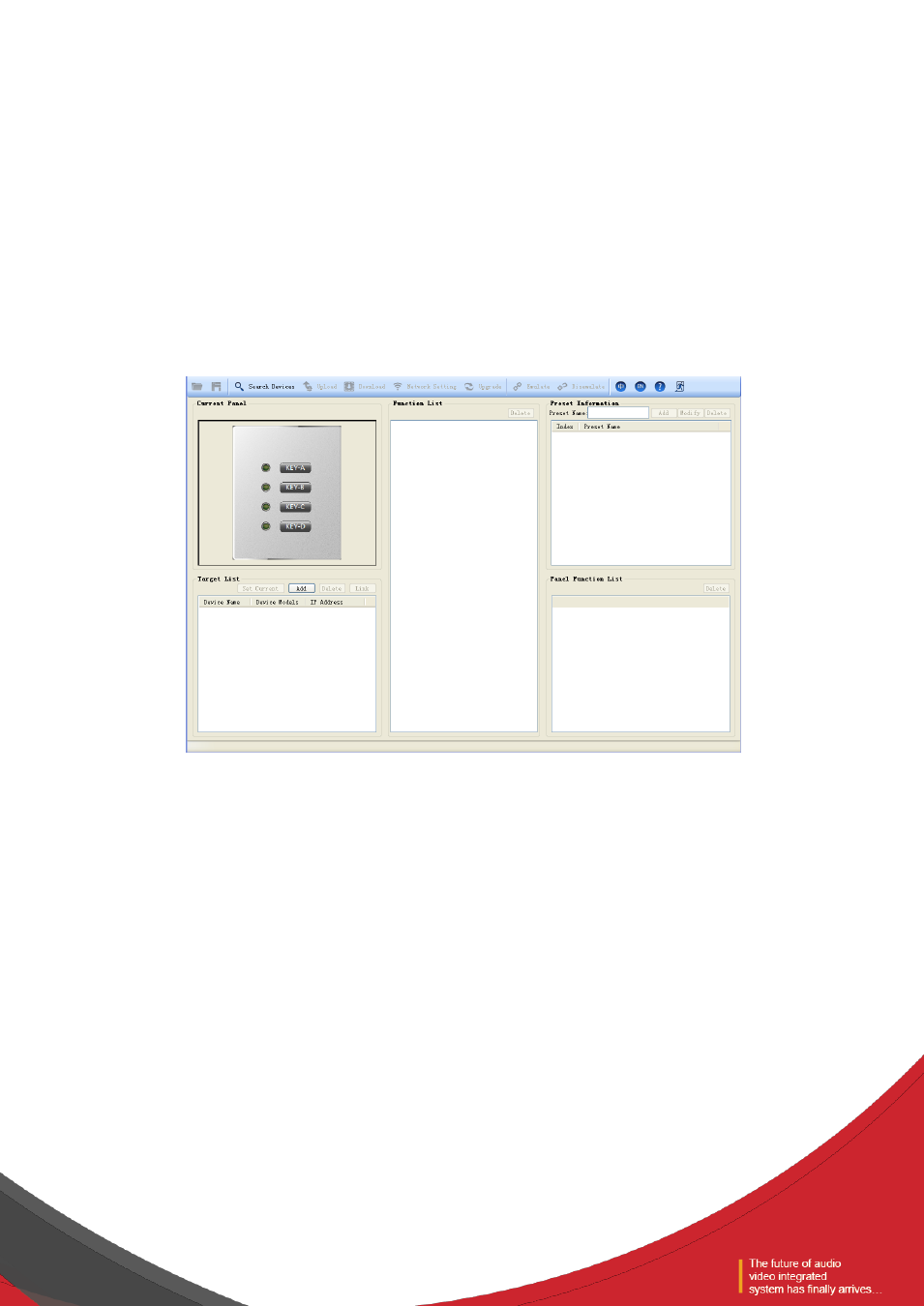
Ⅱ、software operation
Software installation: the software supports and operating systems of XP, win7 and vista. Before software
installation, please make sure the computer has been installed with Net Framework 3.5. Secondly, at lease
one of IP addresses of PC shall be in the same network segment with the IP address of the equipment (the
factory default IP address of the equipment is "192.168.10.10"). Otherwise, the equipment can only be
inquired, but cannot be properly connected; if the IP addresses of PC is not in the same network segment
with the IP address of the equipment, please refer to the precautions for using the device for the first time
in the frequently asked questions below for proper setting.
Install the PC software, and select the corresponding software. The start interface is shown in the following
picture:
(1) Menu bar and tool bar: the menu bar contains various function menus of the software, and the tool
bar displays function menus in common use.
(2) Current configuration panel: it displays the currently selected panel or the panel being configured;
(3) List of controlled equipment: it displays the information of current panel and the controlled
equipment;
(4) Function list: it displays the controllable information of the current panel
(5) Preset information: it displays all preset information of the current panel;
(6) List of panel functions: it displays the selected preset sub-information of the current panel.