2 key led configuration – Tendzone RC External Wall Control Panel User Manual
Page 11
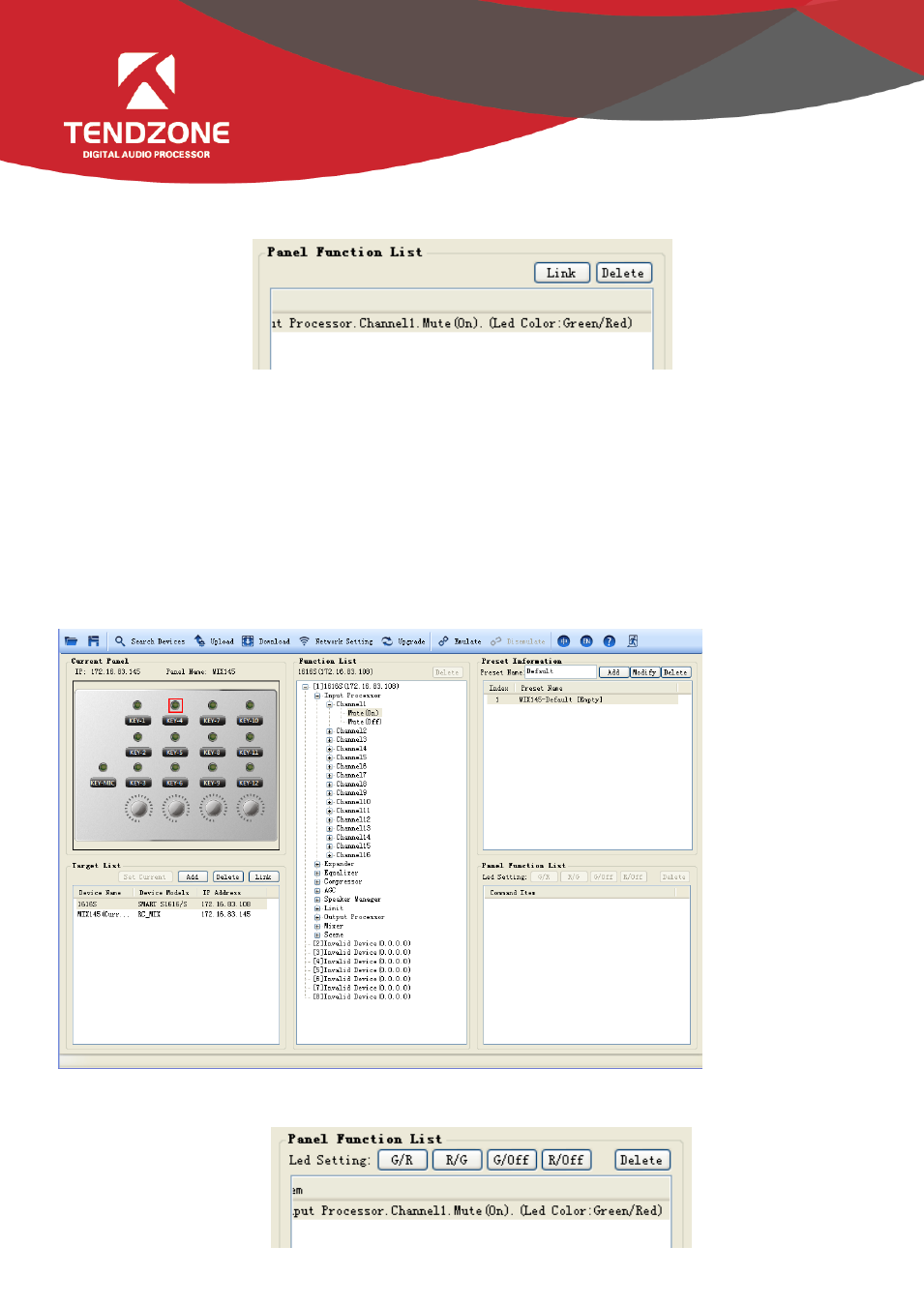
After the key function is configured, click the "Link" in the "Panel Function List", and the corresponding
indicator lamp of the key can configure the related color instructions.
If the configuration of the indicator lamp is to be modified, the corresponding LED shall be selected in the
current configuration panel, to reconfigure the related functions, or just change the color.
2.5.2 Key LED configuration
The default setting of the corresponding indicator lamp of the key can be completed by clicking "Link" in
the "Panel Function List".
If the configuration of the indicator lamp is to be modified, the corresponding LED shall be selected in the
current configuration panel, to reconfigure the related functions, or just change the color.
The following figure is the function after LED filtering:
After the LED configuration is completed, as shown in the following figure, the indicator lamp shows green
when the input channel 1 is in the mute state, and shows red when in the non-mute state.