Tendzone RC External Wall Control Panel User Manual
Page 7
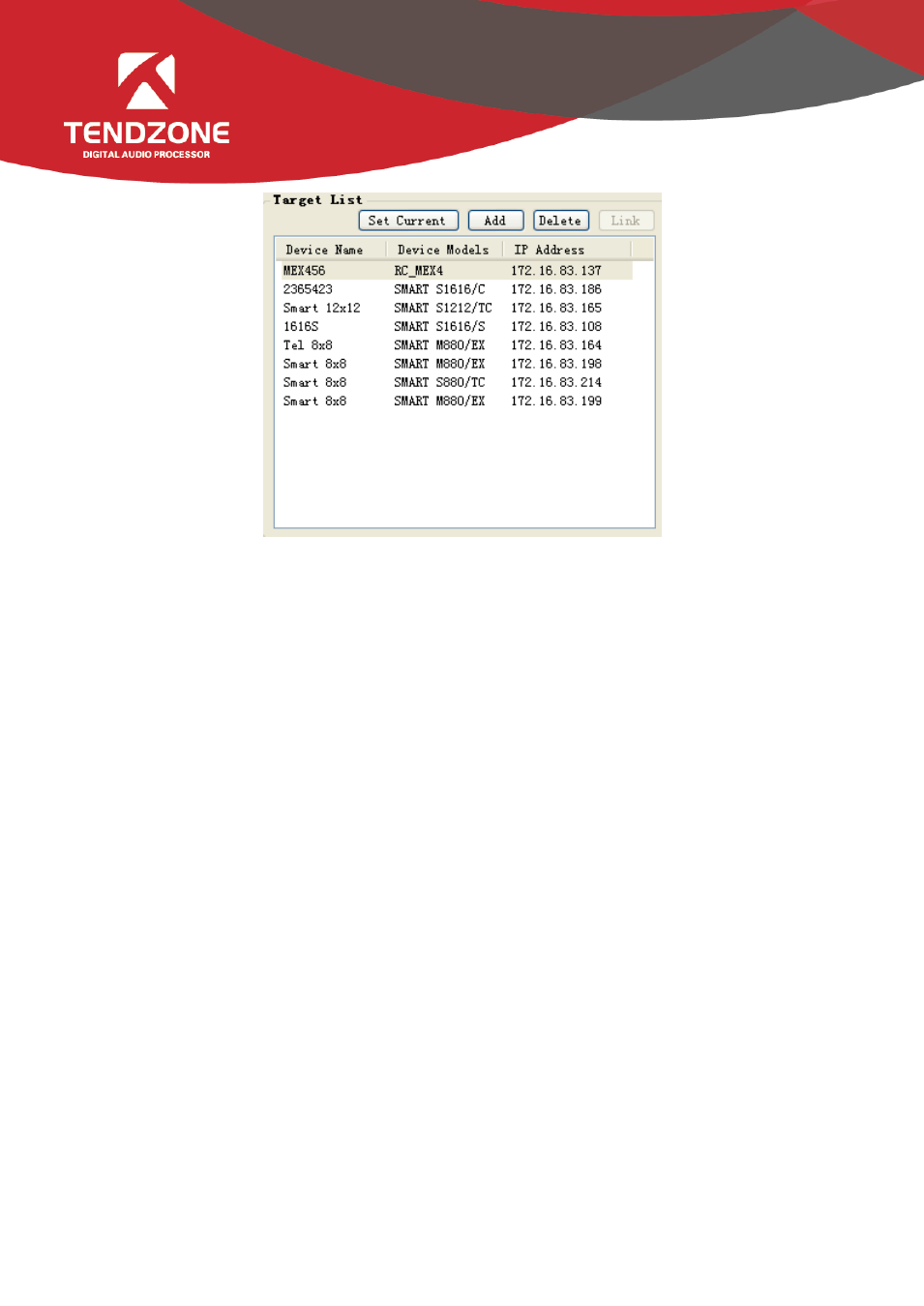
Selected the panel to be configured in the "Target list", click the "Set Current", and the "Current" will
appear at the end of the corresponding equipment name; meanwhile, the "Current Panel" will display the
style of the current panel, and any of the rest interface operations is related with the "current Panel ".
Set Current: To set the selected panel as the current. The upload and download configuration can be
conducted, and the network information and configuration can be modified after the panel is set as the
"current".
Add: To be used for off-line configuration. The user can choose the type of the off-line equipment, as save it
to the local after configuration, which can be opened directly when required.
Delete: to delete the equipment from the current controlled list.
Link: To specify the equipment as the equipment under control of the current panel, and the equipment
will appear in the "function list" automatically after being associated.