1 menu bar and tool bar 2.2target list – Tendzone RC External Wall Control Panel User Manual
Page 6
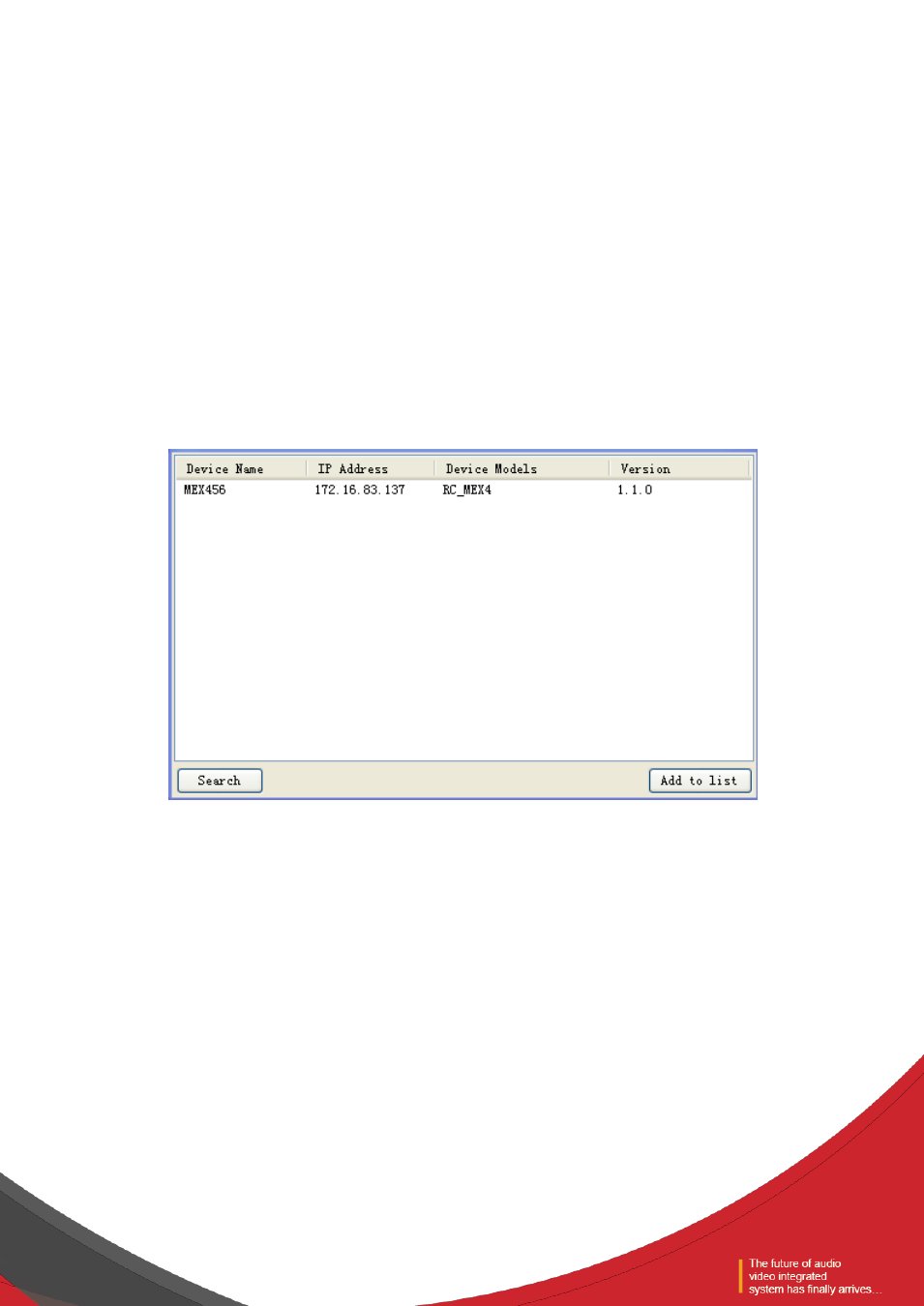
2.1 Menu bar and tool bar
(1) Open: To load the equipment configuration saved locally on the currently selected panel. The panel
model must be identical to the saved. Otherwise, it cannot be loaded.
(2) Save: To save the configuration information of the currently selected panel to the local, and then
repeated call with channel opening mode.
(3) Search equipment: To search the panel in the current local area network and the equipment under the
control of the panel, select the equipment to be configured (multiple choices), click "OK", and the
information of selected equipment can be displayed in the controlled list.
(4) Upload configuration: To upload the local configuration information to the panel.
(5) Download configuration: To display the panel configuration on the equipment.
(6) Network settings: To modify the panel's IP and network failure tips.
(7) Panel upgrade: To upgrade the panel.
(8) Run / stop: Conduct simulation debugging on the currently selected panel.
2.2Target List
Click the "Search Devices" on the tool bar:
Click the "Search", to find the current on-line panels and the audio matrix with configurable panel.
Select the panel and audio matrix to be configured, click "Add To List", and the controlled list can display
the selected equipment.