Verilink WANsuite 6450 (34-00326) Product Manual User Manual
Page 129
Advertising
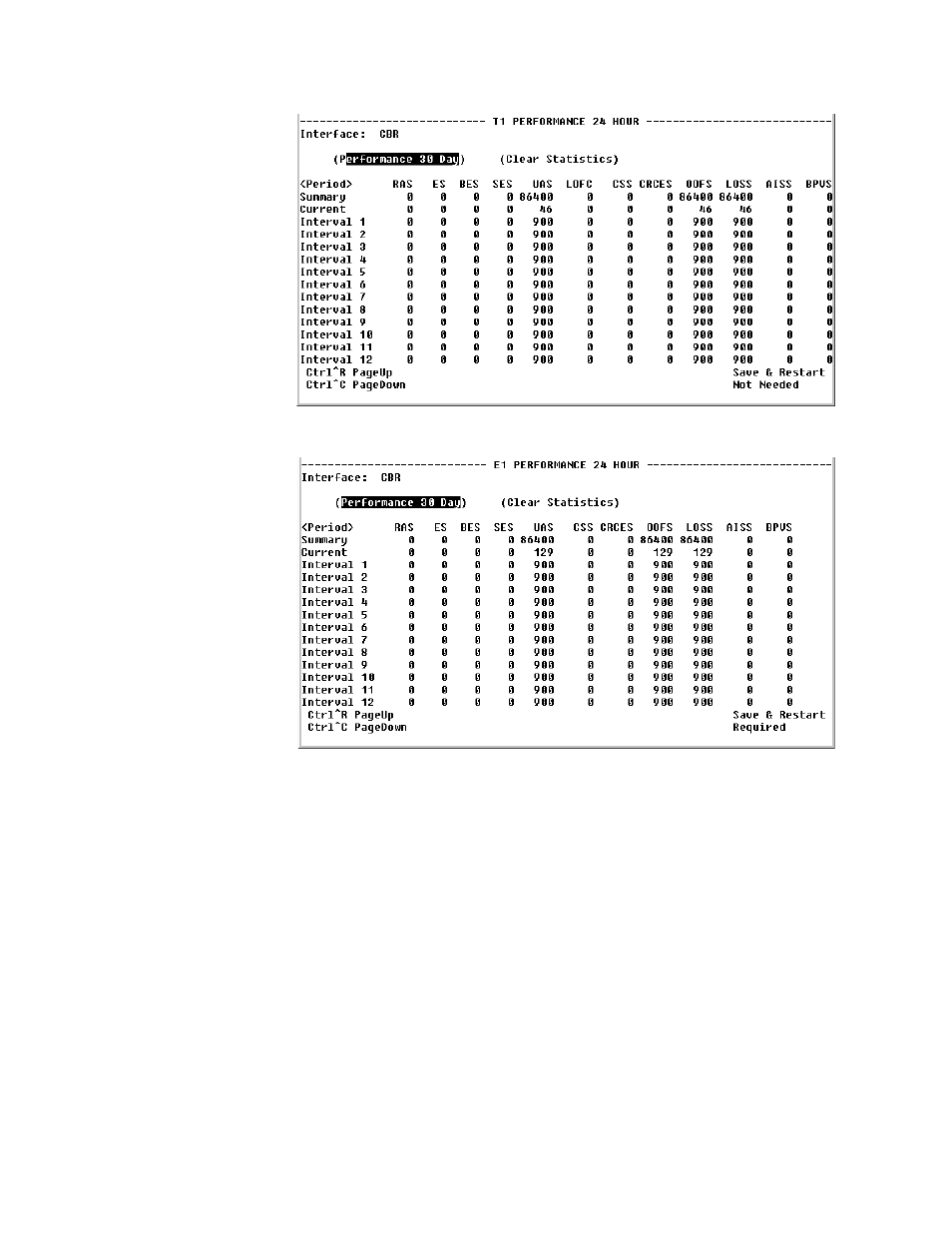
V T 1 0 0 I n t e r f a c e
4-21
Figure 4.17
CBR T1 Performance 24 Hour Screen
Figure 4.18
CBR E1 Performance 24 Hour Screen
Select the “Performance 30 Day” prompt on the above screen to see a detailed
summary of the error events that have occurred during each interval of the
past 30 days (Figure 4.19).
Advertising