Chapter 2 logon wellbilling 6600 – Welltech WeIIBilling 6600 V.1.5 User Manual
Page 11
Advertising
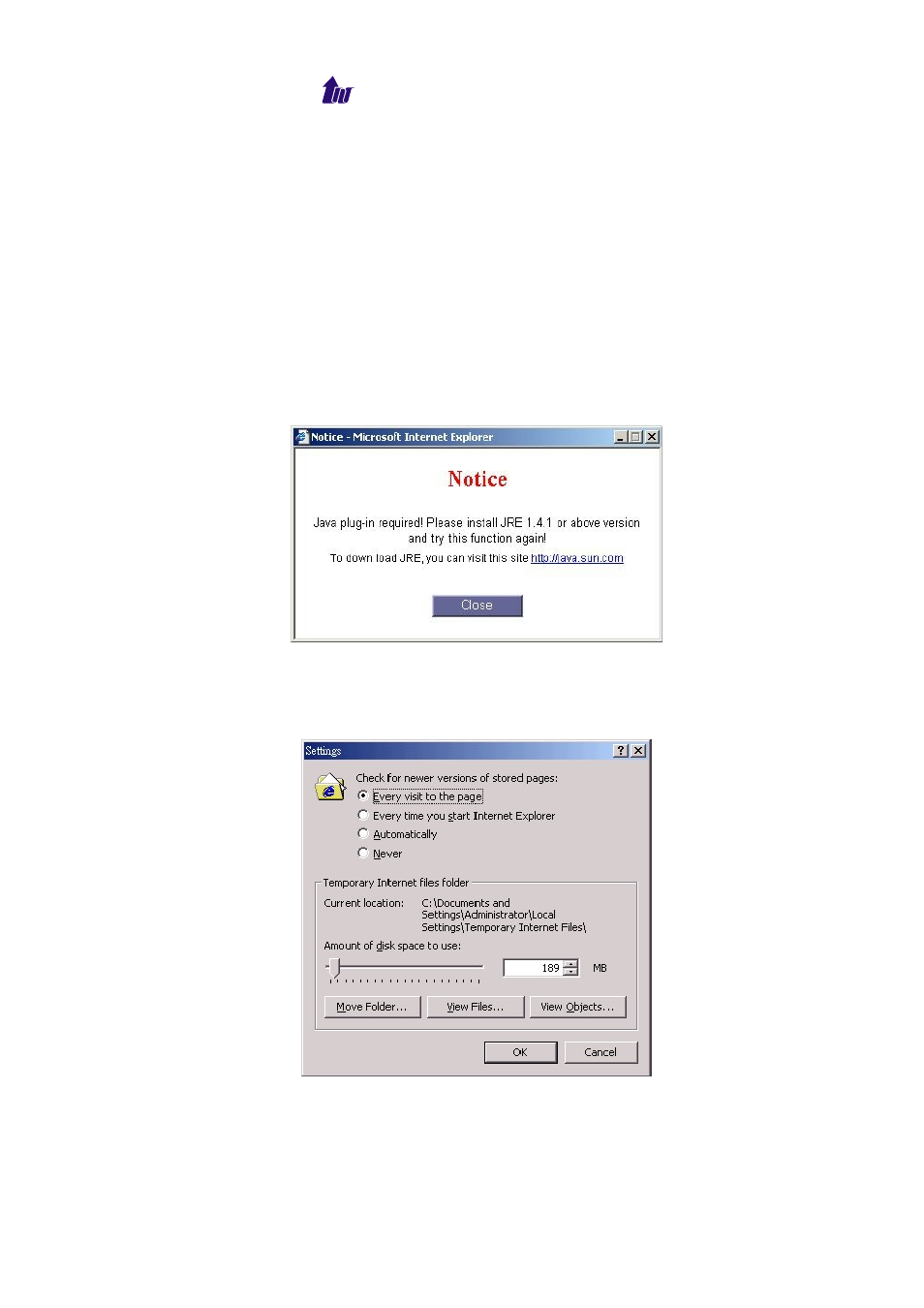
Welltech Computer Co., Ltd.
WellBilling 6600 11
Chapter 2 Logon WellBilling 6600
After connected Ethernet cables into the WellBilling6600,
turned on the power. The first step is to logon the system and
set up the IP address.
Before you can use the browser to config WellBilling 6600,
you need to install Java Plug-in. Please confirm your JRE
version is 1.4.2
(preferred & tested), if your PC has already
installed Java.
You also need to set newer versions of stored pages in
Internet Explorer to “Every visit to the page.” Click Tool >
Internet Option > General > Setting.
After success, restart your browser to take effect.
Advertising