Network, Etwork – Welltech WeIIBilling 6600 V.1.5 User Manual
Page 13
Advertising
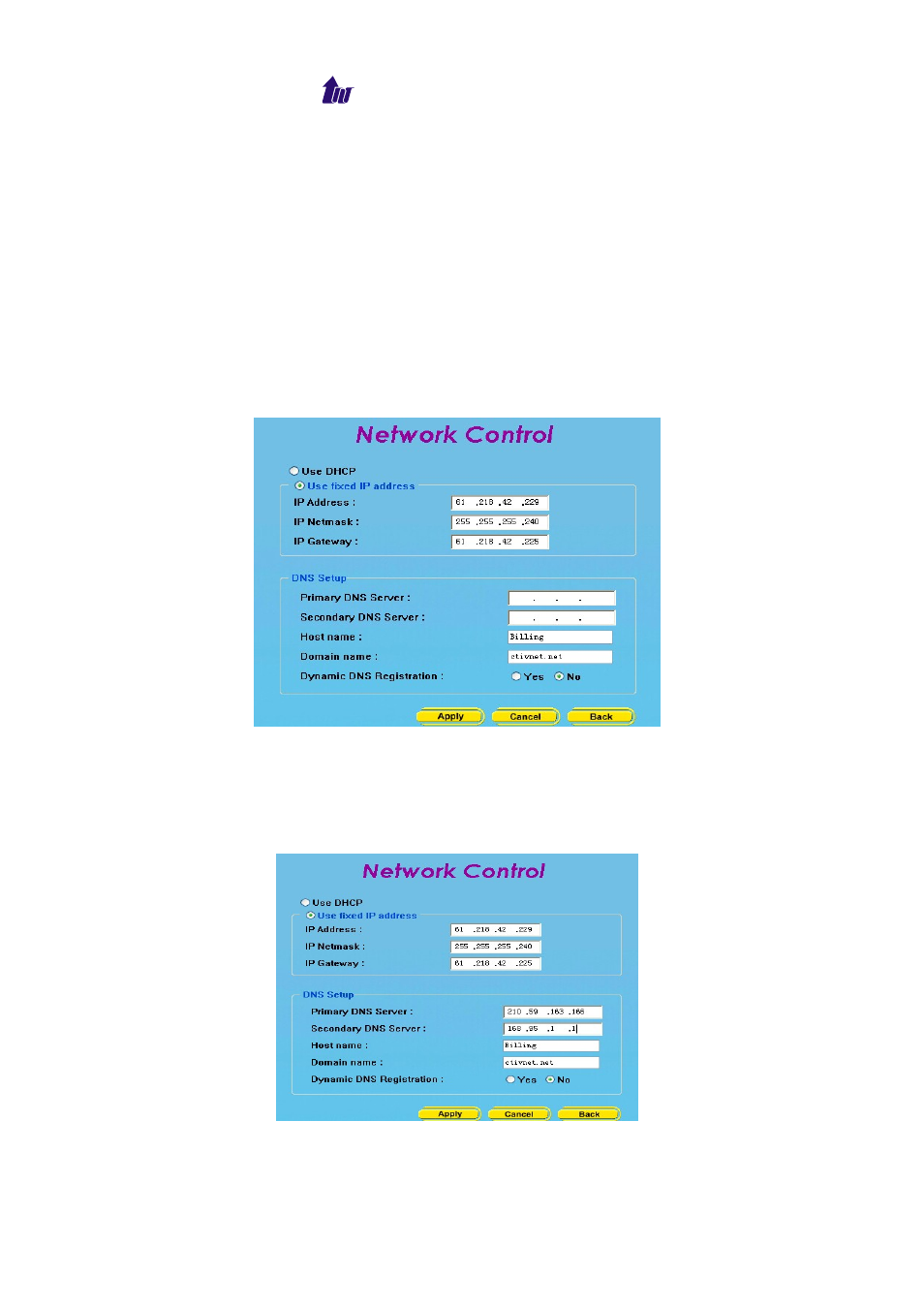
Welltech Computer Co., Ltd.
WellBilling 6600 13
Network
WellBilling 6600 comes with dual redundant 10/100/1000
Ethernet port. It is required to connect these 2 ports to different
switch for redundant network.
Step 1:
After successfully logon to the system, we need to
change the network configuration. Click control >
Network to setup the network parameters as figure
2.2-1.
Figure 2.2-1
Step 2:
Enter the deserved IP address, Submask and default
Gateway. Apply the change by clicking apply button as
figure 2.2-2.
Figure 2.2-2
Advertising