Roll back reseller – Welltech WeIIBilling 6600 V.1.5 User Manual
Page 69
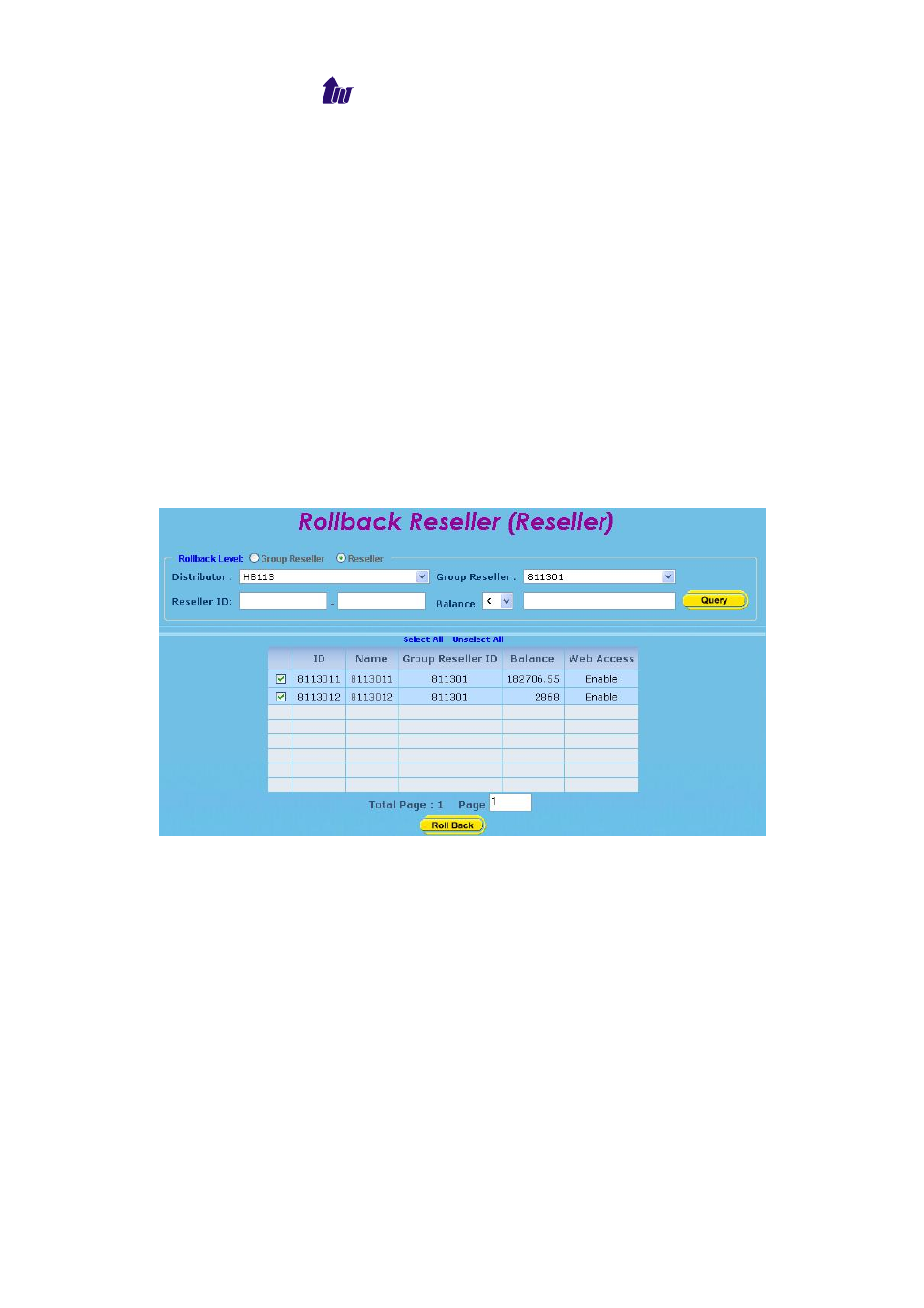
Welltech Computer Co., Ltd.
WellBilling 6600 69
Parameter Description:
ID: The account to be deducted (take point out)
Distributor: The account to be added (add point in)
Current Balance: The current balance of the account
Distributor Balance: The current account balance
Name: The account name
Rollback Point: The deducted points
New Balance: The balance after deducted
New Distributor Balance: The new balance after added
Description: The description about the rollback
Roll Back Reseller
Start Path: Prepaid Service > Rollback Reseller > Rollback
Level: Reseller
Figure 6.8-1
Parameter Description:
Distributor: We can query via Distributor ID range.
Group Reseller: We can query via Group Reseller ID range.
Reseller ID: We can query via Reseller ID range.
Balance: We can query via ‘=’ (‘>’. ‘<’) a certain balance.
Select reseller and click on the rollback button to roll point
back to group reseller
Multiple Resellers roll back: