Westermo EDW-100 User Manual
Page 21
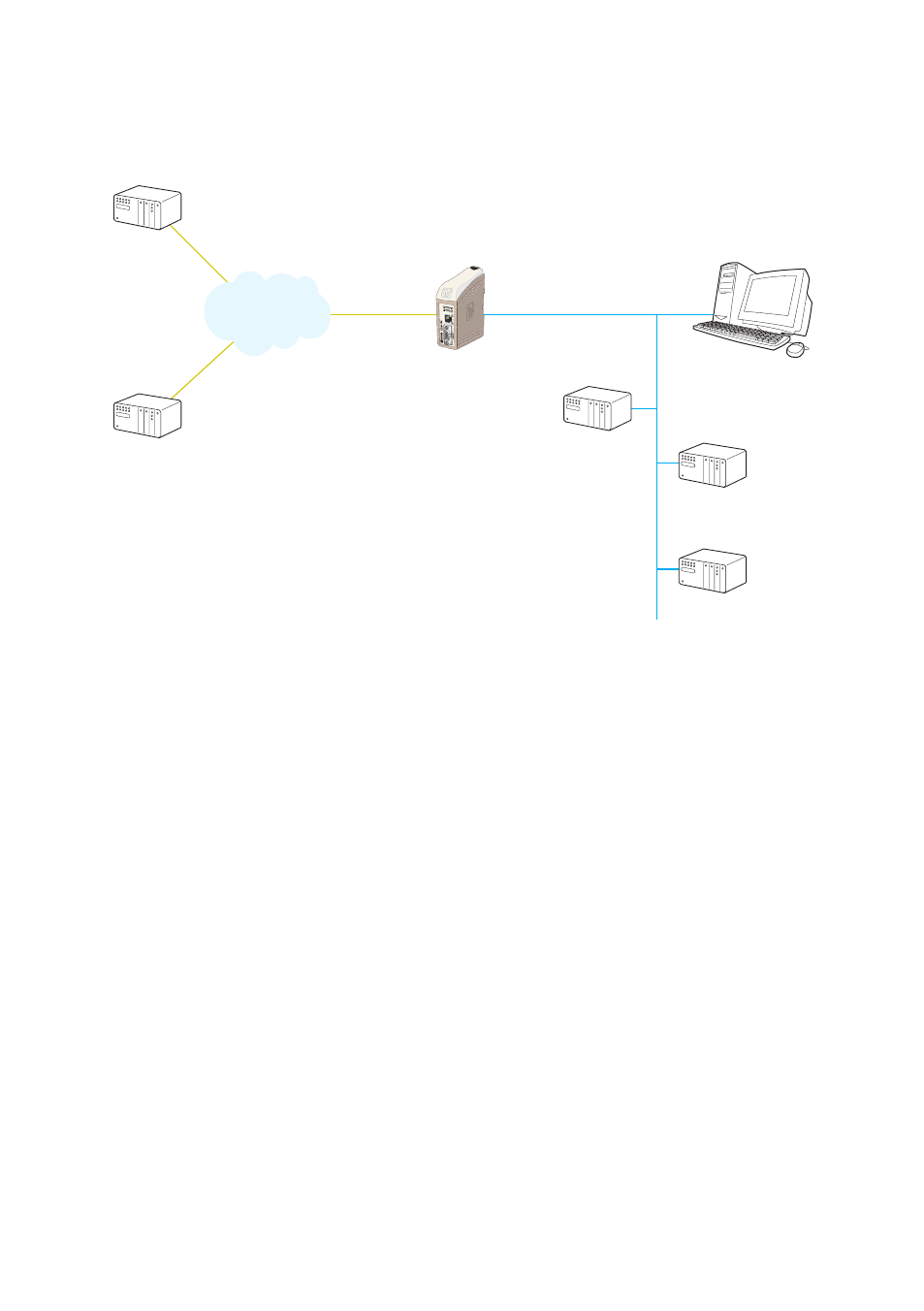
21
6616-2203
Gateway Client mode
Allows one Modbus client (master) on a serial network to connect to one or more
servers (slaves) on the TCP/IP network.
Setting up the EDW-100 as a Modbus Gateway
Set the EDW-100 application mode to Modbus gateway to enable the gateway
functionality. Serial settings and ip-configuration is shared whit the other application
mode but the rest of the Modbus configuration is done on the specific Modbus
configuration page.
To set up the gateway it is necessary to know details about the TCP and the serial
Modbus network. Please refer to the web tool help page for more configuration details.
Ethernet
Modbus
Slave 5
Modbus TCP
RS-485
Modbus RTU or
Modbus ASCII
Modbus Slave 2
Modbus Client
Modbus Slave 3
Modbus Slave 4
Max total 247 Servers
EDW-100
Modbus gateway
1 Client (Master)
and up to
247 servers
(Slaves)
Modbus
Slave 6