Westermo RM-505U-K User Manual
Page 40
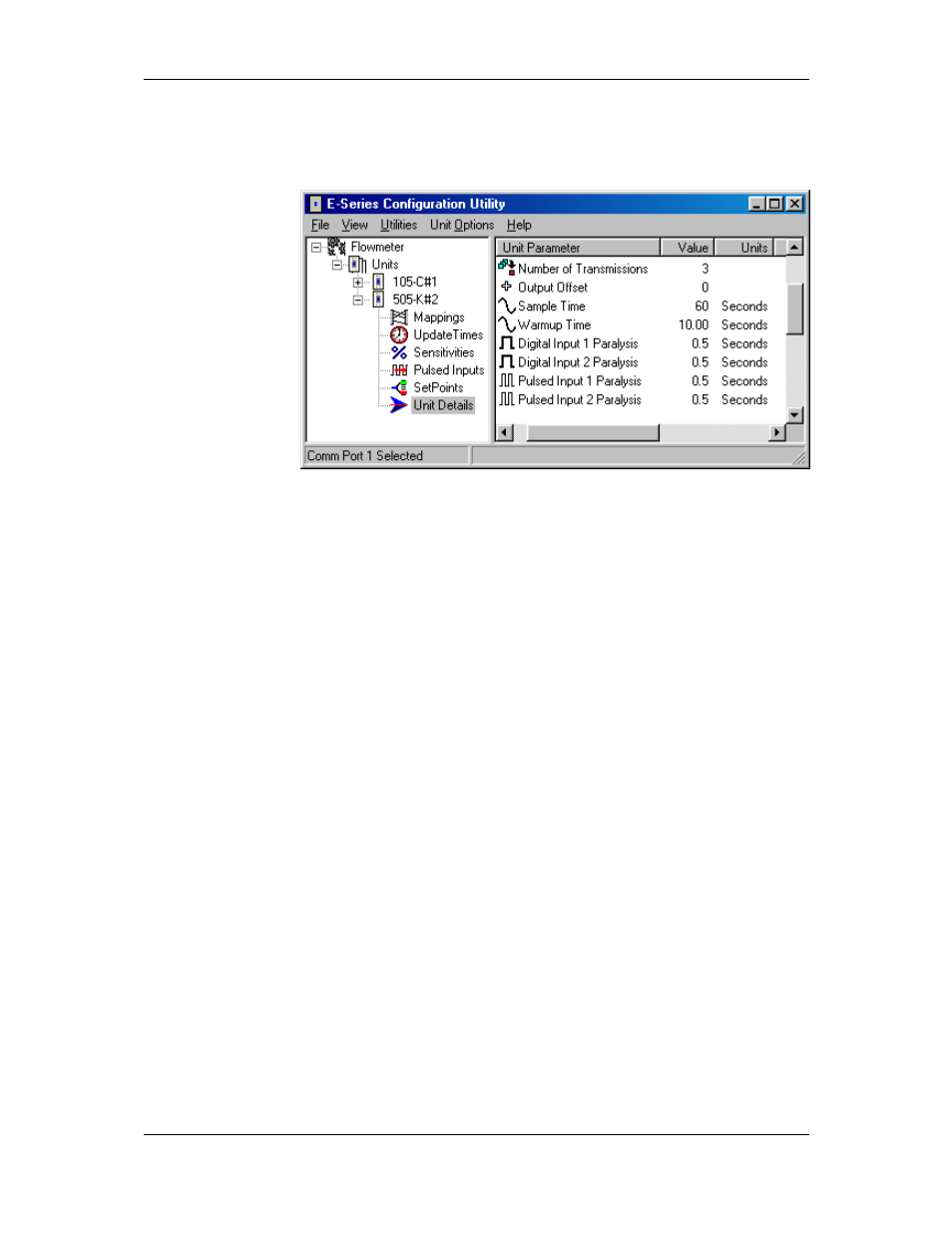
505K Radio Telemetry Module
User Manual
ELPRO Technologies Pty Ltd 2008
Page 40
rate to be X Hz, then the analog value will be 100% at X Hz increasing, and 0% value at X
Hz decreasing.
4.8 Number of Transmissions
This parameter
allows you to select
the number of
transmissions for
each message. For
example, if 3 is
selected, then each
message will be
transmitted three
times. The time
between each
transmission will be
a random time
between 0.5 and 4
seconds. The valid choices for this option are 1 - 5.
4.9
Programming Configuration from to Module
To programme a module :
• Connect the cable from the PC’s serial port to the 505K serial port (see 3.5.4 for cable
connections)
• From the Utilities menu, select “Serial Port Setup”
• Select the appropriate serial port (COM1 - COM4)
• Select the unit to be configured from the left-hand menu
• Click on the “Program Unit” button.
You will be asked to confirm if the module already has a different system or unit address.
Each module will need to be programmed individually.
4.10 Loading Configuration from a Module
Care should be taken when loading a configuration from a module. It is easy to lose the
system address and unit address. We suggest that you first view the system address and unit
address - you can do this via the “Unit Options” menu. Note these addresses before loading
the configuration.