Step 3: attach the mount – ACTi PCDK-0001 User Manual
Page 13
Advertising
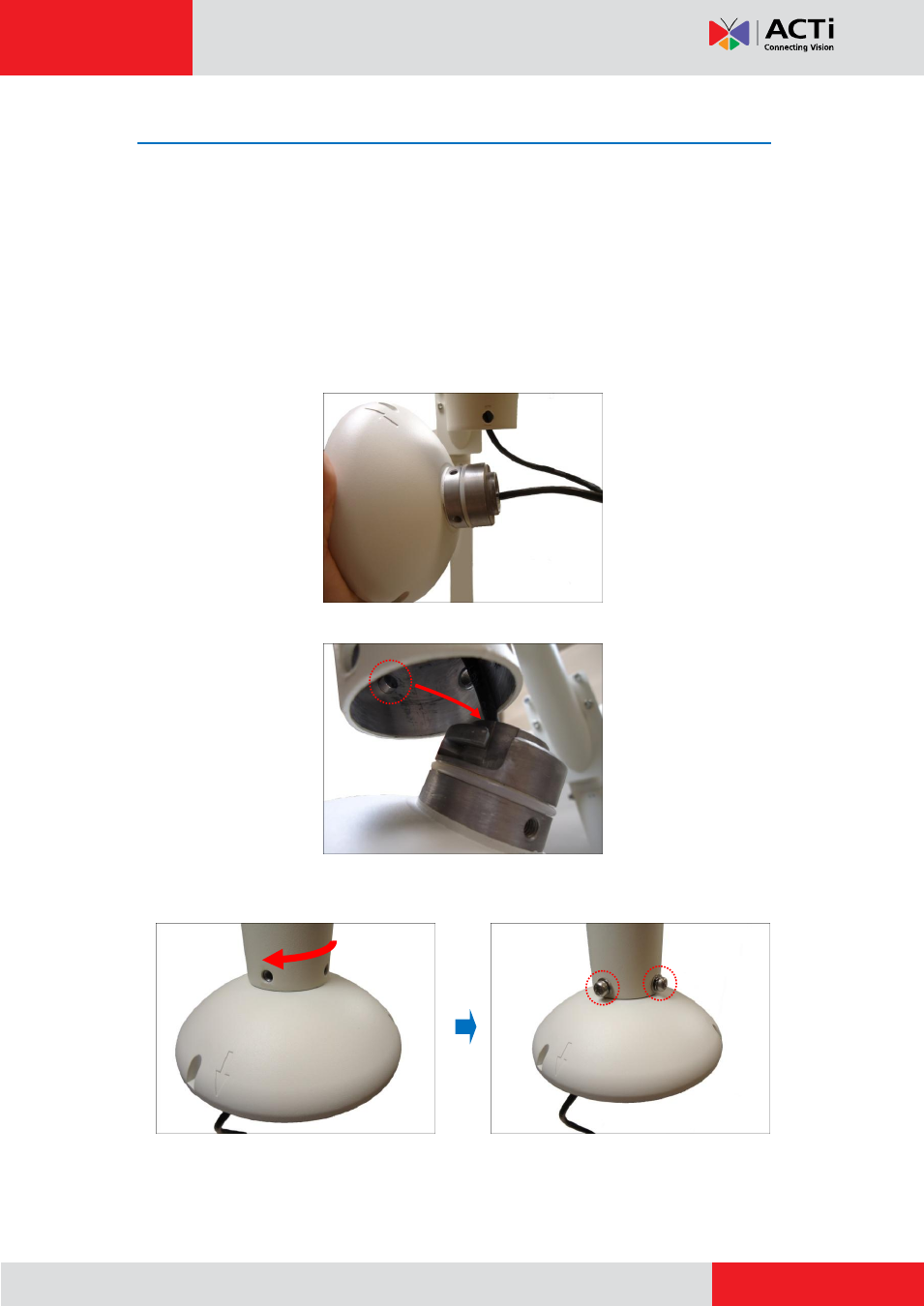
User Manual
Step 3: Attach the Mount
Two mount kits are included in the package:
PMAX-0110:
Use this mount to demonstrate the PTZ (KCM-8111) camera model
with a ceiling installation.
PMAX-0101:
Use this mount to demonstrate all hemispheric and dome camera
models. Can be used for both ceiling and wall mount installation.
Follow the procedures below to install either one of the mount kits.
1.
Insert the Ethernet cable from the Gooseneck to the mount kit
2.
Align the slot of the mount kit to the tab inside the Gooseneck and install the mount kit.
3.
Twist the mount kit to align the screw holes and attach the two (2) mounting screws
(included in the package).
Advertising