Step 6: configure the notebook for demo – ACTi PCDK-0001 User Manual
Page 19
Advertising
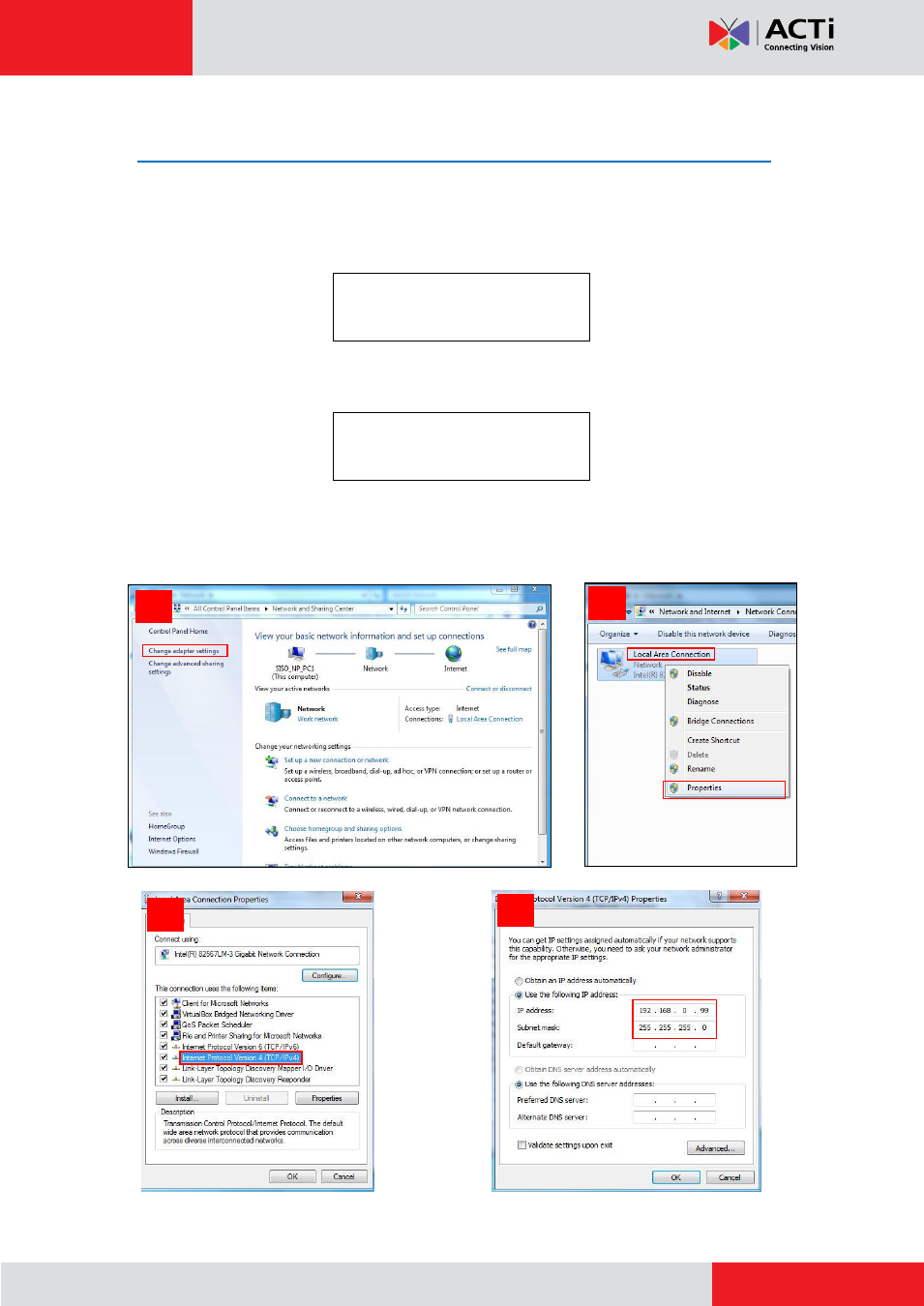
User Manual
Step 6: Configure the Notebook for Demo
In order to view the video image on the screen on your notebook, you need to manually
configure the IP address of the notebook to match the network segment of the camera. Take
note that the camera has the following default settings:
In this case, you may configure the notebook with the following settings:
To do this, follow the steps below. The following example is based on the Windows 7 operating
system.
IP Address:
192.168.0.99
Subnet Mask:
255.255.255.0
IP Address:
192.168.0.100
Port Num.:
80
2
1
3
4
Advertising