How to prepare for a demo, Must have’s, Optional items – ACTi PCDK-0001 User Manual
Page 8
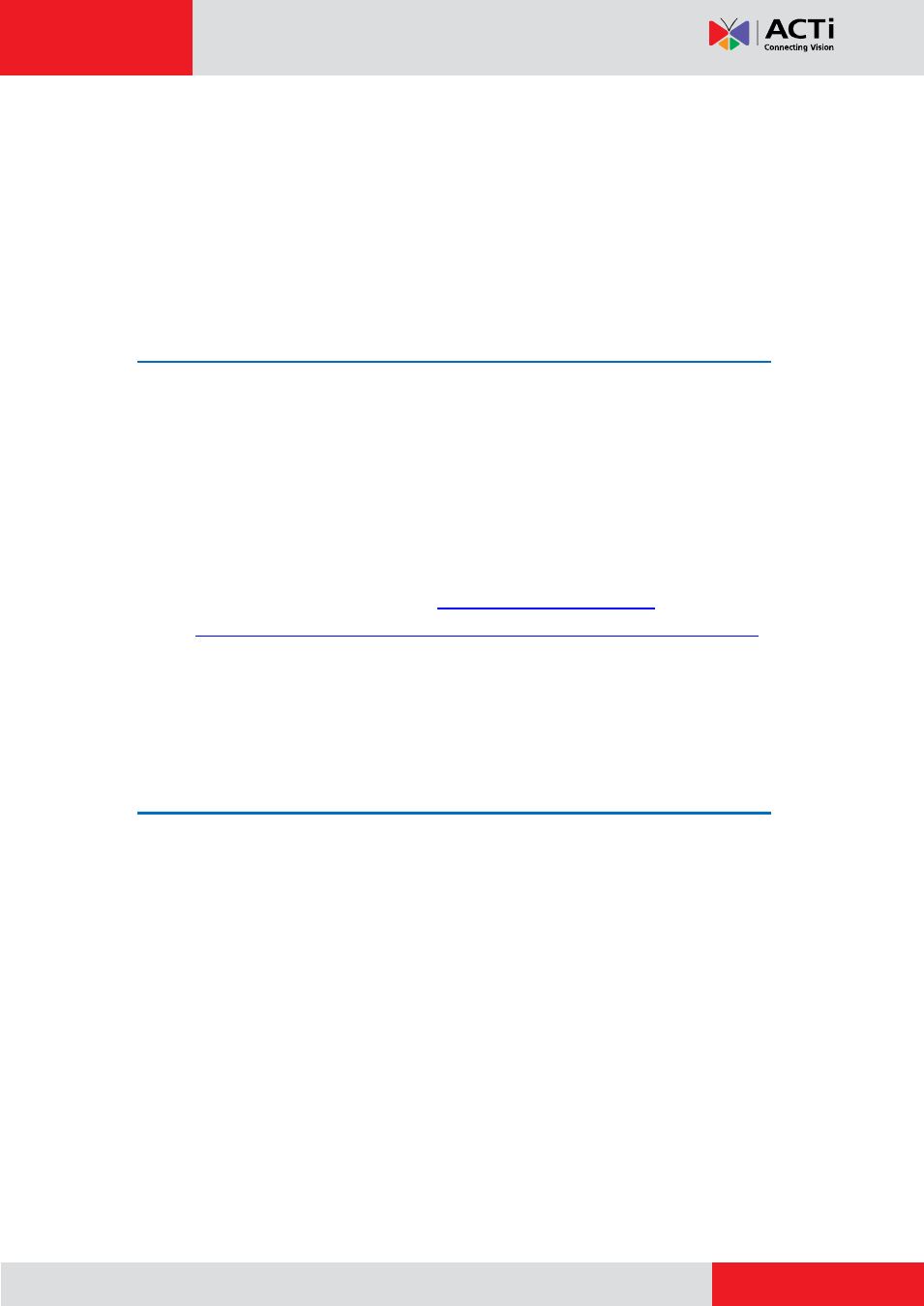
User Manual
How to Prepare for a Demo?
The Camera Demo Kit contains the mounting accessories that you need to simulate a ceiling
and wall installation. However, you also need to prepare other equipment and tools to make
your demo more efficient.
Must Have’s
Below is a list of the equipment and tools that you need to bring or install when doing a demo:
Demo Camera (can be stored inside the demo kit)
Notebook computer
Screwdriver
Projector or Big-screen Monitor (if necessary)
Camera Demo Tool (must be downloaded and installed on your notebook)
The
Camera Demo Tool
is a Window based program to help you demo new products
more quickly and easily. Download
from our website:
NOTE:
The
Camera Demo Tool
uses the ActiveX control components that are
different from the ACTi NVR v2.x versions, hence, make sure the notebook does not
have any ACTi NVR software installed.
Optional Items
Camera placement is very important to project the best video output quality. That is why you
need to consider the distance between the demo site and the notebook placement or the
power outlet. For example, if the camera will be installed overlooking a window or outdoors on
the balcony and the notebook will be operated inside the building meeting room. It will be
practical to have the following tools on hand:
Long-length Ethernet cable
Power Extension Cord