Using pmax-0101 – ACTi PCDK-0001 User Manual
Page 16
Advertising
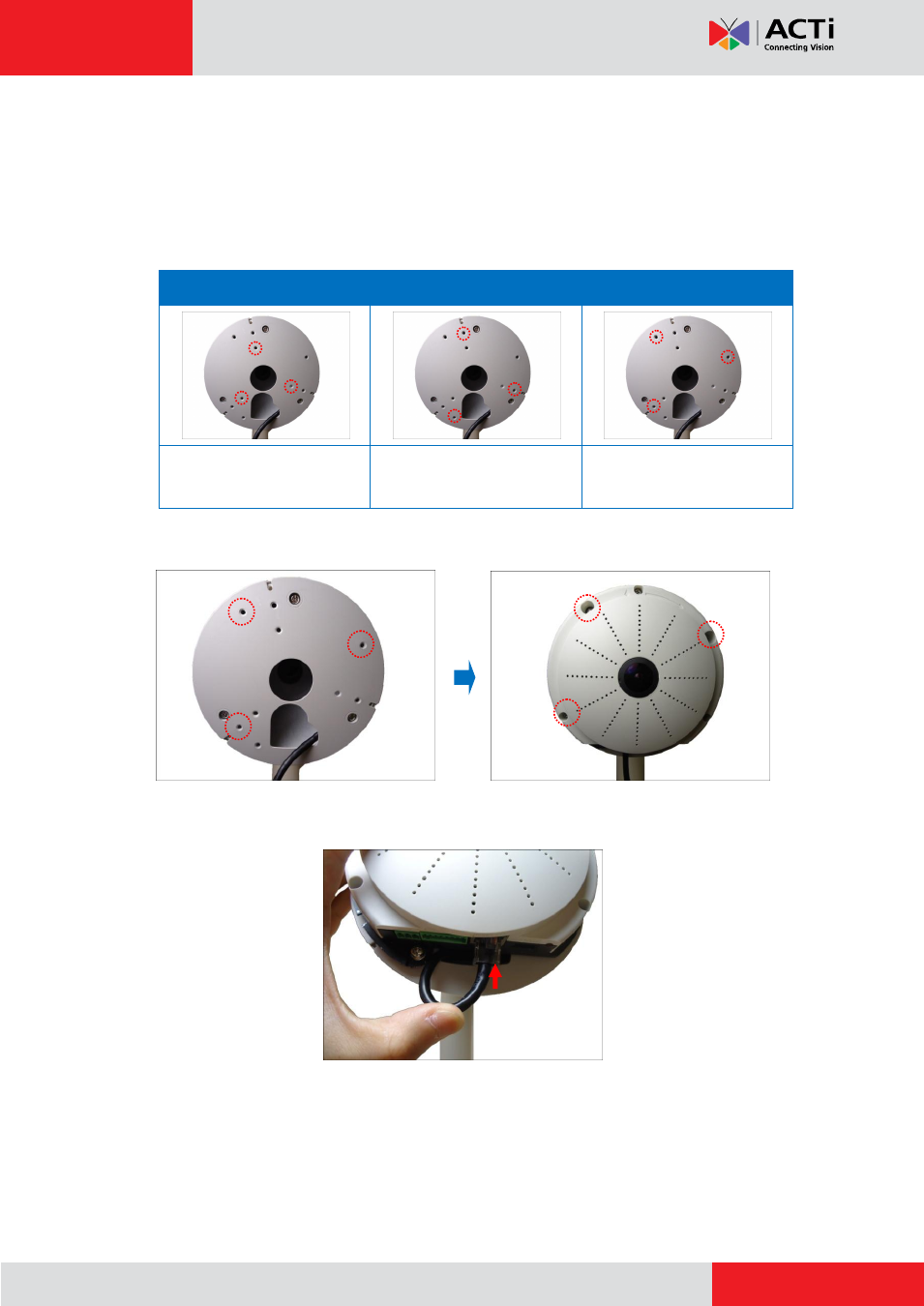
User Manual
Using PMAX-0101
Use PMAX-0101 to demo hemispheric and dome cameras.
1.
Align the camera screw holes to the corresponding mounting holes and attach the screws
(included in the package).
NOTE:
The corresponding mounting holes and screws vary depending on camera model.
3” Dome Cameras
4” Dome Cameras
Hemispheric Cameras
D5x, E5x
D6x, E6x, D7x, E7x, D8x,
E8x, KCM-7111, KCM-7311
KCM-3911, KCM-7911
The following illustrations show the KCM-3911 camera model.
2.
Connect the Ethernet cable to the Ethernet port of the camera.
NOTE:
Try to push the Ethernet cable further into the mount.
Advertising