How to use the demo kit, Step 1: open the demo kit – ACTi PCDK-0001 User Manual
Page 9
Advertising
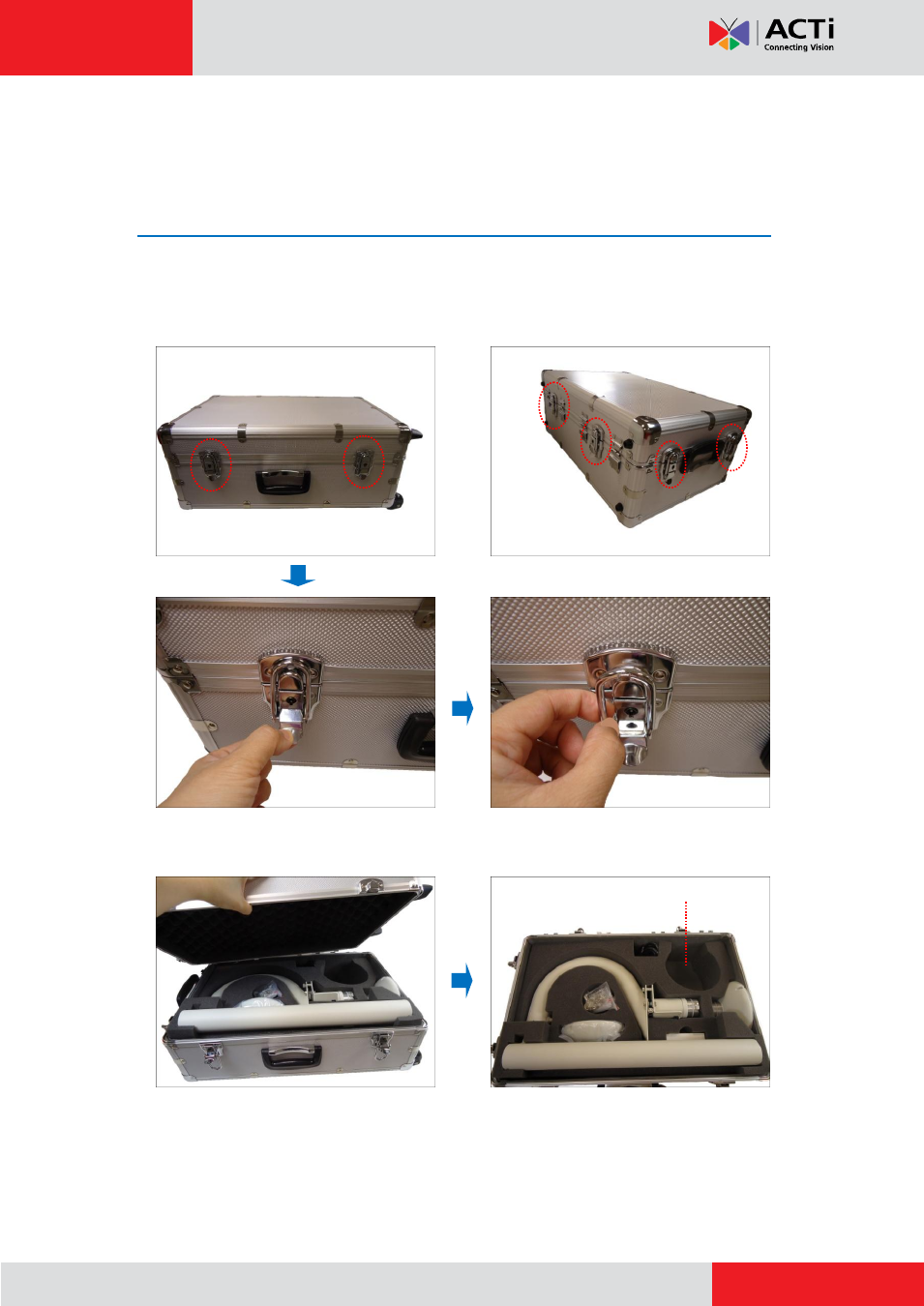
User Manual
How to Use the Demo Kit?
Step 1: Open the Demo Kit
1.
Place the demo kit on an even surface.
2.
Release the six (6) latches surrounding the demo kit.
3.
Lift to remove the cover.
NOTE:
Use the space for camera to place your camera inside the demo kit for easy
transport. The camera is not included upon purchase of the demo kit.
Space for Camera
Advertising