AEC AP Series Large Dehumidifying Dryer User Manual
Page 55
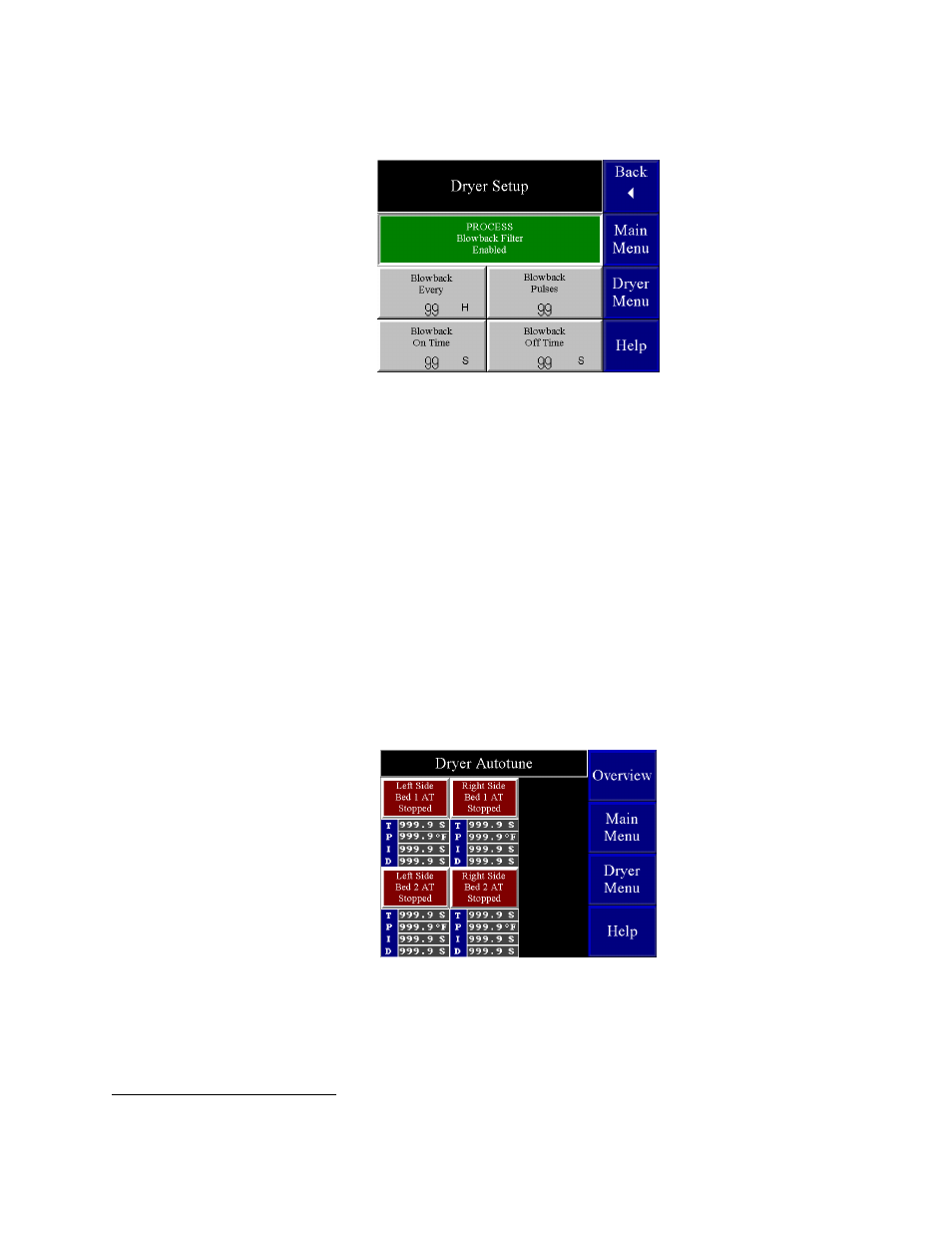
Large Dehumidifying Dryers
Controls
54
Blow Back Filter Setup Display
1. Press “Process Blowback Filter” to change the enable status of the blowback filter
cleaning option.
2. Press “Blowback Every” to change how often a blow back cleaning cycle is initiated.
The time is entered in hours.
3. Press “Blowback Pulses” to change how many pulses of air used during a cleaning
cycle.
4. Press “Blowback On Time” to change how long each air blast lasts.
5. Press “Blowback Off Time” to change how long to wait between air blasts.
6. Press “Back” to return to the dryer setup display.
7. Press “Main Menu” to access the main menu display.
8. Press “Dryer Menu” to access the dryer menu display.
9. Press “Help” to access the help menu display.
Dryer Auto-Tune
1. Press the “Autotune” button to start or stop an auto-tune cycle on the drying hoppers
process supply air temperature control loop.
5
2. Press “Overview” to access the overview display.
3. Press “Main Menu” to access the main menu display.
5
Auto-tune is accomplished using the Limit-Cycle method (Astrom & Hagglund, 1994).