AEC AP Series Large Dehumidifying Dryer User Manual
Page 61
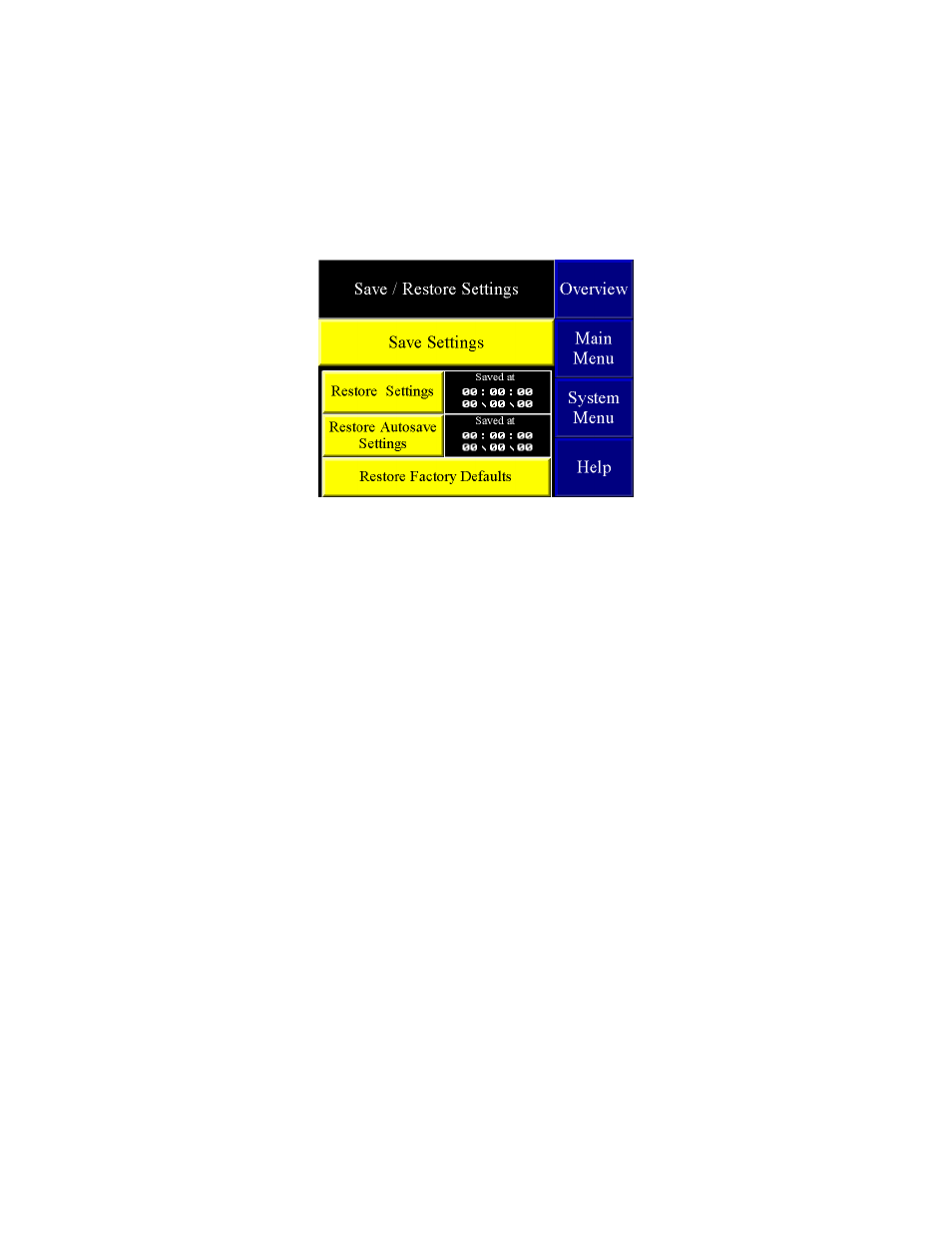
Large Dehumidifying Dryers
Controls
60
1 1st Drying Hopper Bank (1 – 8)
2 2
nd
Drying Hopper Bank (9 - 16)
3 3
rd
Drying Hopper Bank (17 – 24)
• Bus Off
o Cable or termination failure
Save and Restore
The save and restore settings display is used to save or restore all of the system values and
option status to the PLC’s compact flash memory card.
Settings can be saved and restored independent of the dryer status.
The “Autosave” feature is activated every time the dryer is powered up.
1. Press the “Save Settings” button to initiate a save to the memory card.
2. Press the “Restore Settings” button to read the settings back from the memory card.
Not valid if settings have not been saved.
3. Press the “Restore Autosave Settings” to read the automatically saved settings back
from the memory card.
The date and time of the last save is listed next to the restore buttons.
Multiple memory cards can be purchased and employed to save different dryer configurations
allowing for a quick change of drying parameters to meet a customers specific needs.
The memory card is readable on a PC using a PCMCIA based compact flash memory card
adapter. The format of the memory card is
\ AUTOEXEC.OBJ (PLC Program File)
AUTOEXEC.STD (PLC Program File)
COMMENTS.CMT (PLC Program File)
DN00BKUP.DVF (DeviceNet File)
PROGRAMS.IDX (PLC Program File)
SYMBOLS.SYM
(PLC Program File)
SET\ (Settings
Folder)
DM1SAVED.CSV
(Autosave
Values)
HR1SAVED.CSV
(Autosave
Options)
DM2SAVED.CSV
(User
Saved
Values)
DM2SAVED.CSV
(User
Saved
Options