AEC AP Series Large Dehumidifying Dryer User Manual
Page 60
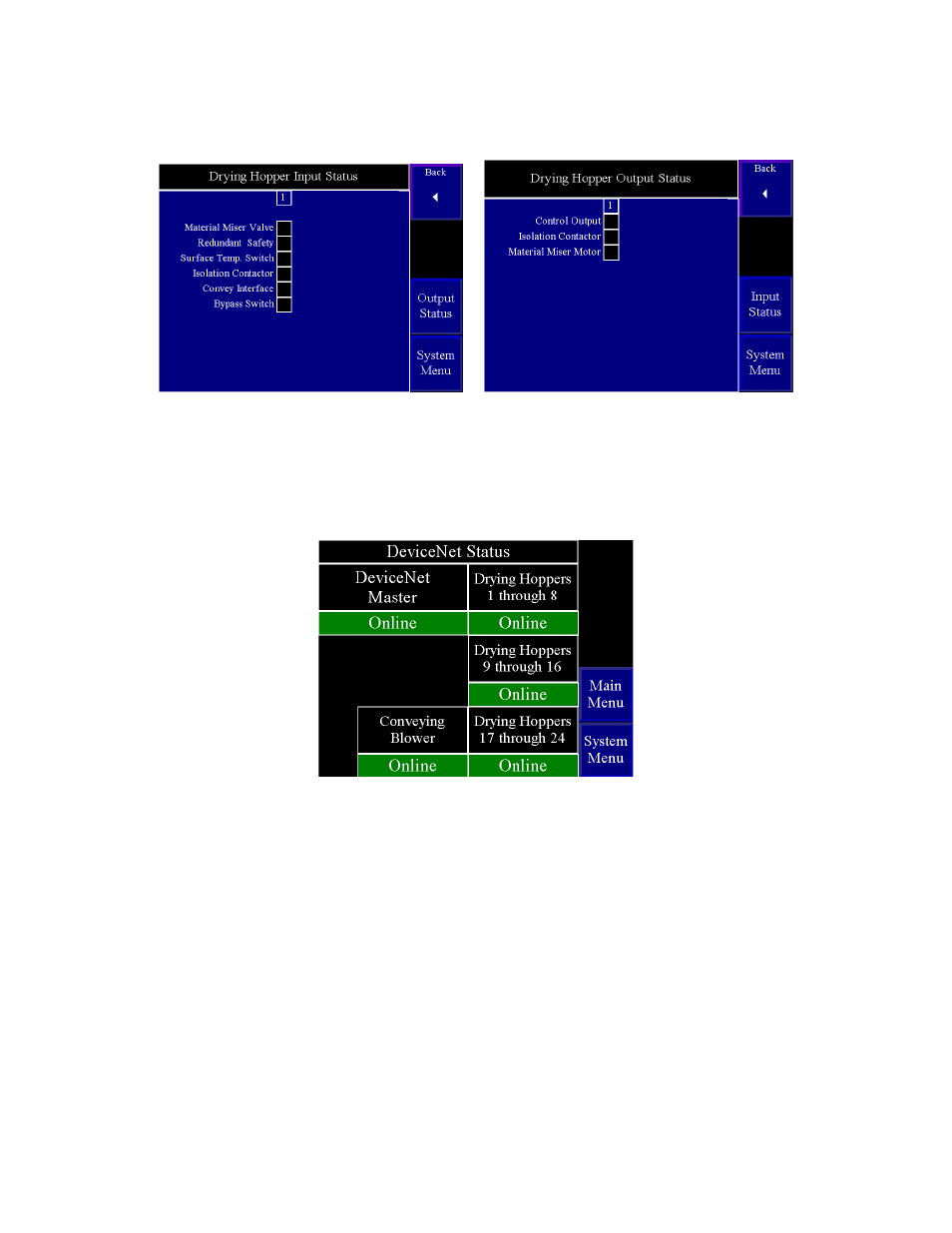
Large Dehumidifying Dryers
Controls
59
I/O Status
• Use the I/O status displays to see what inputs and outputs are active.
• A point that is ON is displayed as a green box.
• A point that is OFF is displayed as a black box.
DeviceNet Status
The AP1+ control system uses a high speed DeviceNet network to communicate to the drying
hopper control box(es) on central drying system of more than 2 drying hoppers.
The DeviceNet network is self healing once the source of the failure has been corrected.
Manual intervention is normally not required.
A failure of this communications network will cause all drying hoppers on the effected node
to shut down.
The failures detected are:
• No Network Power
o
The 24VDC network power is not present.
• Duplicate Address
o A node is misaddressed
o The only node addresses allowed are
0 DeviceNet
Master