AEC Colortronic MSH Series 2039 User Manual
Page 27
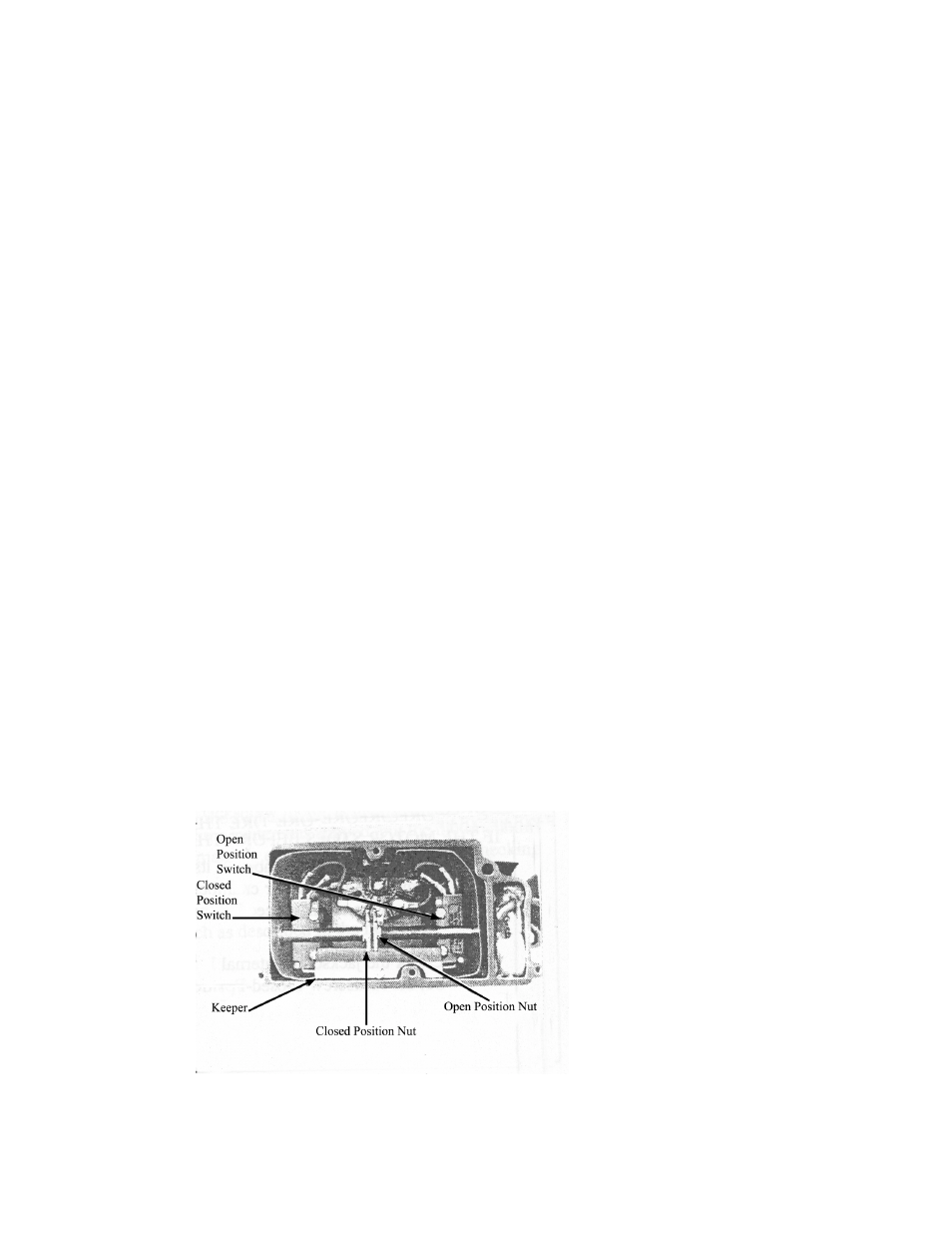
C Series Granulators
Maintenance
27 of 53
Adjusting the Chamber Open Setpoint
At its full-open position, the cutting chamber should be open just far enough that the center of
gravity of the chamber is toward the rear of the machine. As the cutting chamber approaches
its setpoint, the upper pivot arm moves quickly through a short distance and the hopper
weight shifts to the rear. The jackscrew motor should stop just after this movement occurs.
If the cutting chamber does not reach the setpoint or if the motor does not stop at the point
described, the chamber open setpoint must be adjusted.
Use the following procedure to adjust the chamber open setpoint:
1. Access the cutting chamber as directed in Section 3-6 on page 16.
2. Jog the chamber open until it arrives at the setpoint.
3. Open the chamber jackscrew switch housing, and remove the keeper. (See Figure 3)
4. Turn the Open Position Nut toward the Open Position Switch until the switch trips.
Turn the nut an additional half-turn toward the switch.
5. Replace the keeper and close the jackscrew switch housing.
6. Close the cutting chamber as directed in Section 3-7 on page 17.
Adjusting the Chamber Closed Limit Switch
If the motor stops before the cutting chamber closes, raise the cutting chamber to its full open
position and check the mating surfaces of the cutting chamber to ensure that it is clear of
debris that may prevent it from closing. If the mating surfaces are clean, adjust the chamber
closed limit switch using the following procedure:
1. Jog the cutting chamber slowly downward until it contacts the mating surface of the
lower chamber.
2. Open the chamber jackscrew switch housing, and remove the keeper. (See Figure 3)
3. Turn the Closed Position Nut toward the Closed Position Switch until the switch
trips. Turn the nut an additional half-turn toward the switch.
4. Replace the keeper and close the jackscrew switch housing.
Figure 3: Cutting Chamber Limit Switch