Syntax keywords and variables – Amer Networks WLO220T CLI User Manual
Page 82
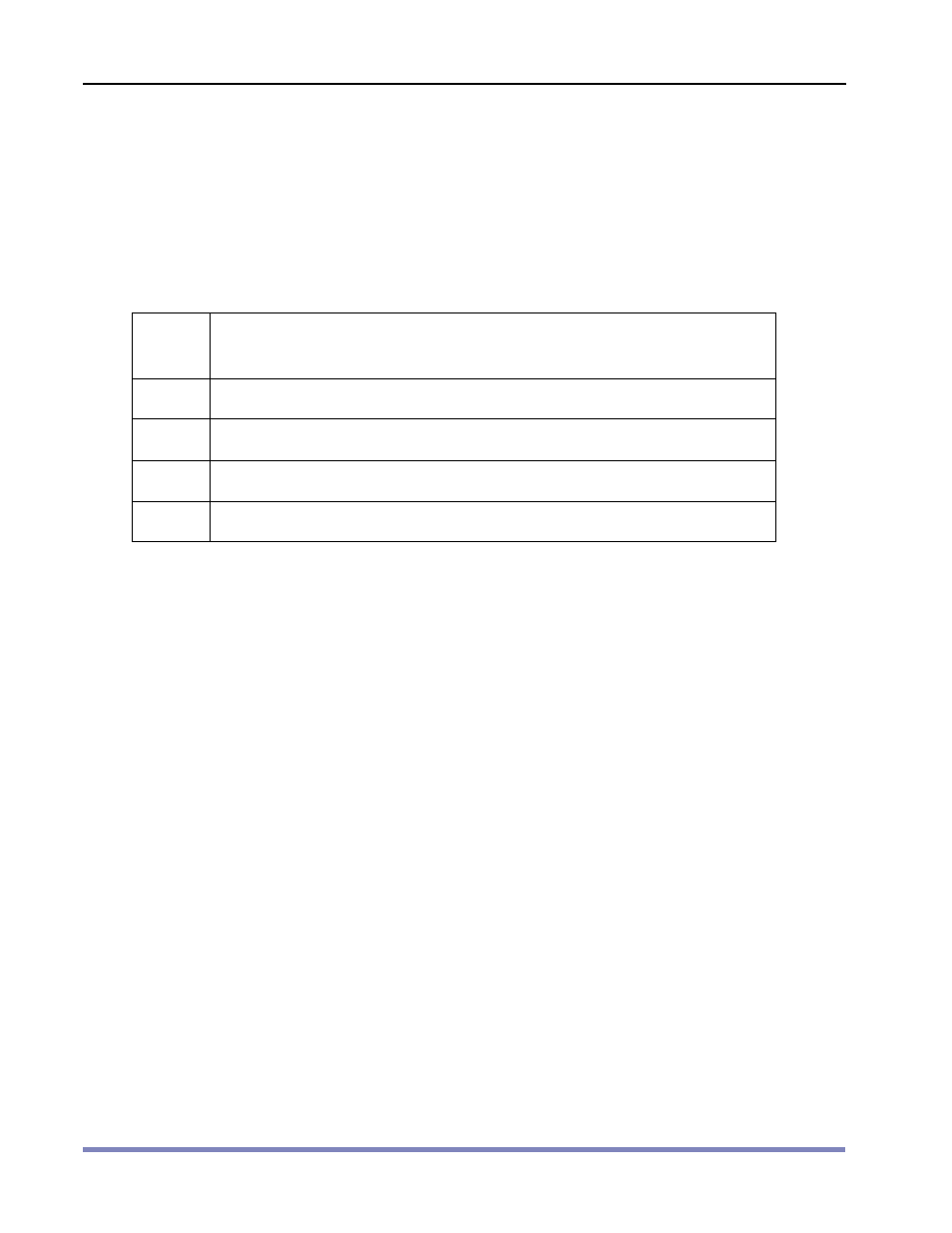
. . . . .
C O M M A N D D E S C R I P T I O N S
ssh
CLI Reference Guide
79
ssh
Use the ssh commands to configure the Secure Shell (SSH) server task.
The SSH server task is an SSH-compatible server application that resides on the device. When
you enable the SSH server task, SSH client applications can manage the device through a secure
connection. (The look and feel of a SSH client session is identical to a Telnet session.) SSH version
2 (SSHv2) is supported on the device. At this time only client authentication through passwords
is supported.
Syntax
Keywords and Variables
enable
set ssh enable
unset ssh enable
enable
Enables the Secure Shell (SSH) task.
gen-hostkey
exec ssh gen-hostkey
gen-hostkey
Generates a public/private keypair used to authenticate the device to the client and encrypt
the session information. The hostkey is permanently bound to the device.
report
get ssh report
report
Displays SSHv2 key and session information for the device on which SSH is currently enabled.
clear
clear ssh
{ host-key
}
exec
exec ssh gen-hostkey
get
get ssh
[ host-key | report ]
set
set ssh enable
unset
unset ssh enable