Address, Syntax keywords and variables, Variable parameters – Amer Networks WLO220T CLI User Manual
Page 9
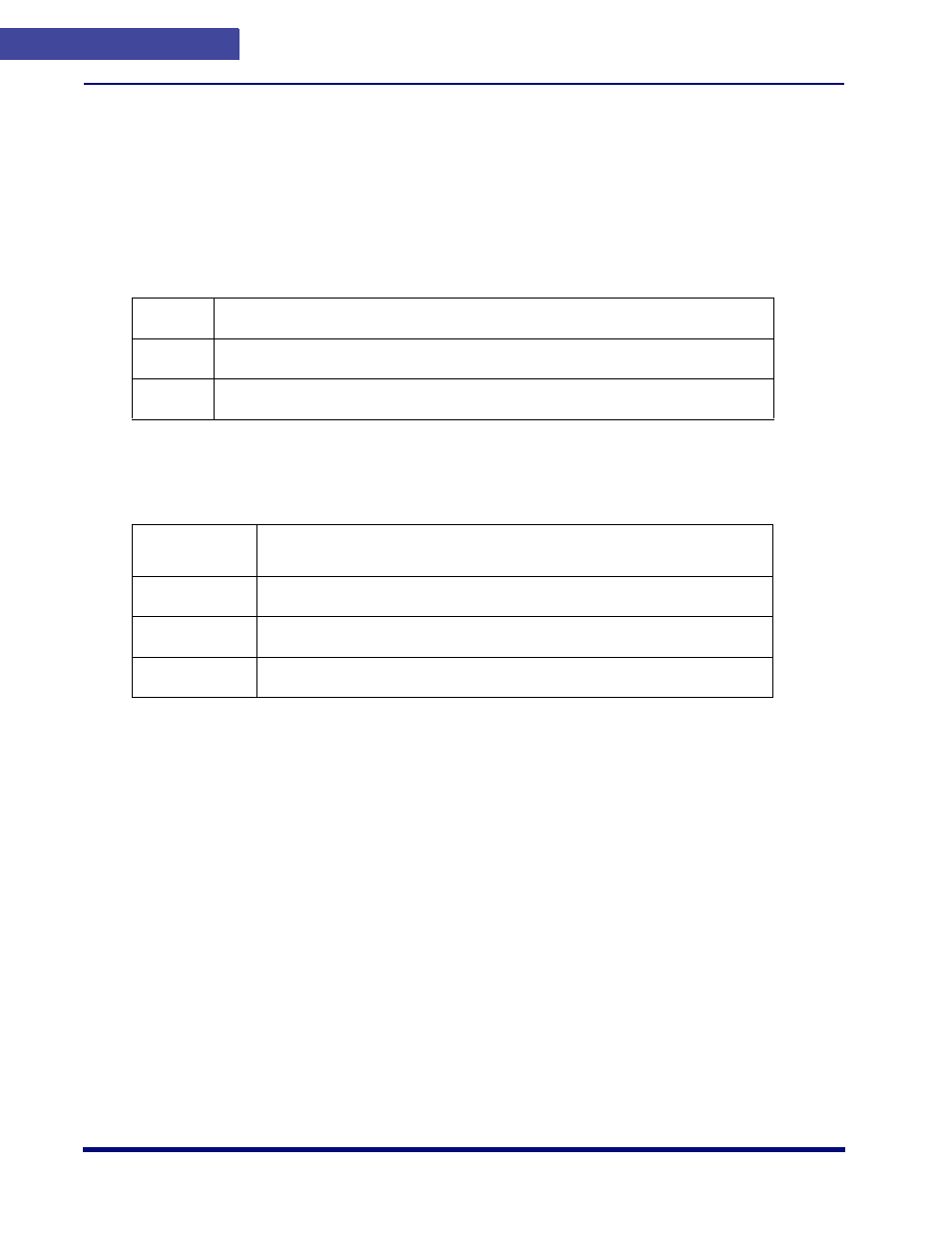
C O M M A N D D E S C R I P T I O N S
address
2
6
CLI Reference Guide
address
The address command is used to define entries in the address book of a security zone.
An address book is a list containing all addresses, address groups, and domain names defined for
a security zone. Address book entries are used to identify addressable entities in policy
definitions. Entities in policy definitions have to be defined in the address book before you can use
them.
Syntax
Keywords and Variables
Variable Parameters
Example
The following commands create address book entries for “LocalNet” and “RemoteNet”:
set address trust LocalNet 10.1.1.0/24 “AmsterdamLan”
set address untrust RemoteNet 1.1.12.1/24 “SanJoseLan”
group
get address zone group name_str
group
The name of a group of address book entries. You can use an address group in a security
policy definition to specify multiple addresses. (Create address groups using the set group
address command.)
Example
The following command displays information for an address group named Sales_Group:
get address trust group HTTP_Servers
get
get address zone [ group name_str | name name_str ]
set
set address zone name_str { fqdn | ip_addr/mask }
[ string ]
unset
unset address zone name_str
zone
The name of the security zone. The default security zones to which you
can bind an address book include Trust, Untrust, Global, DMZ. You can
also assign address book entries to user-defined zones.
fqdn
The fully-qualified domain name of the host.
ip_addr/mask
The address and subnet mask identifying an individual host or a subnet.
string
A character string containing a comment line.