Top-talkers, Syntax keywords and variables – Amer Networks WLO220T CLI User Manual
Page 86
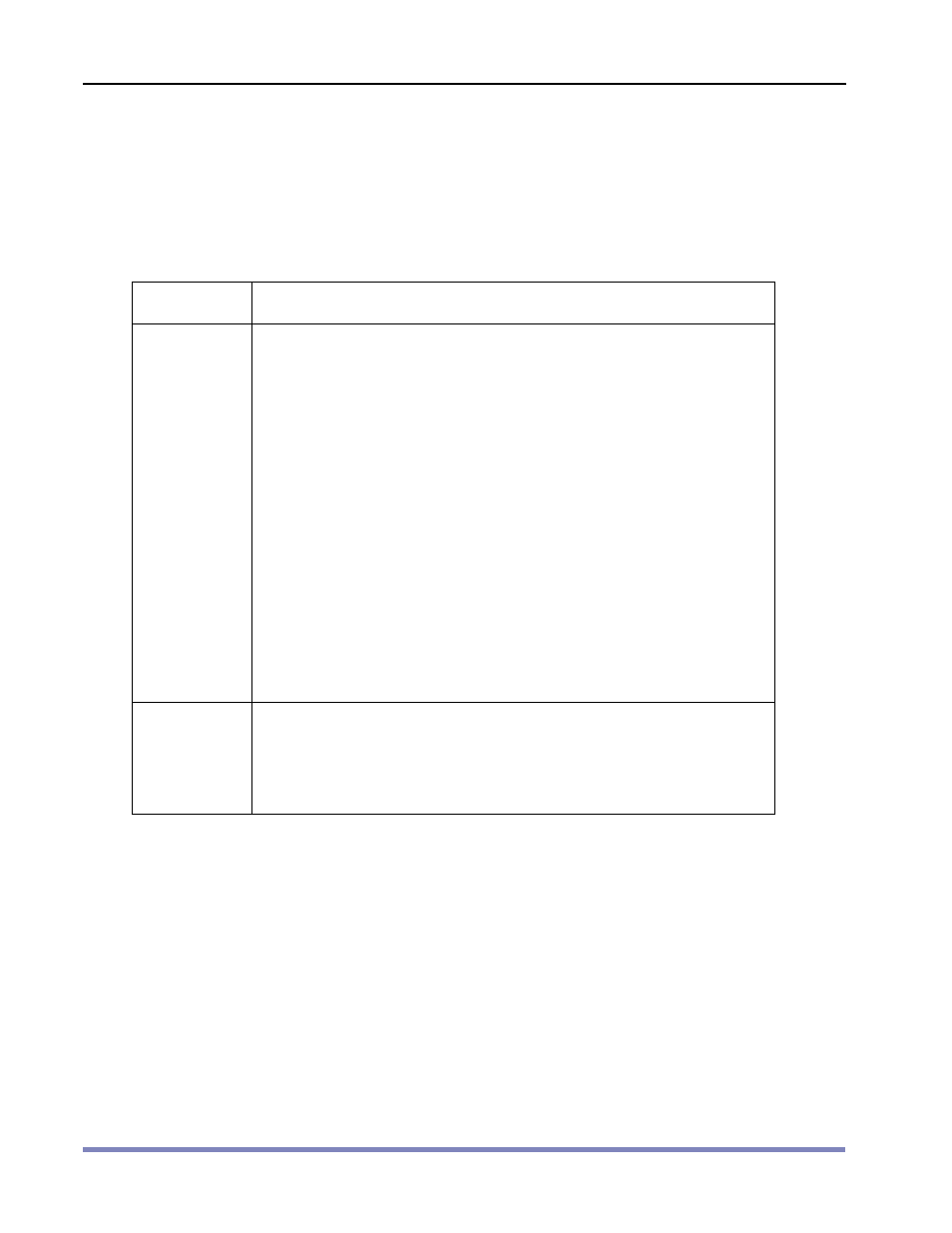
. . . . .
C O M M A N D D E S C R I P T I O N S
top-talkers
CLI Reference Guide
83
top-talkers
The top-talker commands are used to view the heaviest traffic results during the current
timeframe by computing the flow’s traffic rate, filtering traffic, and then optionally aggregating
them based on IP address. Results are sorted to show the heaviest traffic.
Syntax
Keywords and Variables
byte-range
set top-talkers match byte-range min min-byte-num
byte-range
The match criterion is based on the minimum byte count of the top-talkers flow. If the
received byte count of a flow is less than the minimum value, the software will not treat it as a
top-talkers candidate. This criterion is meaningful if the top-talkers are addressed-based.
The valid value range is from 1 to (2^31 -1). The default value is 1.
get
get top-talkers
get top-talkers top number-of-top-talkers
set
set top-talkers match byte-range min min-byte-num
set top-talkers match packet-range min min-packet
set top-talkers match incoming-interface interface-name
set top-talkers match nexthop
{
ip-address [netmask | ip-address | nn ]
}
set top-talkers match outgoing-interface interface-name
set top-talkers match tos
{
tos-byte tosbyte-value| dscp dscp-value
}
set top-talkers enable
set top-takers sort-by
{
flow | address
}
{
bytes | packets
}
unset
unset top-talkers match
{
byte-range | packet-range | incoming-interface | nexthop |
outgoing-interface | tos
}
unset top-talkers enable