Keywords and variables, Zone, Block-frag – Amer Networks WLO220T CLI User Manual
Page 99: Destination-hold-down
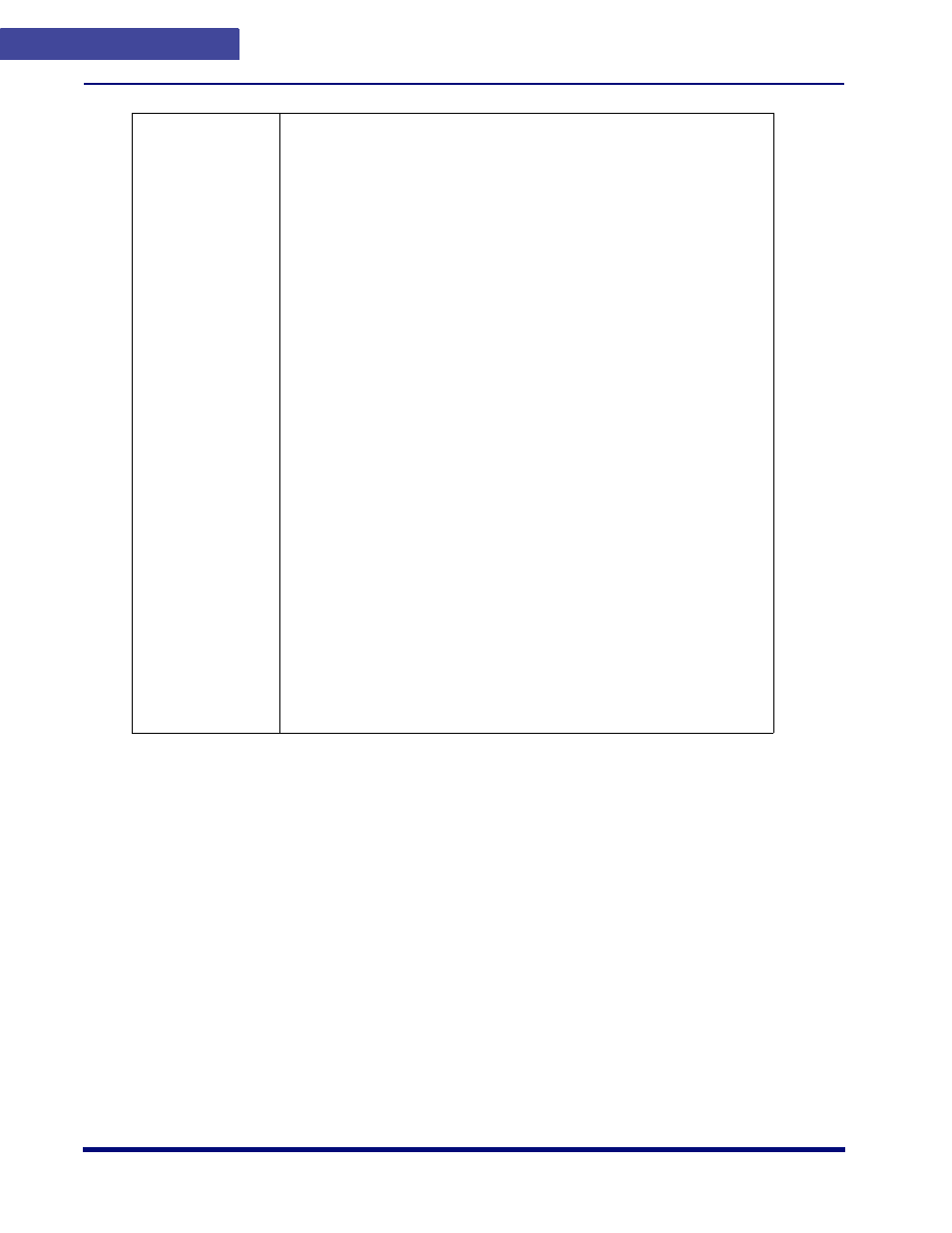
C O M M A N D D E S C R I P T I O N S
zone
2
96
CLI Reference Guide
Keywords and Variables
get zone zone [ ... ]
set zone zone { ... }
unset zone zone { ... }
zone
The name of the zone.
block-frag
Rate limit IP fragments. Use the corresponding unset zone command to set an “unlimited”
rate. The default setting is unlimited.
destination-hold-down
The seconds variable can be from 2-3600. The default setting is “not configured”.
unset
unset zone zone
{
block |
screen
{
block-frag [threshold number] |
dhcp-flood [threshold number] |
fin-no-ack |
icmp-flood [ threshold number ] |
icmp-fragment |
icmp-large |
ip-bad-opt |
ip-filter-src |
ip-loose-src-route |
ip-record-route |
ip-router-alert-opt |
ip-security-opt |
ip-stream-opt |
ip-strict-src-route |
ip-timestamp-opt1 |
ip-unknown-opt |
reject-reset-limit |
reverse-route-check |
syn-fin |
syn-flood [source-hold-down seconds|
syn-frag |
tcp-no-flag|
udp-flood [ threshold number ]
syn-flood [destination-holdown] |
fin-flood [ destination-holdown ]|
}
}