Wi-fi protected setup (wps) – Amped Wireless TAP-R2 - High Power Touch Screen AC750 Wi-Fi Router User Manual
Page 22
Advertising
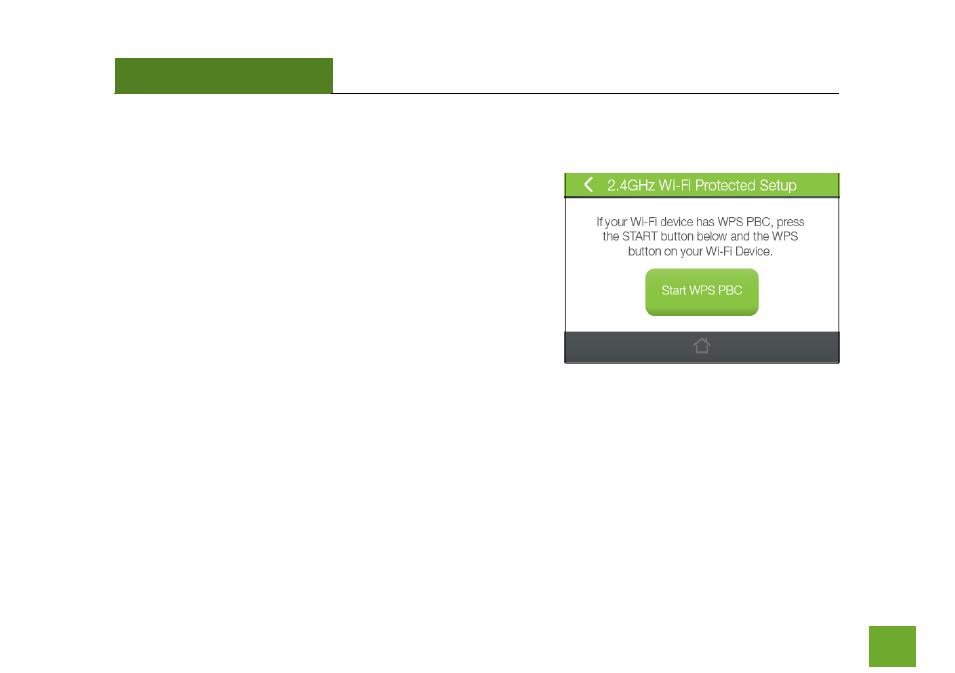
TAP-R2
USER’S GUIDE
21
2.4GHz Wi-Fi Settings (Touch): Wi-Fi Protected Setup (WPS)
WPS is a Wi-Fi feature created to make Wi-Fi setup simple and
easy. Some Wi-Fi routers and adapters support this feature with
varying names (i.e. One Touch Setup or WPS).
You may enable WPS setup here by tapping
Start WPS PBC
.
Follow the steps on the Router to complete WPS setup.
More detailed settings can be found by accessing the web menu,
setup.ampedwireless.com.
Advertising
This manual is related to the following products: