Port forwarding – Amped Wireless TAP-R2 - High Power Touch Screen AC750 Wi-Fi Router User Manual
Page 97
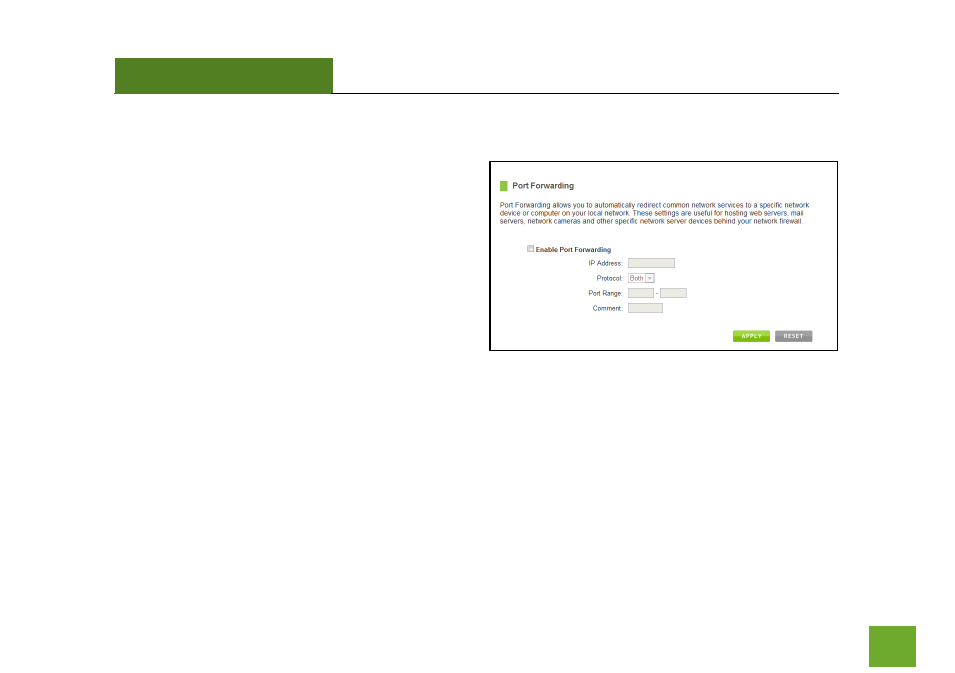
TAP-R2
USER’S GUIDE
96
Firewall Settings: Port Forwarding
Port Forwarding is a rule that tells the Router that if a
specific type of request comes in on a specific port,
then that request should be forwarded to a specific
device on the private network.
Port Forwarding is often used for setting up servers,
cameras and other devices that require remote access.
Enable Port Forwarding: Enables designated ports to
begin forwarding.
IP Address: The IP address of the device behind the Firewall that is being designated for Port Forwarding.
Protocol: Select UDP, TCP or Both for the protocols to be forwarded.
Port Range: Select a range of ports for the designated IP address that you wish to be forwarded.
Comment: Create a name that you can use to easily identify this Port Forwarding entry.