Amped Wireless TAP-R2 - High Power Touch Screen AC750 Wi-Fi Router User Manual
Page 57
Advertising
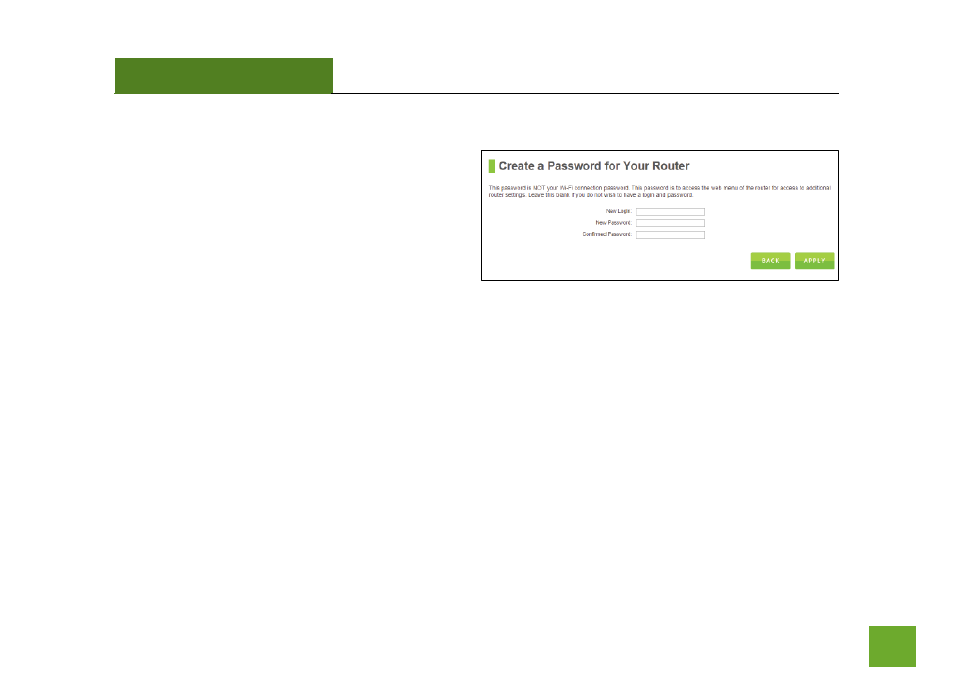
TAP-R2
USER’S GUIDE
56
Create a Password for your Router
This password is NOT your Wi-Fi network password.
This password is to access the web menu of the
Router to access additional router settings. Leave this
blank if you do not wish to have a password.
Click
Apply
to save your settings.
The Router will reboot. This process may take up to 1 minute. The page will automatically reload after the
countdown. If it does not, you may need to manually refresh the page or check your connection to the Router.
Advertising
This manual is related to the following products: