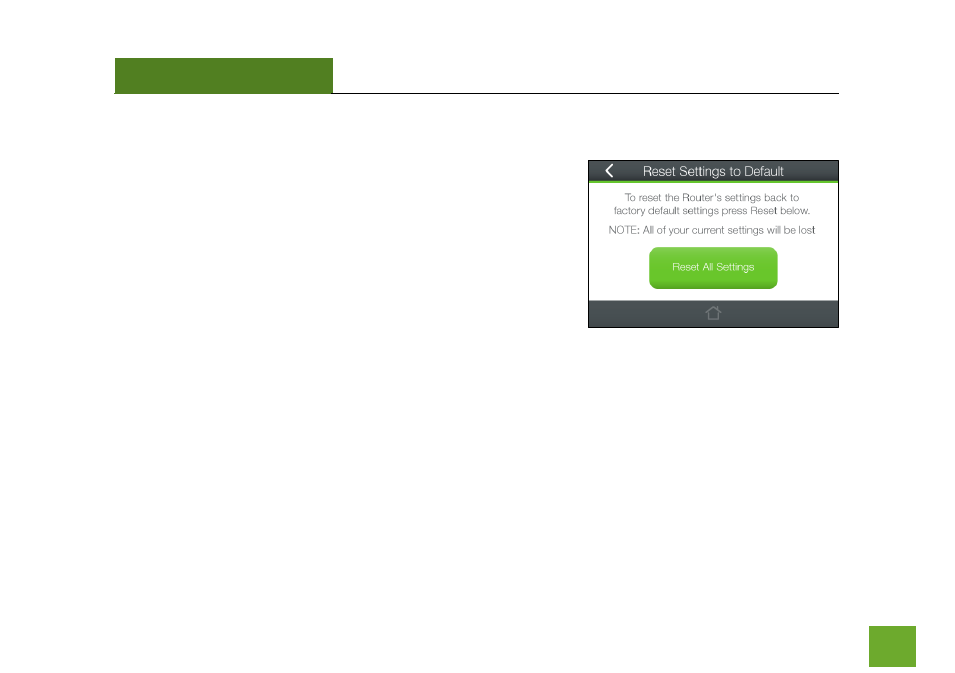Reset settings – Amped Wireless TAP-R2 - High Power Touch Screen AC750 Wi-Fi Router User Manual
Page 46
Advertising
This manual is related to the following products: