9maintenance / diagnostics / repairs, 10 disposal at the end of service – ARAG Bravo 300s series computers crop spraying - Direct connection - INSTALLATION User Manual
Page 14
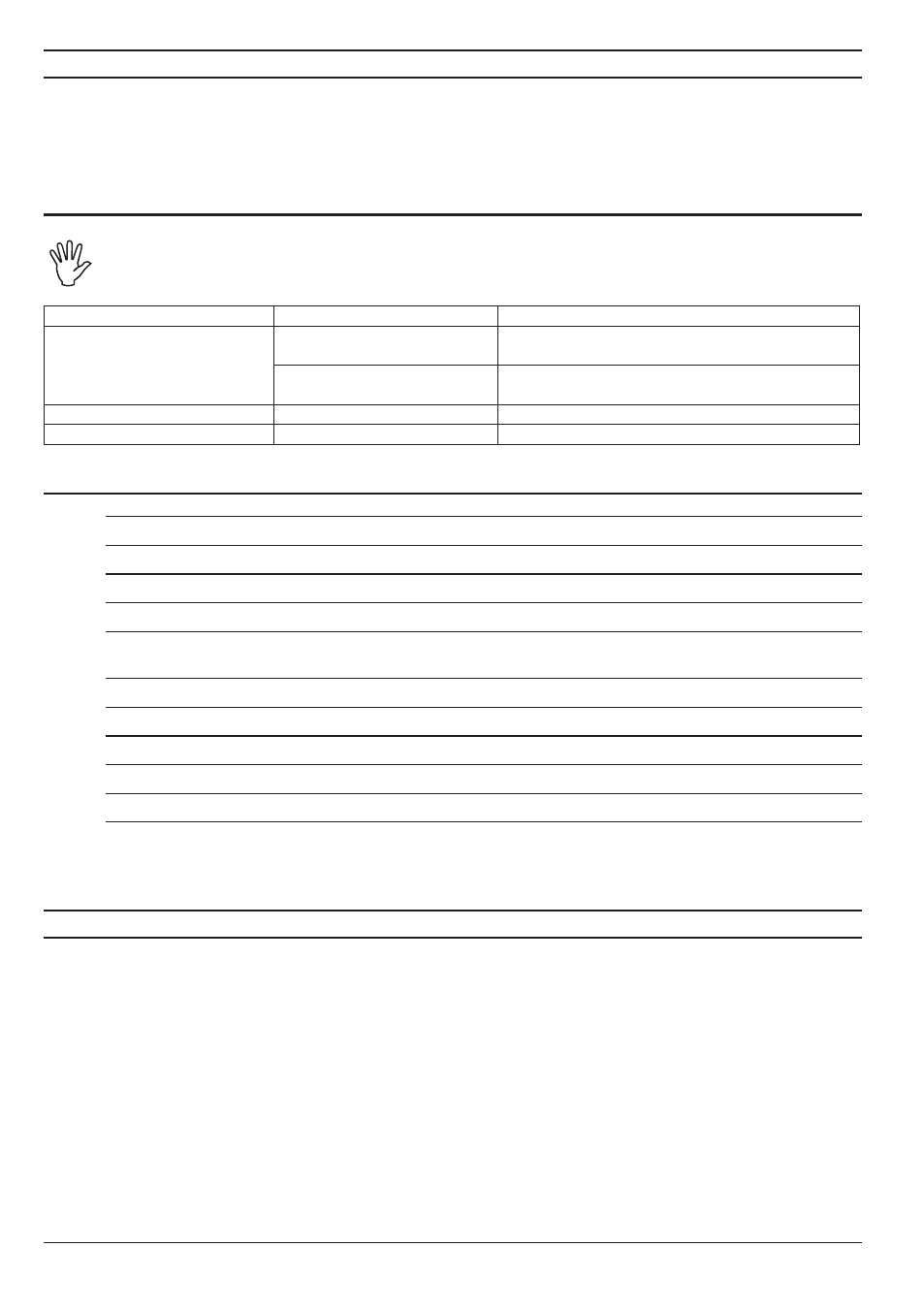
14
9
MAiNtENANcE / DiAgNOSticS / REpAiRS
- Clean only with a soft wet cloth.
- DO NOT use aggressive detergents or products.
- DO NOT clean equipment with direct water jets.
9.1
Troubleshooting
The complete version of the troubleshooting section is available on the complete
manual, in the CD supplied with the product.
FAULt
cAUSE
REMEDy
The display does not switch on
No power supply
• Check power supply connection (Par. 7.2).
Computer is OFF
• Press the ON key.
Valve controls take no effect
Valves not connected
• Connect the connectors (Par. 8.2).
One valve does not open
No power supply to valve
• Check valve electric connection and operation.
Tab. 4
9.2
Computer technical data
Description
Bravo 300S
Display
Graphic LCD, 240 x 73 pixels, white back-lighting
Power supply
11 ÷ 14 Vdc
Consumption (valves excluded)
450 mA
Working temperature
0°C ÷ 60 °C
+32°F ÷ +140 °F
Digital inputs
for open collector sensors: max. 2000 imp./s.
Analog input
4 ÷ 20 mA
Weight
1015 g (Bravo without harness)
Protection against polarity inversion
•
Protection against short-circuit
•
Tab. 5
10
DiSpOSAL At thE END OF SERvicE
Dispose of the system in compliance with the established legislation in the country of use.