ARAG Bravo 300s series computers crop spraying - Direct connection - INSTALLATION User Manual
Page 9
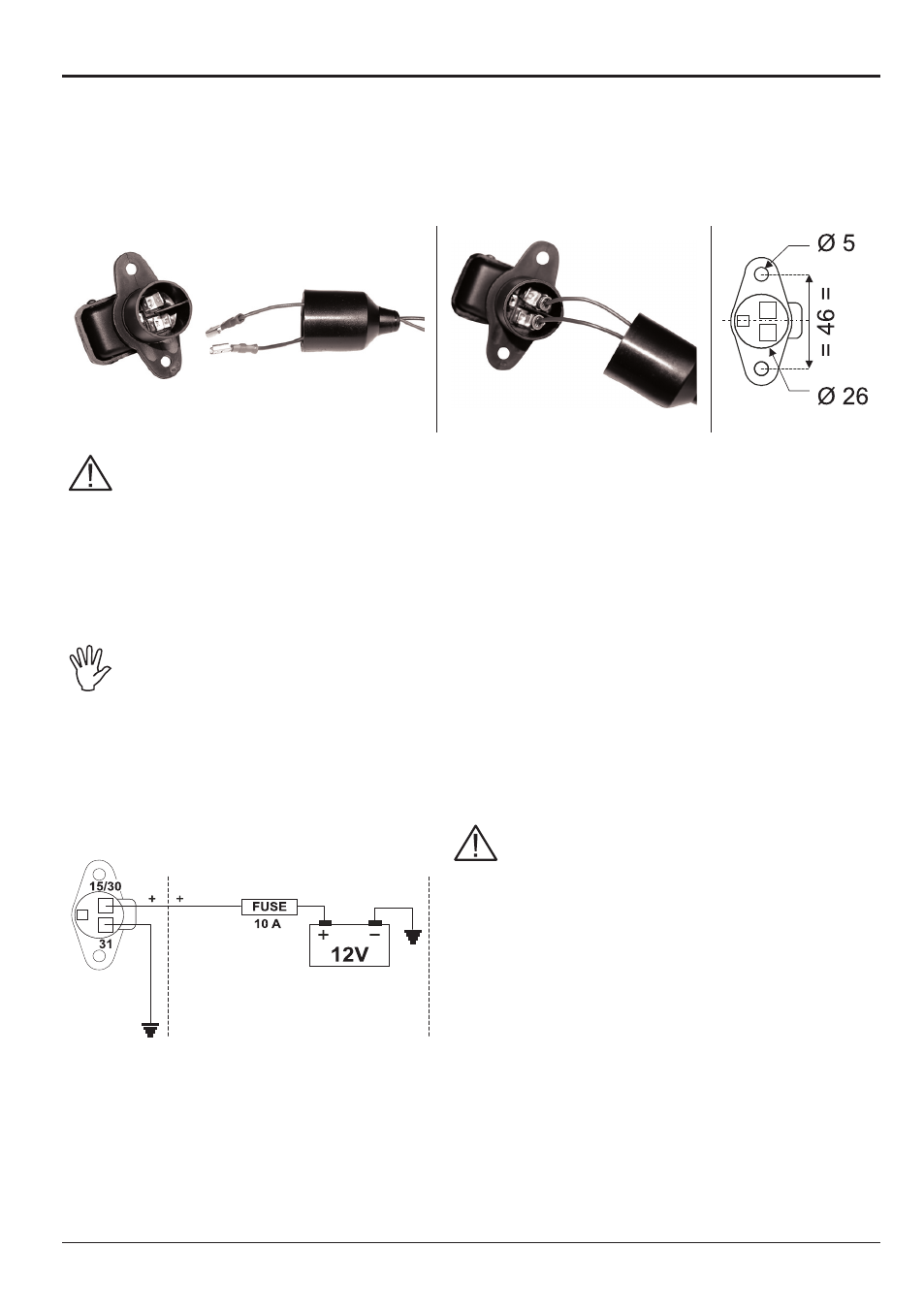
9
7.2
Power supply connection
The package includes the power connector (component
6, Fig. 1) to be connected to the farming
machine battery; Fig. 7c shows the drilling template of the power connector.
Connect the power connector to the battery wires using two 6-mm faston connectors, as indicated
in Figg. 7a and 7b.
Use the cable provided with the package (component
3, Fig. 1) to connect the computer to the
power supply.
Fig. 7a
Fig. 7b
Fig. 7c
CAUTION:
To avoid short circuits, do not connect the power cables to battery before the instal-
lation is completed.
Before powering up the computer and control unit, make sure the battery voltage is
as specified (12 Vdc).
Bravo 300S is supplied directly by the farming machine battery (12 Vdc): ALWAYS switch on the
computer through the monitor, and then remember to switch it off using the specific key on the
control panel.
If Bravo 300S remains on for a long time with machine off, the tractor battery could
run flat: in case of prolonged breaks of the machine with engine off, make sure the
computer is off, too.
The power source must be connected as indicated in Fig. 8:
the computer must be connected
directly to the farming machine battery.
DO NOT connect the computer to key-operated switch (15/54).
Fig. 8
CAUTION:
• The power circuit shall ALWAYS be protected by a
10 A fuse like the ones for automotive applications.
• All cables connected to the battery shall have a
minimum cross-section of 2,5 mm
2
.
To avoid short-circuits, connect the power cable
connector only after completing installation.
• Use cables with suitable terminals ensuring correct
connection of all wires.