ARM Electronics DVRHD User Manual
Page 11
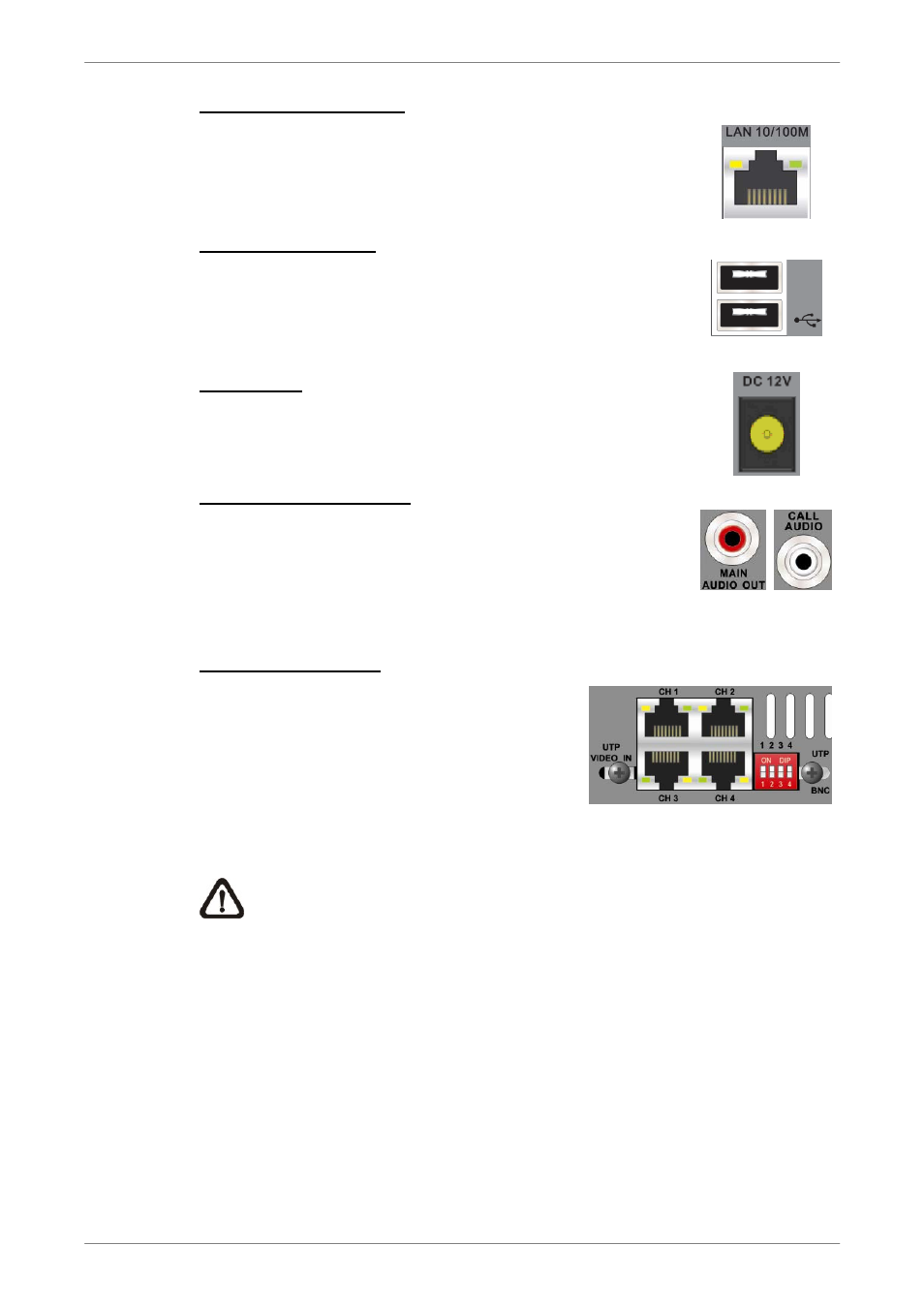
DVR User’s Manual
10
LAN Connector (RJ-45)
The DVR is capable of networking. Once the unit is
connected to the LAN network, users can remotely access
the unit through the remote software on a PC.
USB Connector (x3)
There are three USB 2.0 ports (2 at rear + 1 at front) to
allow users to connect external USB devices to the unit,
such as a USB ThumbDrive or a USB mouse.
Power Jack
The DVR has a free voltage DC power connection jack.
Please connect the power adapter shipped with the unit.
Audio Out – Main & Call
Main & Call Audio Out RCA connectors are provided for
connecting the DVR to audio output devices (e.g. amplified
speakers). “Main” will output audio from the main monitor,
whereas “Call” will output audio form the call monitor.
UTP Input (Optional)
The UTP Input offers additional connectivity
using the Unshielded Twisted Pair wiring.
UTP cable is one of the most common
medium in the telecommunication industry.
For UTP installation information, please refer
to Appendix A and Appendix B.
NOTE: UTP cable transmits Video and Power signals to cameras.