ARM Electronics DVRHD User Manual
Page 65
Advertising
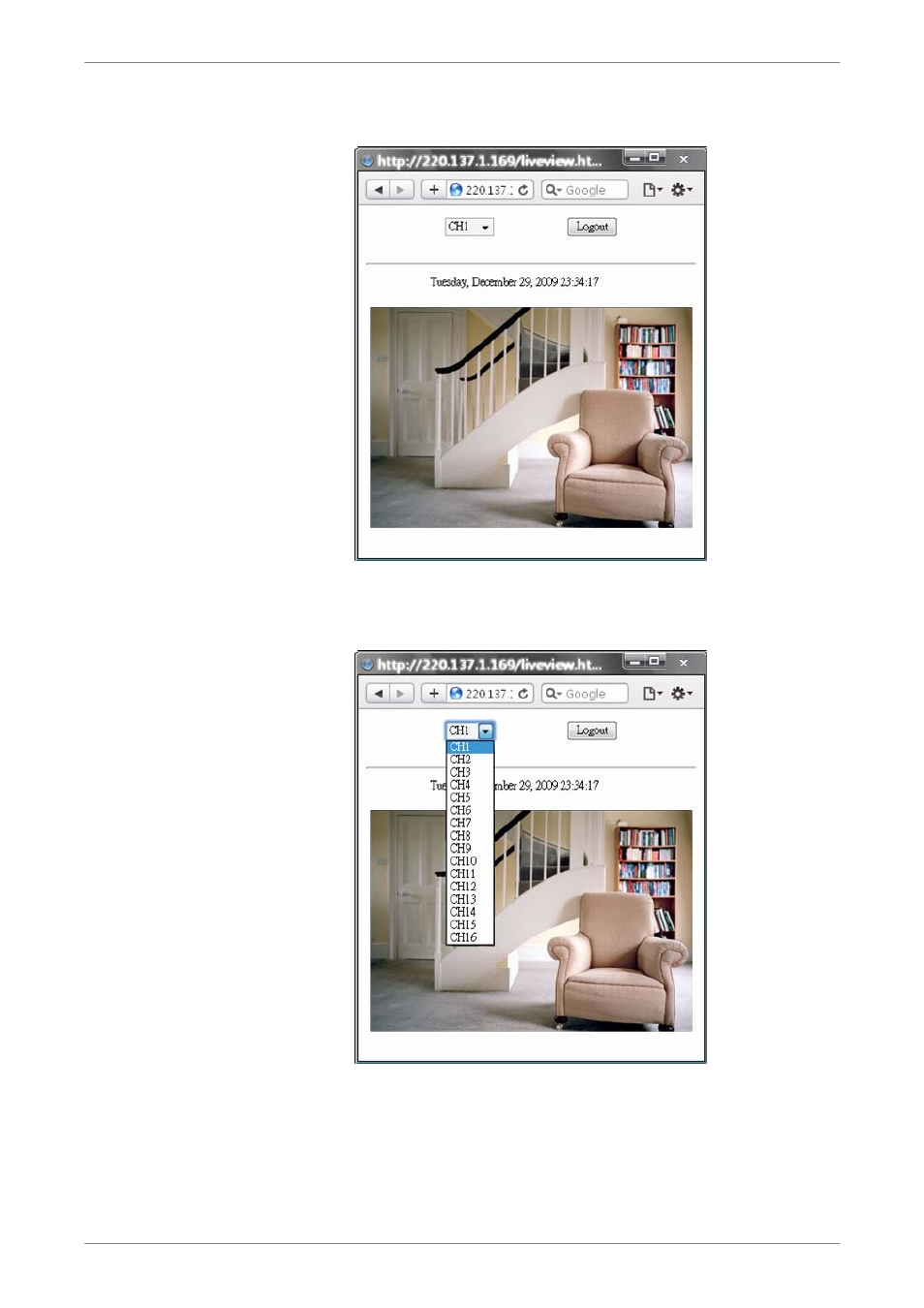
DVR User’s Manual
64
• When the DVR is successfully connected, the live video of channel 1 will
be displayed, as shown below.
• Click on the pull-down menu and change to any other desired channel to
view the corresponding live video.
• Always remember to logout to make sure that next person can
successfully login.
Advertising
This manual is related to the following products: