Step3 : login router – ARM Electronics ENDVR9A User Manual
Page 29
Advertising
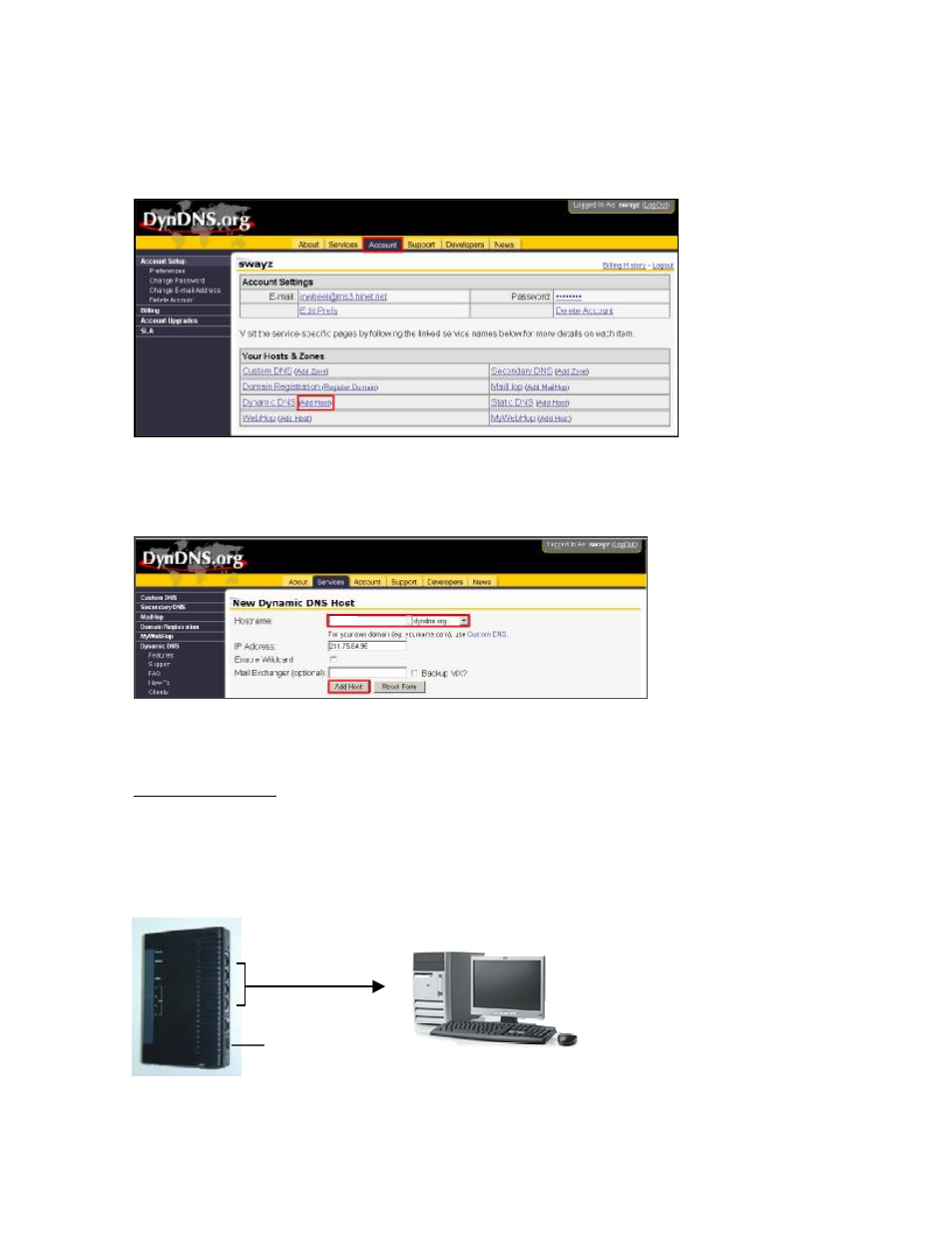
6.Click on“Account” and “Add Host”
7 Users can set up their own DDNS HOST. For example, the user’s applied Host name
is “test,.dyndns.org”. And then press “Add Host” to finish the setting.
(NOTE : Some routers don’t support some DDNS HOST)
Step3 : Login router
1.Connect PC and router (LAN end)
NOTE : The following settings are different from router to router. Please read the
instruction of your router thoroughly.
25
POWER
LAN end
test
Advertising