Advanced setting, Account, Alarm – ARM Electronics ENDVR9A User Manual
Page 41
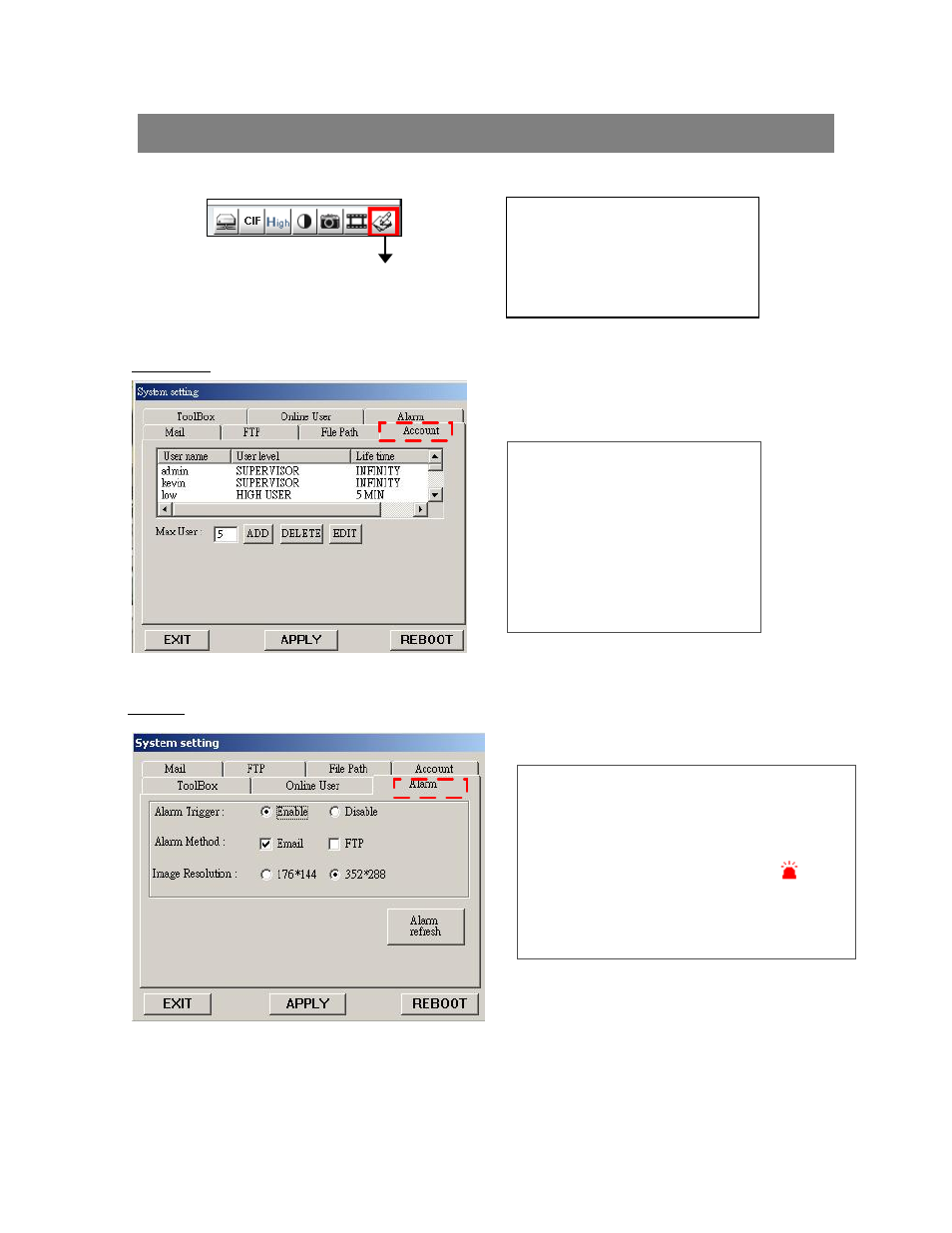
ADVANCED SETTING
Click “System Config” for advanced setting.
SYSTEM CONFIG
NOTE :
Apply--
After changing all setting, press “apply” to
refresh the data.
Reboot--
Press this button to restart setting.
37
Set up the user’s account( Max 10 accounts) ,
password and authority ( Max 5 accounts on line
at the same time) .
1.User’s level:
SUPERVISOR-control all the functions
HIGH LEVEL-control advanced functions
NORMAL -control basic functions only
GUEST LEVEL –watch the image only
2
.Life time : During the period of time,
users are allowed to control the Video
Web Server.
ACCOUNT
1.Alarm Trigger: Enable or disable Alarm trigger function.
2.Alarm Method : Two selections—E-mail or FTP.
3.Image Resolution : Image storing resolution for
Email or FTP function(CIF is
176 *144; D1 is 352*288)
4.Alarm refresh : Clean the alarm message “
”
which is showed on the screen.
* When the motion detection is triggered, the DMR will
send the alarmed image to notify the users.
Set up the ALARM function. You can use it
to operate “alarm trigger recording” function.
ALARM