MOCET IP3072 User Manual
Page 41
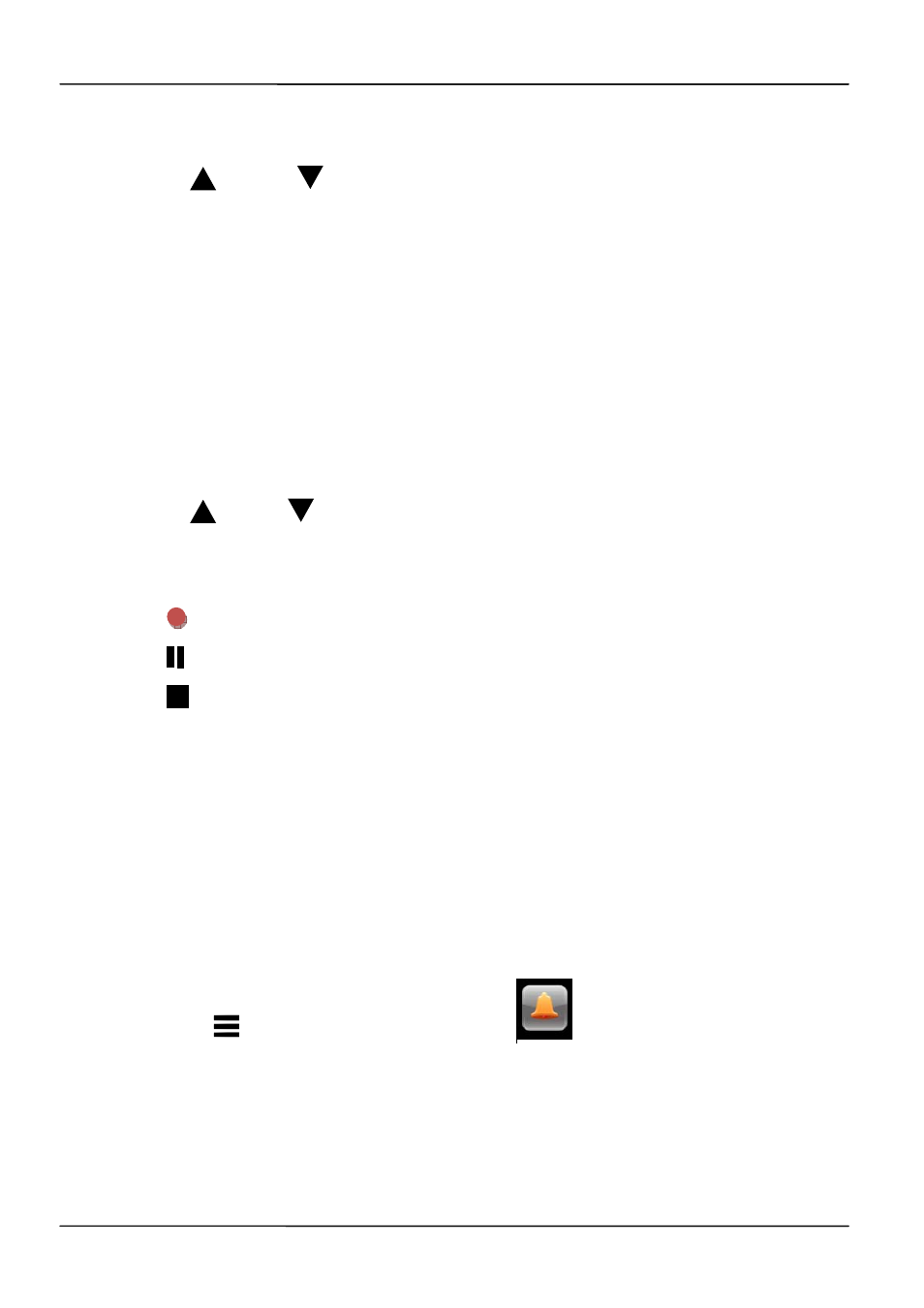
Page 41
Page 41
MOCET IP3072 Smart Office IP Desk Phone User Guide
Press Repeat to play the multimedia file again.
Press UP
or Down
to select next or previous file.
Press Backward or Forward to jump the playing step.
Press Once to stop playing the music without repeat.
Press Repeat All to repeatedly play all the music files one by one
Press Repeat to only repeatedly play focused music file.
Press Stop to stop the music.
For photo viewer application,
Press Open to open focused picture file
Press Play to display the play a music
Press UP
or Down
to select next or previous picture file.
For voice recorder application,
Press
to record new file.
Press to pause recording.
Press
to stop recording.
Press Files to view all the recorded files.
Press Play to play the record file
Press Delete to delete the record file
Press More to select “Copy” or “Send”
Press “Copy” to copy the file to SD card
Press “Send” to send the file to remote.
2.4.6 Alarm Clock
Press “Menu”
Page Down Alarm Clock
to access alarm application.
Press Edit to edit the alarm item, including alarm status(on or off), alarm time, repeat
mode (Every day or Off), alarm tone type, and note.
Press Save to save the modification.
Press Snooze to pause alarm ring and wait about 5 minutes, the alarm will ring again.
Press Dismiss to stop alarm ring.