Ensemble Designs BrightEye 57 3G/HD/SD/Analog Test Signal and Sync Pulse Generator User Manual
Page 25
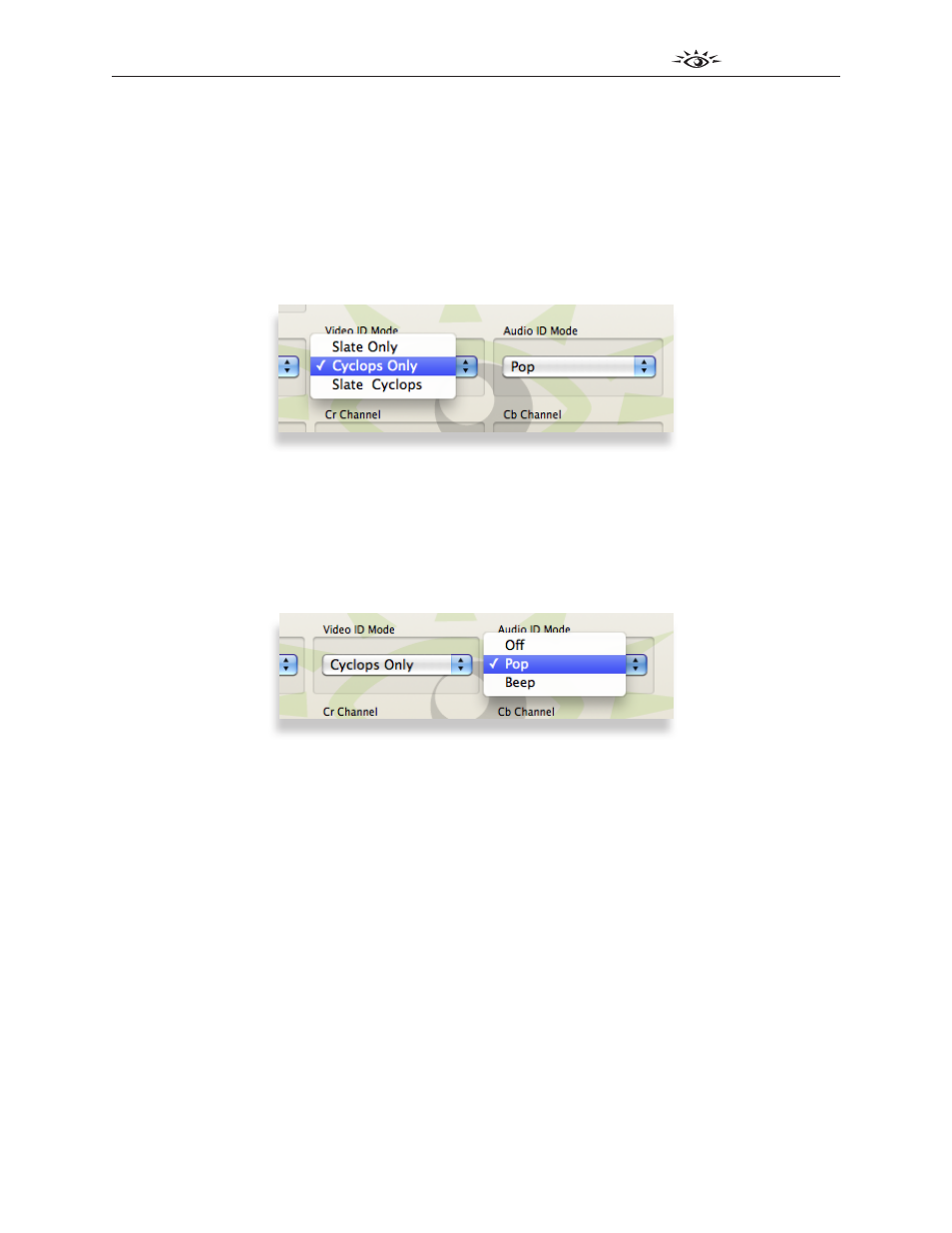
www.ensembledesigns.com
BrightEye 57
TM
BrightEye 57
3G/HD/SD/Analog Test Signal and Sync Pulse Generator User Guide
Page 25
• Ptn Name – when there is an SD Memory Card loaded, the Ptn Name field displays the name
of the custom video test pattern selected from the User Ptn Sel field. When there is no Secure
Digital Memory Card loaded, the Ptn Name field displays “None Loaded.”
• Slate Text – enter the Slate Text ID to be displayed on screen. This is useful for identifying a
location or destination; for example, Truck 1, News 2, Studio A, Helicopter 4, etc.
• ID – On or Off. When On, it means that the Slate Text ID displays on screen over the top of the
selected video test pattern. When Off, the Slate Text ID will not display.
• Video ID Mode – select one of three modes: Slate Only, Cyclops Only, or Slate Cyclops. Slate
Only means that only the Slate Text ID will display over the selected video test pattern. Cyclops
Only means that Cyclops will display over the selected video test pattern. (Cyclops adds a
moving element to the test signal in order to assist in checking that a particular signal path is
live.) Slate Cyclops means that both the Slate Text ID and Cyclops will display on screen over
the top of the selected video test pattern.
• Audio ID Mode – select Off, Pop or Beep. The left/right Pop and Beep synchronizes to the
Cyclops feature and assists with left/right audio channel identification. Please note that audio
embedding must be enabled from the Audio menu in order for the Pop or Beep to be present
in the test signal.
• Y Channel, Cr Channel, Cb Channel – use each of the three check box fields to enable
or disable each channel independently. This is useful for setting up monitors or trouble-
shooting.