Audio menu – Ensemble Designs BrightEye 57 3G/HD/SD/Analog Test Signal and Sync Pulse Generator User Manual
Page 29
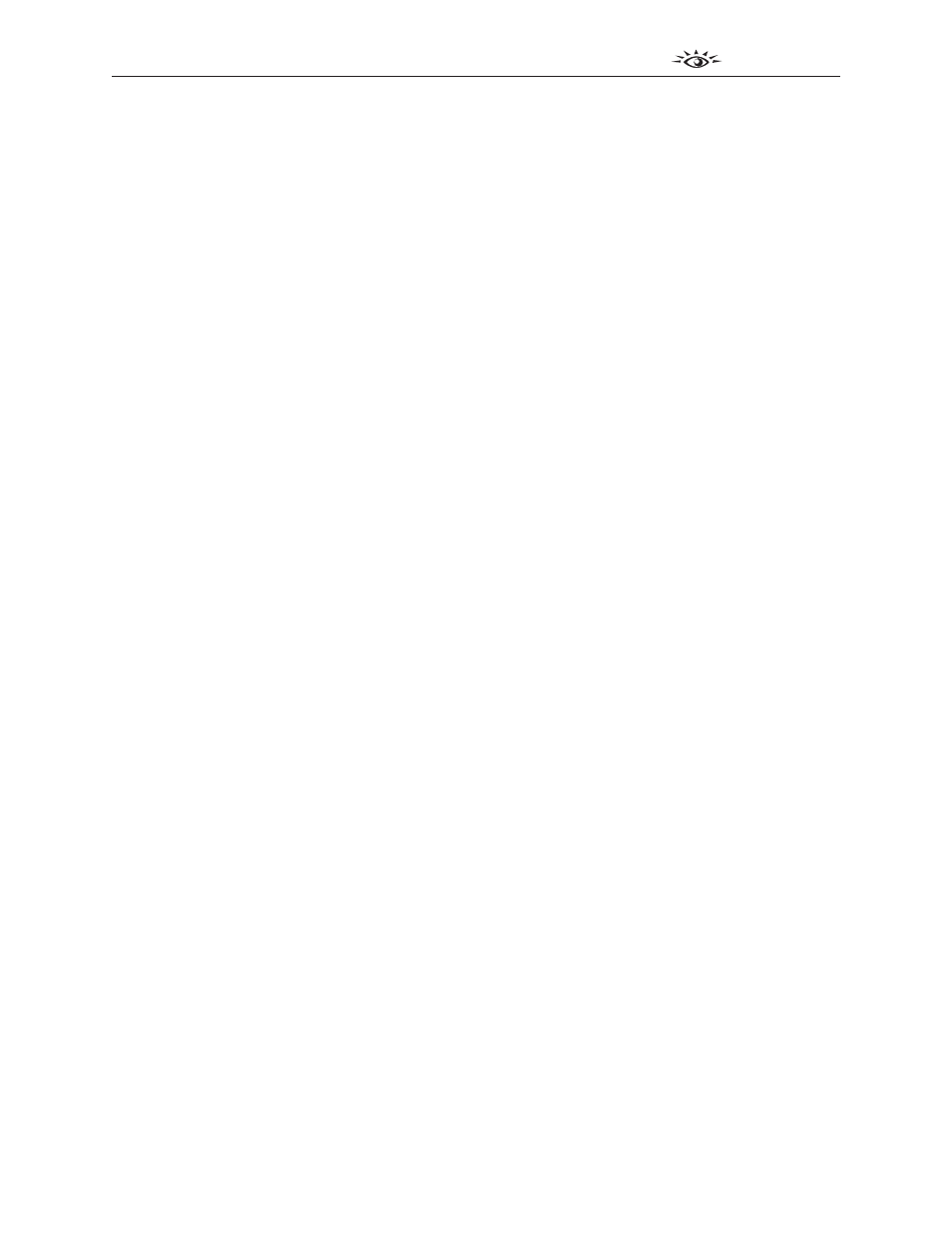
www.ensembledesigns.com
BrightEye 57
TM
BrightEye 57
3G/HD/SD/Analog Test Signal and Sync Pulse Generator User Guide
Page 29
Audio Menu
The BrightEye 57’s tone generator supports sixteen audio channels. The content of each channel is
independently programmable. Choices include adjustable frequency tone generators, tone sweeps,
silence, timecode, and audio clip playback from the SD (secure digital) Memory Card. All sixteen of
these channels can be embedded in the SDI outputs. Each AES output can select from any of the eight
pairs that make up these sixteen channels.
This menu affects the SDI Out and AES 1/2 Out BNCs.
There are three types of audio output: Embedded, AES (goes to AES 1/2 Out) and Analog (output goes
to the Analog Audio output).
The Audio menu shown below allows you to select a Channel Number and Audio Source, to make
Embedded Audio selections, and to choose the channel for Analog Out.
Use the controls to set the following:
• Chan Number – Select a channel, 1 through 16, and then use the Audio Source control to
select the desired contents for that channel.
• Audio Source – Available selections are:
300 Hz Tone
400 Hz Tone
500 Hz Tone
600 Hz Tone
800 Hz Tone
1.0 kHz Tone
1.2 kHz Tone
1.6 kHz Tone
Silence
Timecode
External AES
TSG Audio
• Embed Grp 1 through 4 – Use the checkbox controls to enable or disable each group.
Group 1 includes channels 1/2 and 3/4.
Group 2 includes channels 5/6 and 7/8.
Group 3 includes channels 9/10 and 11/12.
Group 4 includes channels 13/14 and 15/16.