Sdi out menu – Ensemble Designs BrightEye 57 3G/HD/SD/Analog Test Signal and Sync Pulse Generator User Manual
Page 26
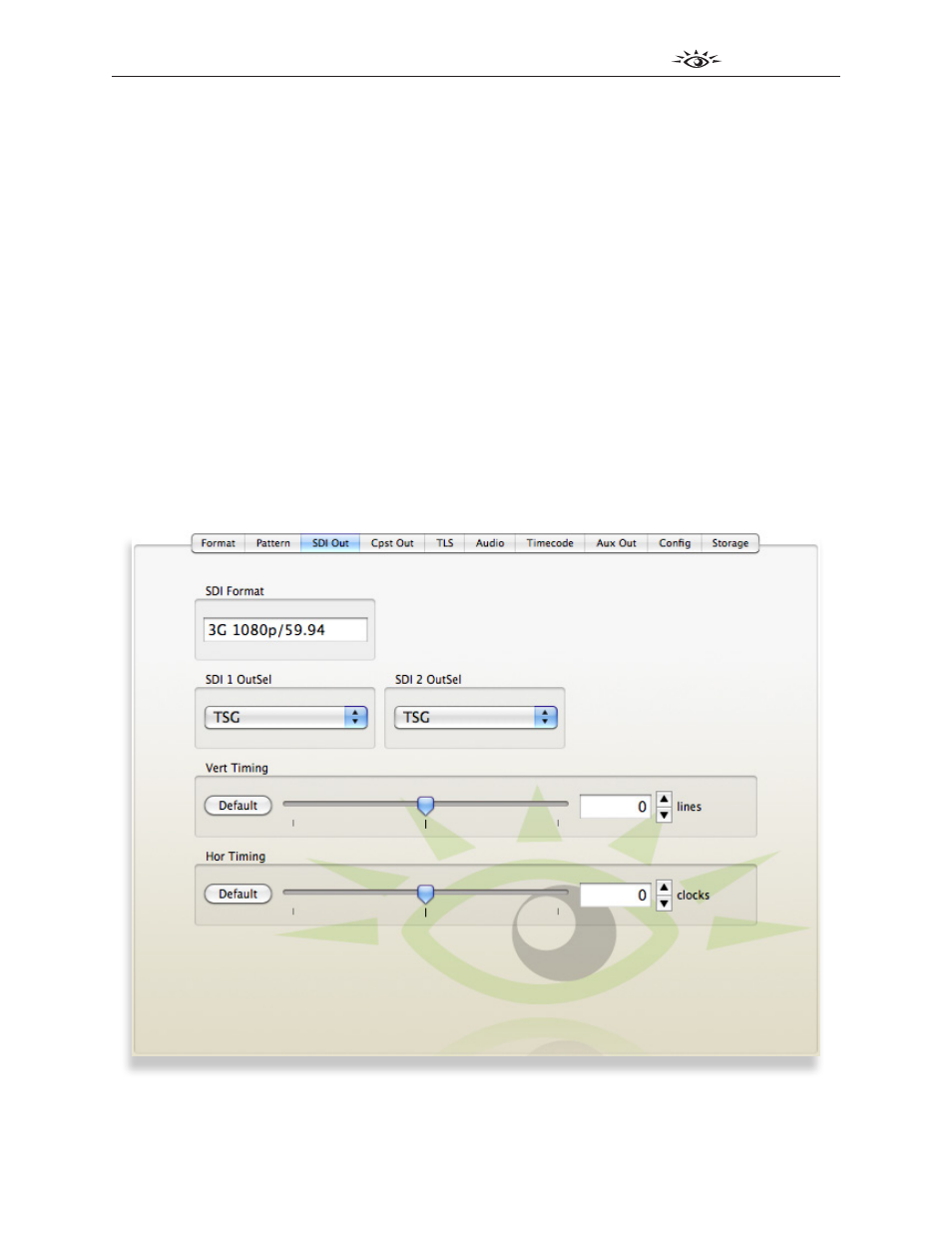
www.ensembledesigns.com
BrightEye 57
TM
BrightEye 57
3G/HD/SD/Analog Test Signal and Sync Pulse Generator User Guide
Page 26
SDI Out Menu
From the SDI Out menu, you can select a value for the SDI video outputs (SDI Out 1 and SDI Out 2).
Vertical and Horizontal Timing adjustments are provided for timing the outputs with respect to the
reference input.
• SDI Format – reports which 3G, HD or SD format has been selected for the SDI Output BNCs.
To change the format, use the Format menu described earlier.
• SDI 1 OutSel – select from these values: TSG, Black, or Color Bars for the SDI BNC video
outputs.
• SDI 2 OutSel – select from these values: TSG, Black, or Color Bars for the SDI BNC video
outputs.
• Vert Timing – Set the vertical timing in lines. Range is -1000 to 1000 lines, default is zero.
Use the slider controls or arrows to select a value or enter a value directly into the number
field.
• Hor Timing – Set the horizontal timing in clocks. Range is -2000 to 2000 clocks, default is zero.
Use the slider controls or arrows to select a value or enter a value directly into the number
field.