Assigning a management ip address to an oap card, Resetting the system of an oap card – H3C Technologies H3C S12500 Series Switches User Manual
Page 11
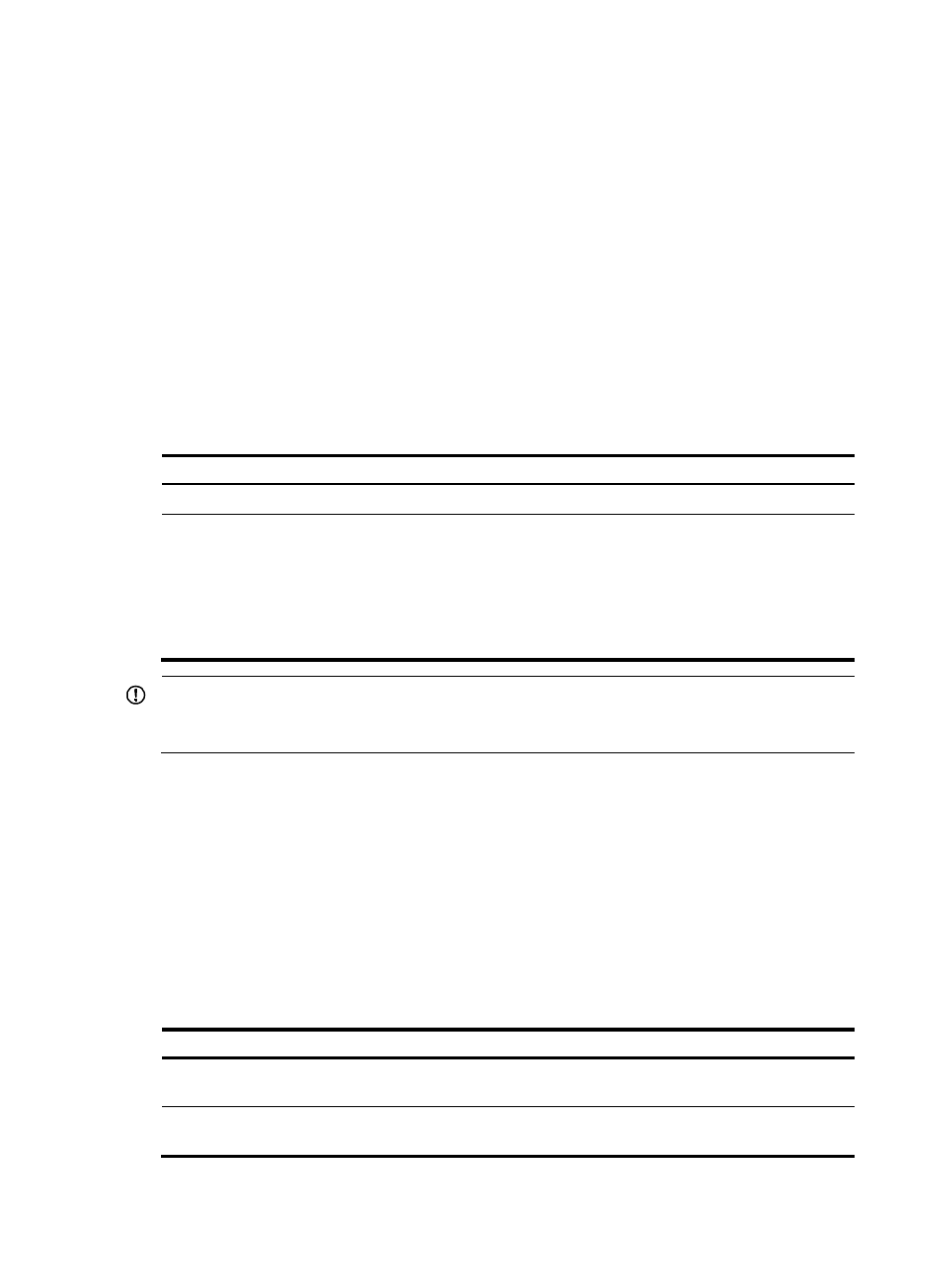
4
Assigning a management IP address to an OAP
card
In the OAA system, a switch and an OAP card integrate together and function as one switch. For the
SNMP UDP Domain-based network management station (NMS), however, a switch and an OAP card
are independent SNMP agents. Physically, two agents are on the same managed object; while logically,
they belong to two different systems, and manage their own MIB objects on the switch and the module
separately. When you use the NMS to manage the switch and the OAP card on the same interface, you
must first obtain the management IP addresses of the two SNMP agents and obtain the link relationship
between them. You can then access the two agents. By default, the management IP address of an OAP
card is not configured.
For the operations on an OAP card, see the corresponding documentation of the OAP card.
To assign a management IP address to an OAP card:
Step Command
Remarks
1.
Enter system view.
system-view N/A
2.
Assign a management IP
address to an OAP card.
•
In standalone mode:
oap management-ip ip-address slot
slot-number
•
In IRF mode:
oap management-ip ip-address
chassis chassis-number slot
slot-number
Not configured by default.
IMPORTANT:
Before the above configuration, H3C recommends that you configure the same IP address at the OAP card
side; otherwise, the NMS cannot access the OAP card by using the configured management IP address
Resetting the system of an OAP card
If the operating system is not working correctly (for example, the system does not respond), you can reset
the system of an OAP card with the following command, which is equal to resetting the OAP card by
pressing the reset button on the OAP card.
An OAP card has its independent operating system; therefore, the switch can still recognize and control
the OAP card after you reset the OAP system. For more information about operations on the OAP card,
see the OAP card manual.
To reset the system of an OAP card:
Task Command
Remarks
Reset the system of an OAP card
(standalone mode).
oap reboot slot slot-number
Available in user view.
Reset the system of an OAP card
(IRF mode).
oap reboot chassis chassis-number
slot slot-number
Available in user view.