Enabling the acfp trap function – H3C Technologies H3C S12500 Series Switches User Manual
Page 18
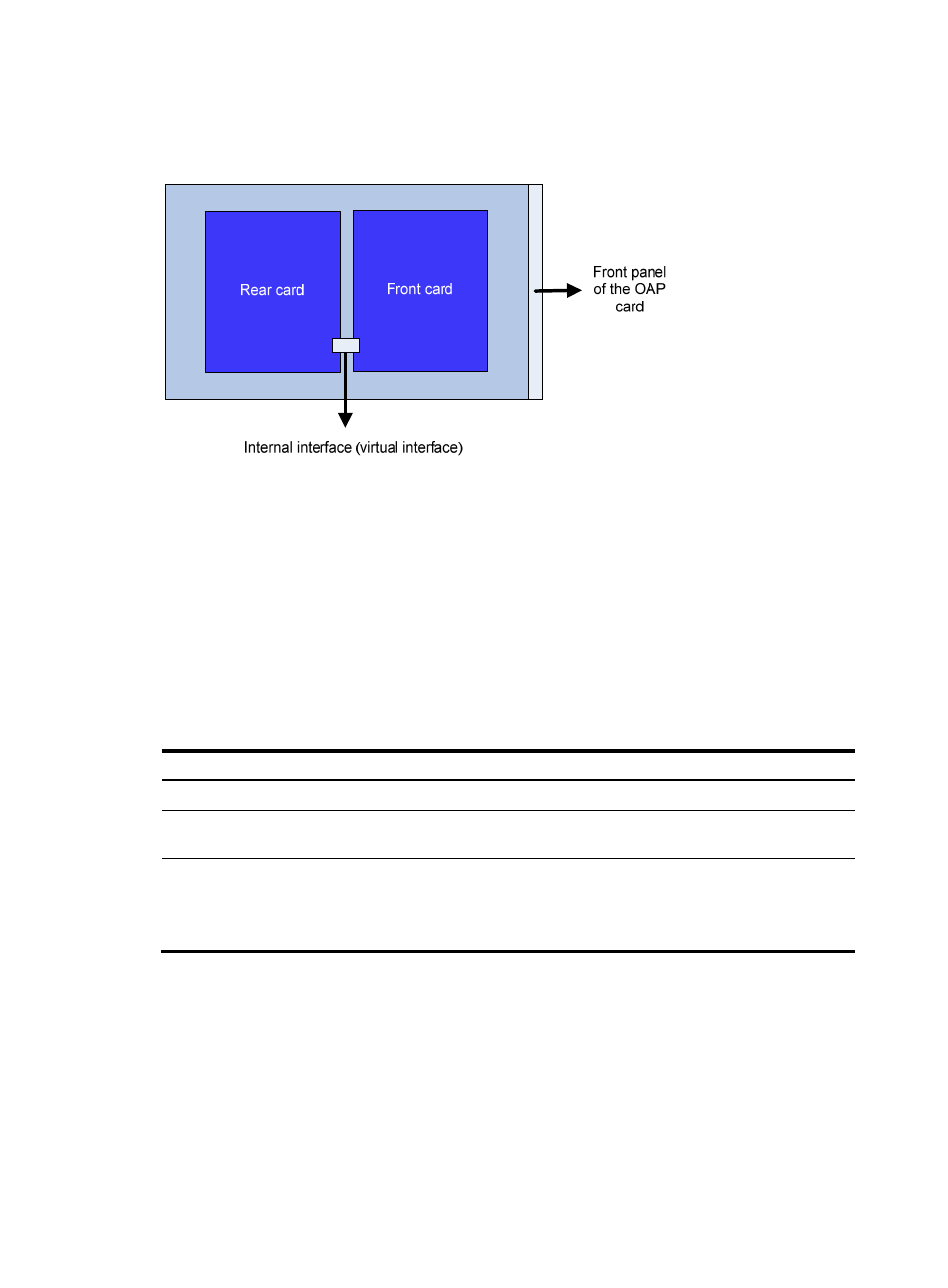
11
An internal interface is a virtual interface that is used for the data communication between the front and
rear cards, as shown in
Figure 2 Schematic diagram for the internal interface
By default, the internal interfaces of the OAP card are down. Before configuring the internal interfaces,
use the undo shutdown command to bring them up.
When configuring ACFP on an OAP card, to ensure correct communication between the switch and the
OAP card, you must configure the connection mode for the internal interface on the OAP card as extend.
To ensure traffic continuity, when you want to disable the ACSEI function or change the connection mode
of an internal interface, perform the operation on the ACFP client first and then on the ACFP server.
To use QoS on the internal interface, apply a QoS policy to the internal interface or to the VLAN in which
the internal interface resides. Do not apply the QoS policy globally. For more information about QoS,
see ACL and QoS Configuration Guide.
To configure the connection mode for an internal interface:
Step Command
Remarks
1.
Enter system view.
system-view N/A
2.
Enter internal interface
view.
interface interface-type
interface-number
N/A
3.
Configure the connection
mode for the internal
interface.
port connection-mode { extend |
normal }
Normal by default.
For more information about this
command, see Interface Command
Reference.
Enabling the ACFP trap function
To make ACFP work correctly, you must enable the switch to send traps of the ACFP module.
After the trap function on the ACFP module is enabled, the ACFP module will generate traps to report
important events of the module. The levels of the ACFP traps are described in
.