H3C Technologies H3C S12500 Series Switches User Manual
Page 25
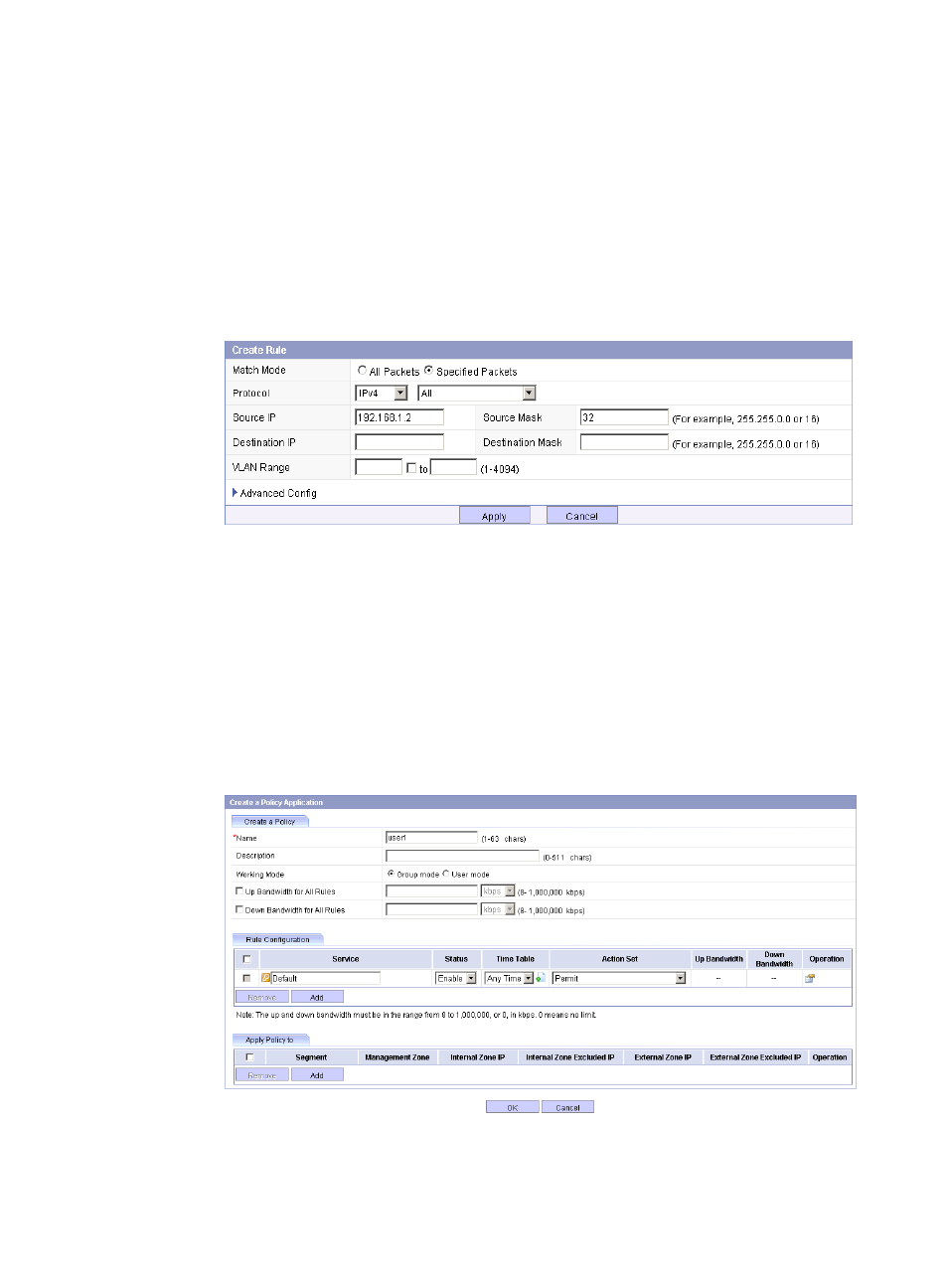
18
b.
Select the Specified Packets option.
c.
Select All from the Protocol list.
d.
Enter the source IP address 192.168.1.1.
e.
Enter the source mask 32.
f.
Click Apply.
# Create rule 2:
a.
On the Configure Rule tab as shown in
, click Add.
Figure 11 Creating rule 2
b.
Select the Specified Packets option.
c.
Select All from the Protocol list.
d.
Enter the source IP address 192.168.1.2.
e.
Enter the source mask 32.
f.
Click Apply.
# Configure ACFP filtering rule 1:
a.
Select Bandwidth Management > Bandwidth Policies from the navigation tree, and click Add
to enter the page for creating a policy application.
Figure 12 Creating a policy application
b.
Enter the name user1, select the working mode Group mode, select the action Permit, and click
Add to add a new entry in the policy application list.