H3C Technologies H3C S12500 Series Switches User Manual
Page 28
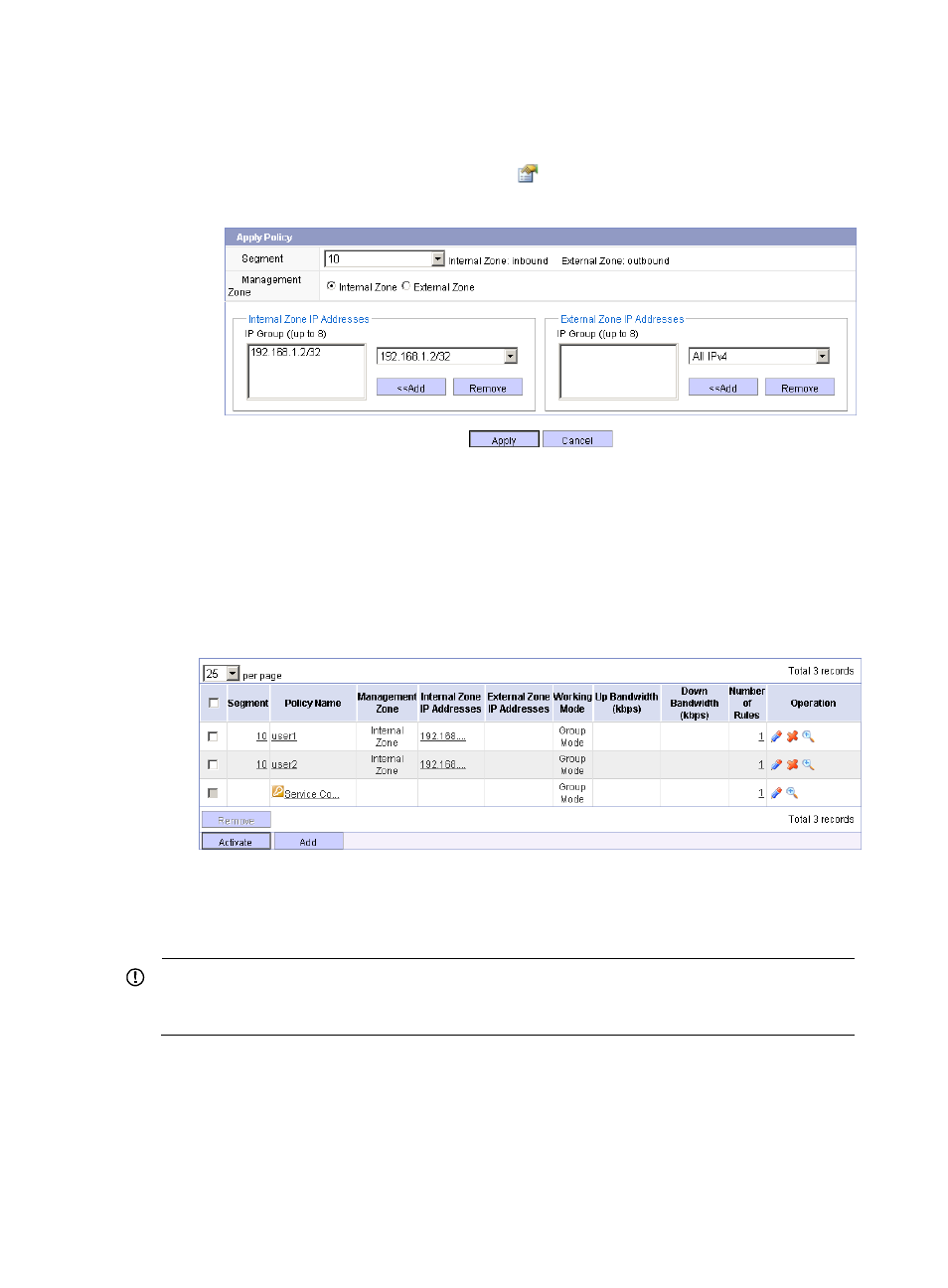
21
d.
Enter the name 192.168.1.2/32, select IPv4 as the protocol, enter the IPv4 address
192.168.1.2/32, click <<Add to add the address to the IP address box, and click Apply.
e.
In the policy application range page, click
to bring up the advanced configuration page.
Figure 19 Advanced configuration
f.
Select 10 from the Segment list, select the Internal Zone option, select IP address
192.168.1.2/32 from the Internal Zone IP Addresses area, and click Apply.
g.
After finishing the above configuration, click OK on the page shown in
# Activate configurations:
After you finish the above configuration, the page jumps to the page as shown in
. Click
Activate and confirm your operation to activate the configuration.
Figure 20 Activating configurations
3.
Verify the configuration:
Use the ping command to verify the connectivity between Host A and Host C, Host B and Host C.
The test results show that Host A can ping Host C but Host B cannot.
IMPORTANT:
Configure the acl ipv6 enable command before you creating an ACFP policy rule of IPv6 protocol. For
more information about the command, see
ACL and QoS Command Reference.