Configuring the monitoring timer, Restarting an acsei client – H3C Technologies H3C S12500 Series Switches User Manual
Page 31
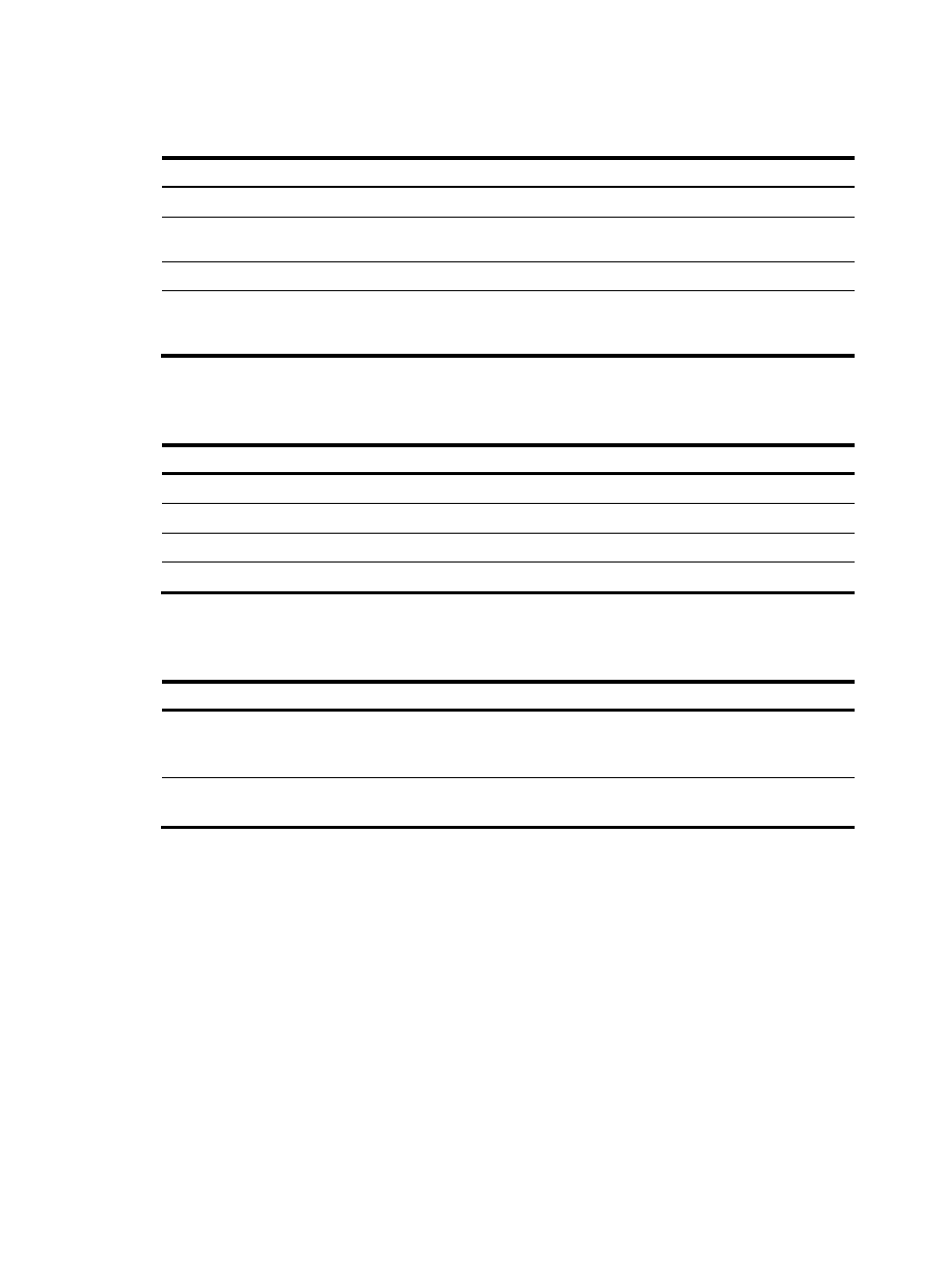
24
Configuring the monitoring timer
Step Command
Remarks
1.
Enter system view.
system-view N/A
2.
Enable the ACSEI server
function.
acsei server enable N/A
3.
Enter ACSEI server view.
acsei server N/A
4.
Configure the monitoring
timer for ACSEI server to
monitor ACSEI client.
acsei timer monitor seconds
Optional.
Five seconds by default.
Restarting an ACSEI client
Step Command
1.
Enter system view.
system-view
2.
Enable the ACSEI server function.
acsei server enable
3.
Enter ACSEI server view.
acsei server
4.
Restart the specified ACSEI client.
acsei client reboot client-id
Displaying ACSEI client information on the server side
Task Command
Remarks
Display ACSEI client summary.
display acsei client summary [ client-id ] [ |
{ begin | exclude | include }
regular-expression ]
Available in any view.
Display ACSEI client information.
display acsei client info [ client-id ] [ | { begin |
exclude | include } regular-expression ]
Available in any view.