H3C Technologies H3C S12500 Series Switches User Manual
Page 23
Advertising
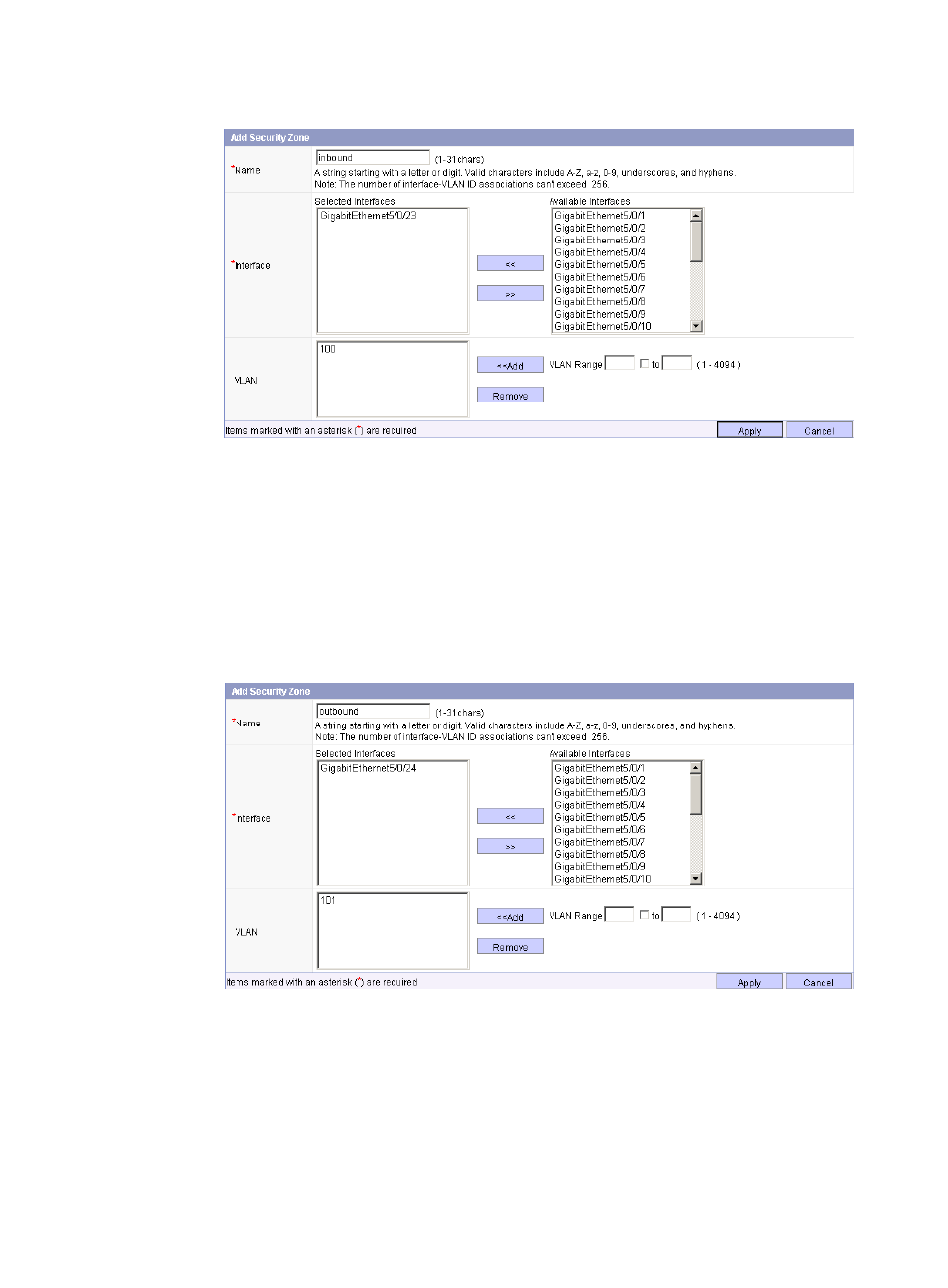
16
Figure 6 Adding security zone inbound
b.
Enter the name inbound.
c.
Select GigabitEthernet5/0/23 from the list, and click Add to add it into the Interface box.
d.
Enter 100 in the field, and click Add to add it into the VLAN ID box.
e.
Click Apply.
# Add security zone outbound:
a.
Select System Management > Network Management > Security Zone from the navigation tree,
and click << to enter the page for adding a security zone.
Figure 7 Creating security zone outbound
b.
Enter the name outbound.
c.
Select GigabitEthernet5/0/24 from the list, and click Add to add it into the Interface box.
d.
Enter 101 in the field, and click Add to add it into the VLAN ID box.
e.
Click Apply.
# Add segment 10:
Advertising
This manual is related to the following products: