Evi configuration task list, Configuring evi basic functions, Configuring an ipv4 evi tunnel – H3C Technologies H3C S12500 Series Switches User Manual
Page 16: Placement of layer 3 gateways
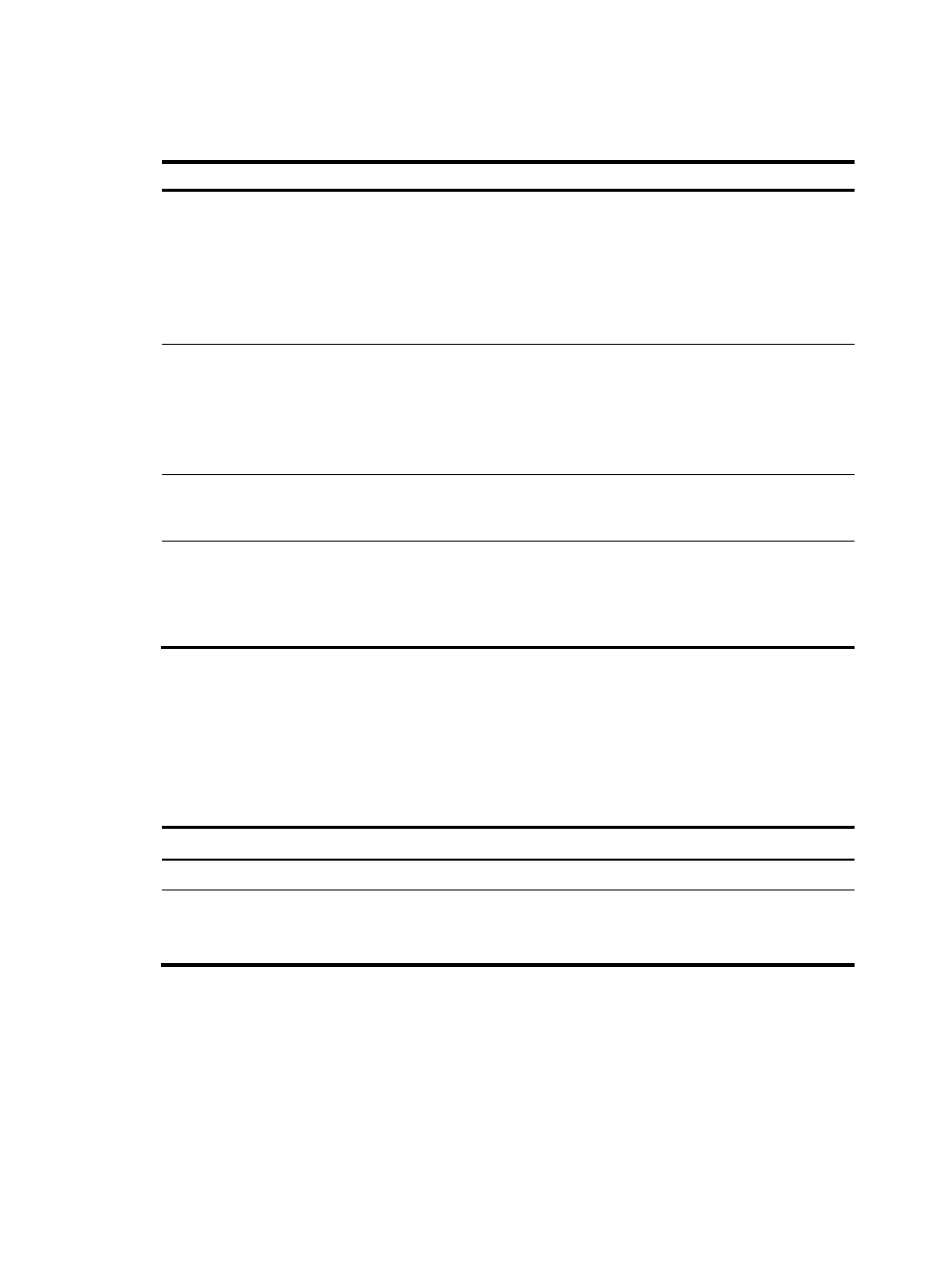
9
EVI configuration task list
Tasks at a glance
Remarks
Configuring EVI basic functions
•
(Required.)
Configuring an IPv4 EVI tunnel
•
(Required.)
Assigning a network ID to the EVI tunnel
•
(Required.)
Specifying extended VLANs on the EVI tunnel
•
(Required.)
•
(Required.)
Enabling EVI on transport-facing physical interfaces
All edge devices in an EVI network
must have the same network ID.
An extended VLAN can be
assigned only to one EVI network.
(Optional.)
EVI IS-IS automatically runs on an
EVI tunnel interface immediately
after the interface is created.
You can tune EVI IS-IS parameters
for optimizing network
performance.
(Optional.)
Enabling EVI ARP flooding suppression
Perform this task to reduce ARP
request broadcasts on an EVI
network.
(Optional.)
Enabling selective flooding for a MAC address
Perform this task for special
multicast MAC addresses that
require Layer 2 inter-site forwarding
but cannot be learned into the MAC
address table.
Configuring EVI basic functions
All tasks in this section are required for setting up an EVI network.
Configuring an IPv4 EVI tunnel
Step Command
Remarks
1.
Enter system view.
system-view
N/A
2.
Create an EVI tunnel
interface and enter tunnel
interface view.
interface tunnel number mode evi
By default, no tunnel interface exists.
The endpoints of a tunnel must use the
same tunnel mode.