Configuration procedure – H3C Technologies H3C SecPath F1000-E User Manual
Page 12
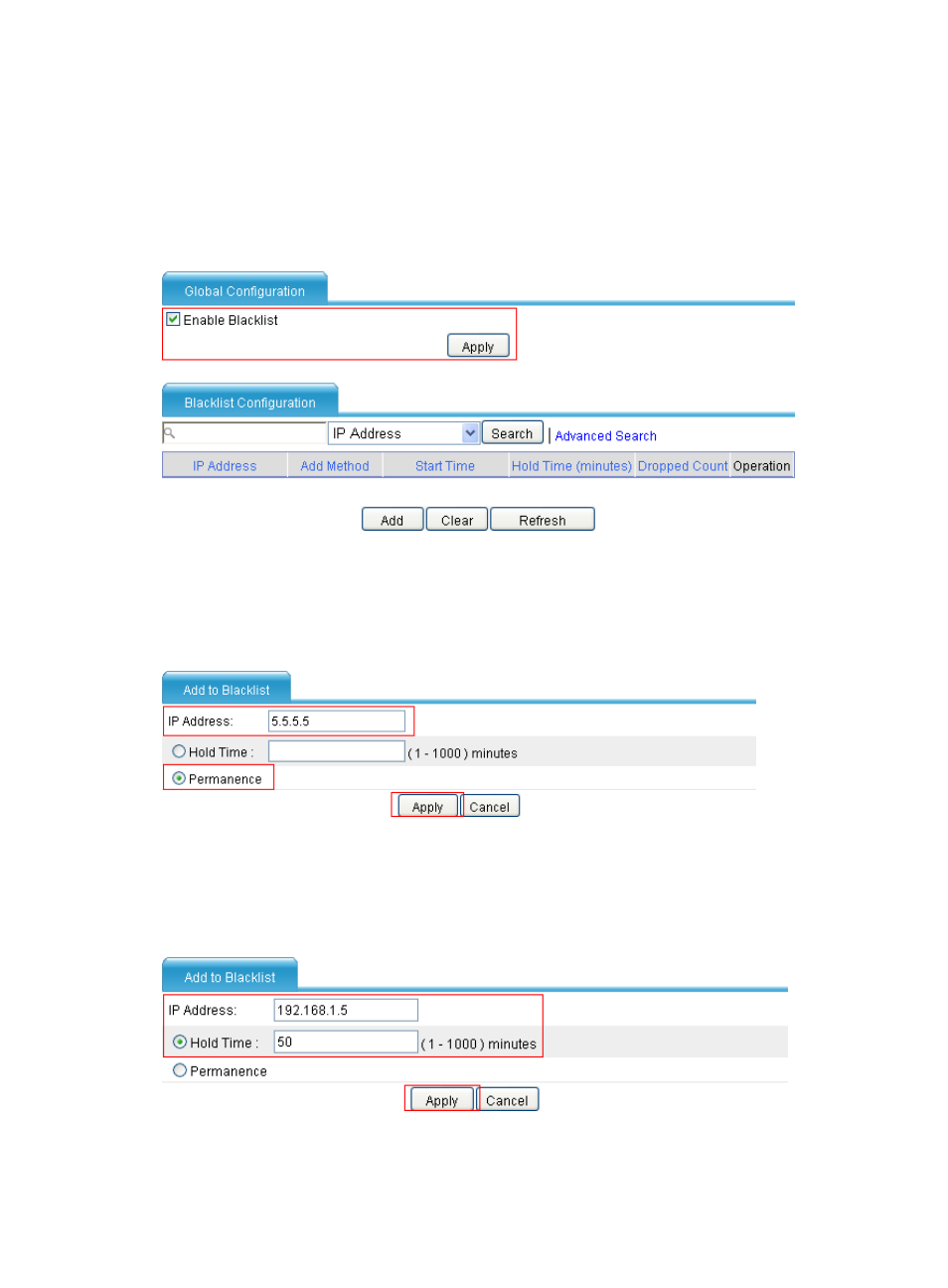
4
Configuration procedure
1.
Assign IP addresses to the interfaces. (Details not shown.)
2.
From the navigation tree, select Intrusion Detection > Blacklist.
The blacklist management page appears.
Figure 4 Enabling the blacklist feature
3.
In the Global Configuration area, select the Enable Blacklist option, and click Apply.
4.
In the Blacklist Configuration area, click Add.
The page for adding a blacklist entry for Host D appears.
Figure 5 Adding a blacklist entry for Host D
5.
Enter IP address 5.5.5.5. select the Permanence option, and click Apply.
6.
In the Blacklist Configuration area, click Add.
The page for adding a blacklist entry for Host C appears.
Figure 6 Adding a blacklist entry for Host C
7.
Enter IP address 192.168.1.5, select the Hold Time option, in the box next to the option, set the
lifetime of the entry to 50 minutes, and click Apply.