H3C Technologies H3C SecPath F1000-E User Manual
Page 94
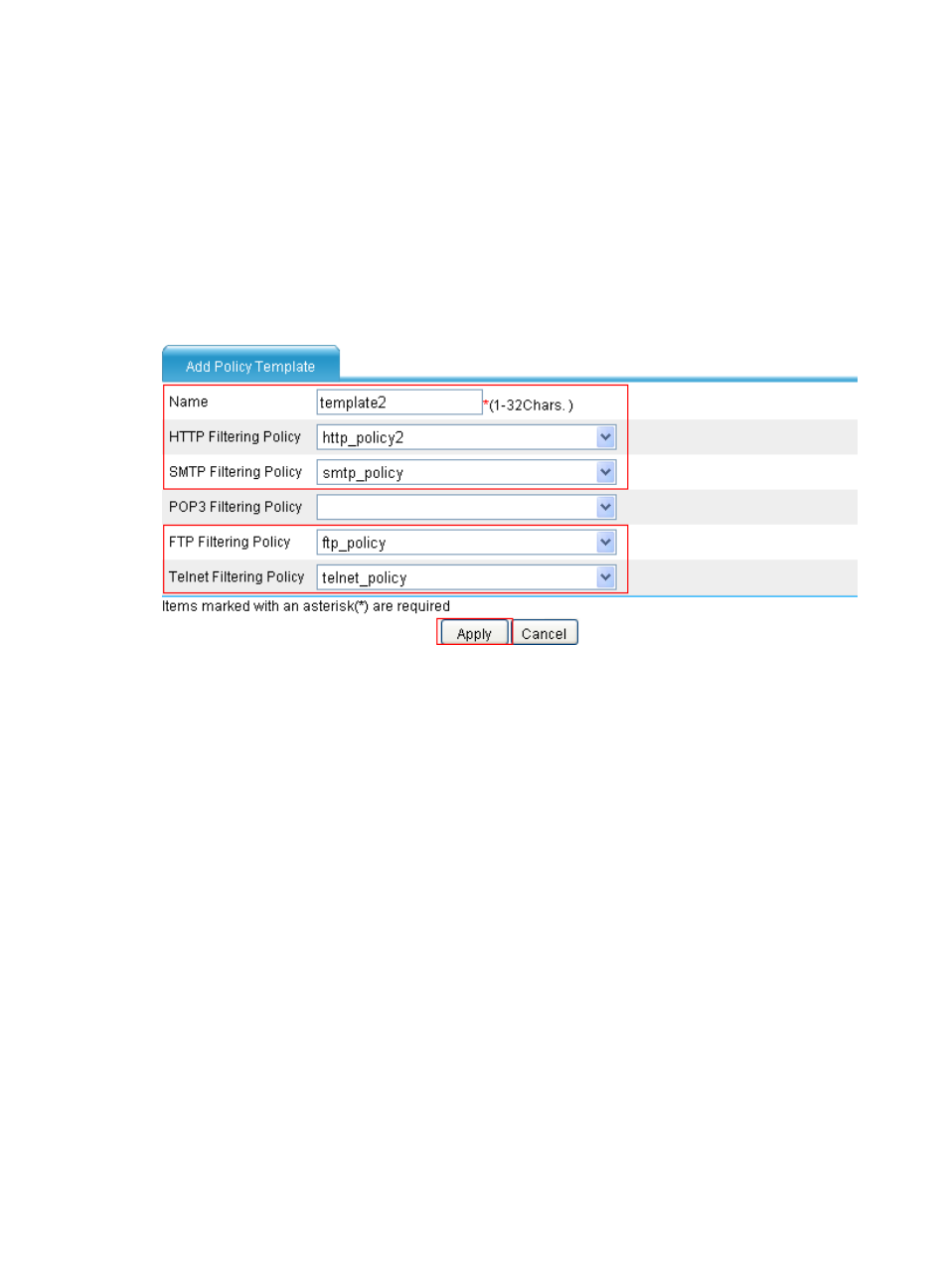
86
{
Select HTTP filtering policy http_policy1.
{
Select SMTP filtering policy smtp_policy.
{
Select FTP filtering policy ftp_policy.
{
Select Telnet filtering policy telnet_policy.
{
Click Apply.
# Configure a content filtering policy template with Java applet blocking.
{
Select Identification > Content Filtering > Policy Template from the navigation tree, and then
click Add to perform the configurations shown in
Figure 91 Configuring a content filtering policy template with Java applet blocking
{
Enter the template name template2.
{
Select HTTP filtering policy http_policy2.
{
Select SMTP filtering policy smtp_policy.
{
Select FTP filtering policy ftp_policy.
{
Select Telnet filtering policy telnet_policy.
{
Click Apply.
5.
Configure interzone policies that reference the content filtering policy templates:
# Configure an interzone policy for traffic from security zone Trust to destination 5.5.5.5 in
security zone Untrust, referencing the content filtering policy template without Java applet
blocking.
{
Select Firewall > Security Policy > Interzone Policy from the navigation tree, and then click Add
to perform the configurations shown in