H3C Technologies H3C SecPath F1000-E User Manual
Page 24
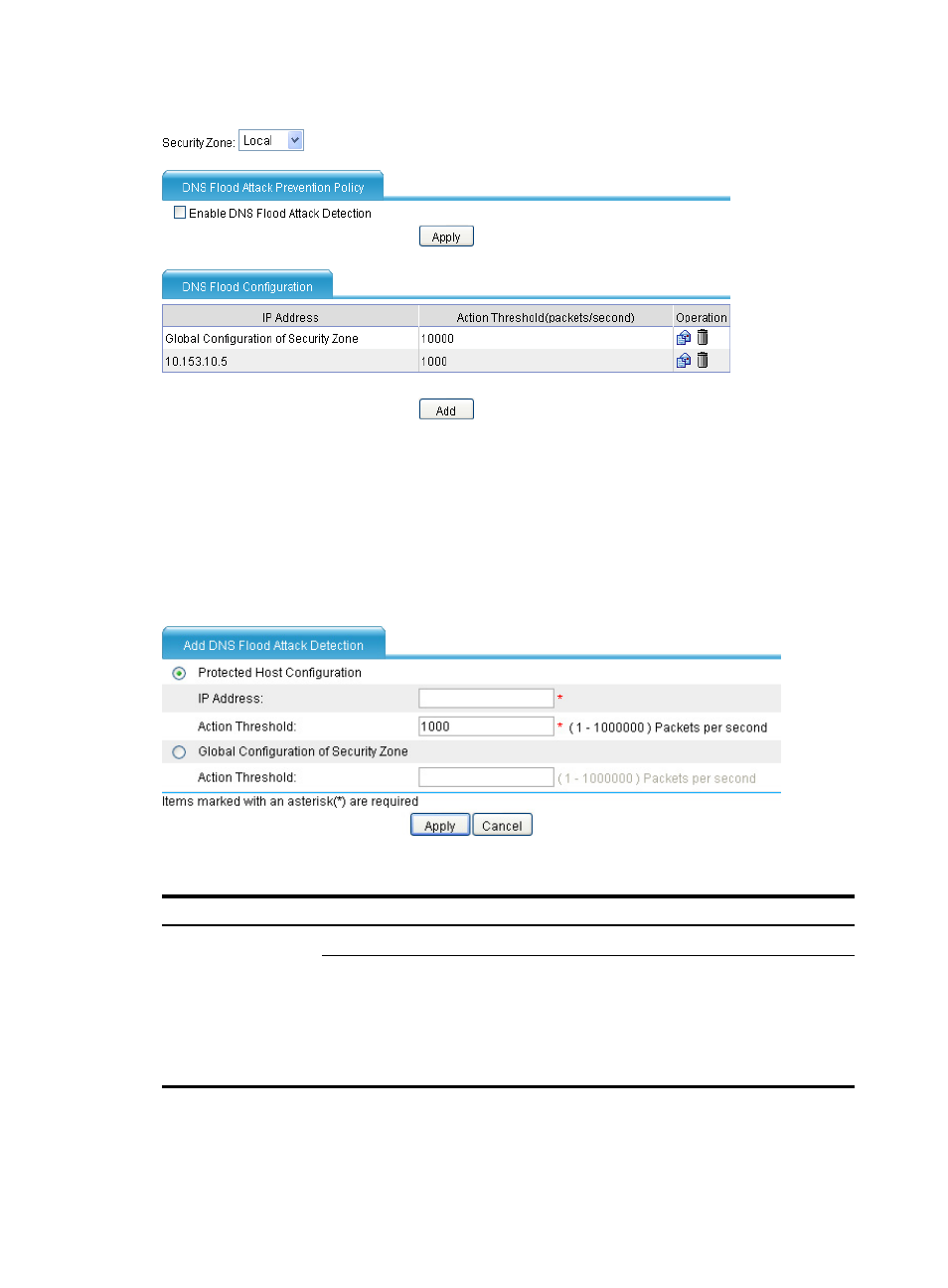
16
Figure 15 DNS flood detection configuration page
To configure DNS flood detection, follow these steps:
1.
In the DNS Flood Attack Prevention Policy area, select Enable DNS Flood Attack Detection. The
firewall will collect DNS flood attack statistics, and output logs upon detecting DNS flood attacks.
2.
In the DNS Flood Configuration area, view the configured DNS flood detection rules, or click Add
to enter the page shown in
to configure a DNS flood detection rule.
describes
the configuration items.
Figure 16 Adding a DNS flood detection rule
Table 7 Configuration items
Item
Description
Protected Host
Configuration
IP Address
Specify the IP address of the protected host.
Action Threshold
Set the protection action threshold for DNS flood attacks that
target the protected host.
If the sending rate of DNS query requests destined for the
specified IP address constantly reaches or exceeds this
threshold, the firewall drops all extra requests and logs the
event.