H3C Technologies H3C SecPath F1000-E User Manual
Page 91
Advertising
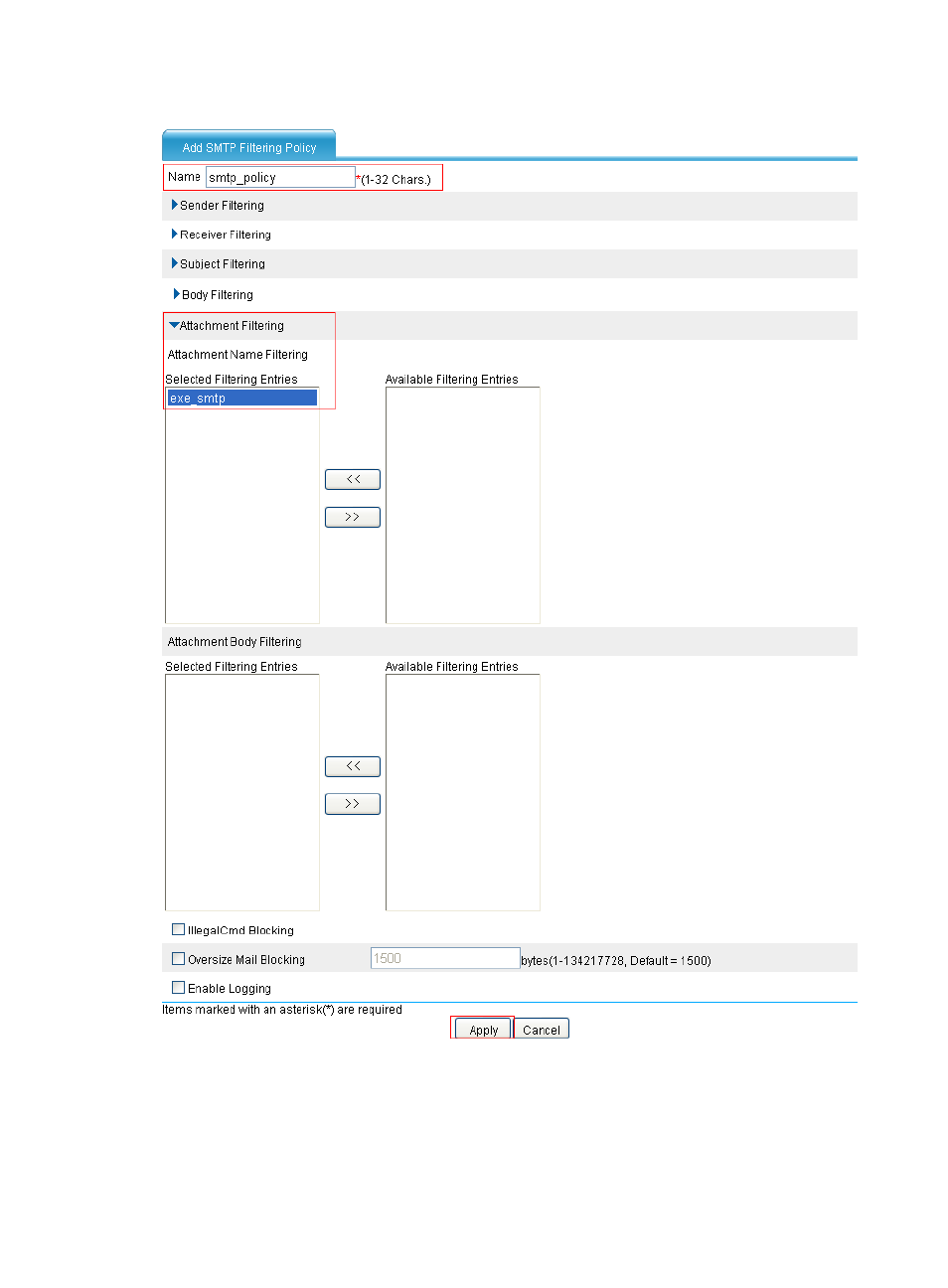
83
Figure 87 Configuring an SMTP filtering policy
{
Enter the policy name smtp_policy.
{
Click the expansion button before Attachment Filtering.
{
In the Attachment Name Filtering area, select filename filtering entry exe_smtp in the available
filtering entry list, and then click << to add it to the selected filtering entry list.
{
Click Apply.
Advertising
This manual is related to the following products: