Telnet packet content filtering, Configuring content filtering, Configuration guide – H3C Technologies H3C SecPath F1000-E User Manual
Page 66
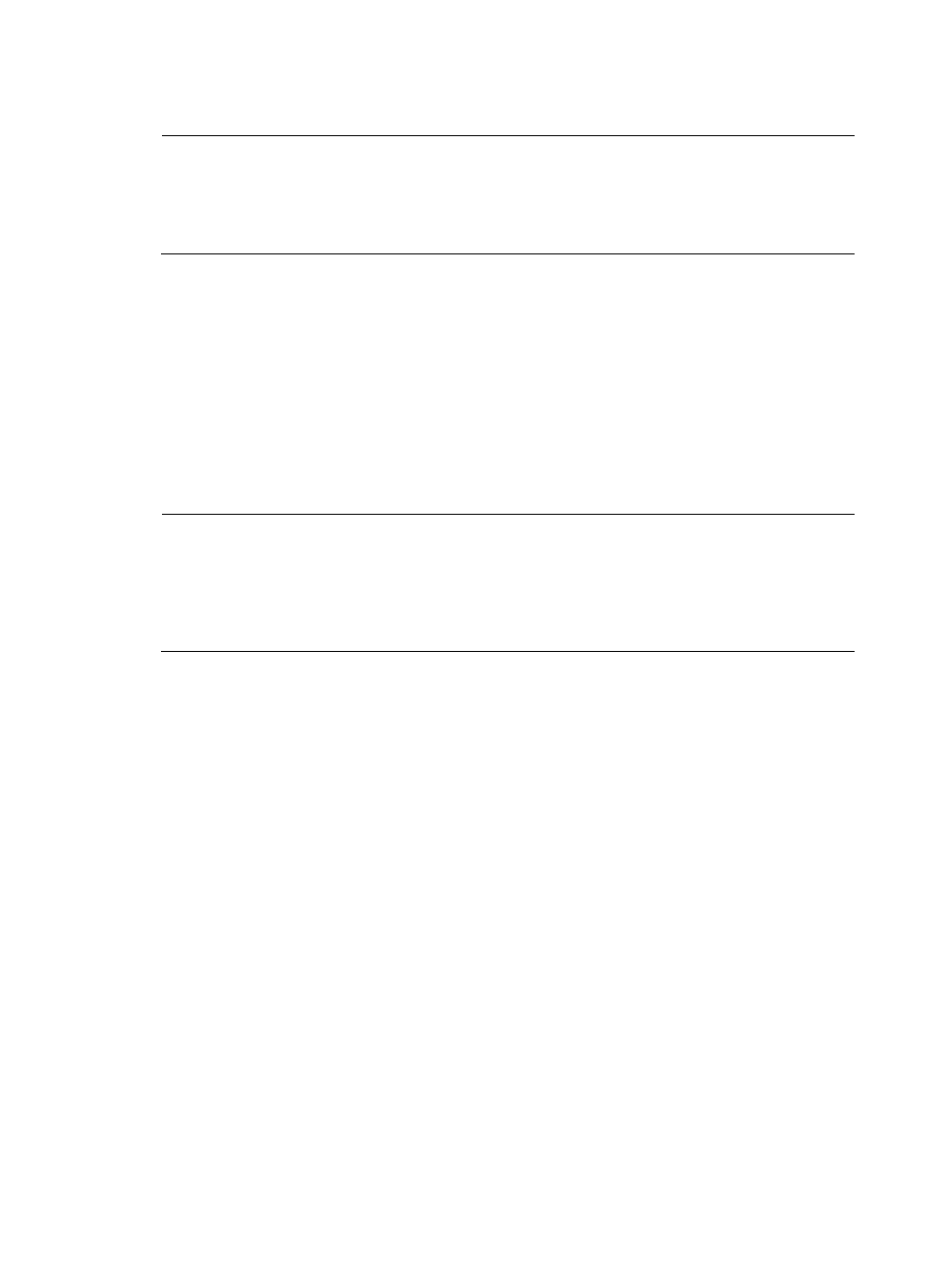
58
•
Command word filtering—Blocks FTP requests that carry the specified command words.
NOTE:
FTP command words refer to the command words carried in the FTP requests, including RETR, STOR,
APPE, USER, PASS, PORT, PASV, RNFR, RNTO, DELE, LIST, and QUIT, rather than the command words
typed in the command line. For example, to upload a file named 123.txt, you type command put 123.txt.
In this case, the FTP command word to be filtered is not put but STOR.
•
Upload filename filtering—Filters filenames carried in FTP upload requests, preventing clients from
uploading files with the specified names to the server.
•
Download filename filtering—Filters filenames carried in FTP download requests, preventing clients
from downloading files with the specified names from the server.
Telnet packet content filtering
Telnet packet content filtering, hereafter referred to as Telnet filtering, filters command words in Telnet
requests, preventing Telnet users from executing specific commands that will greatly impact the normal
operation of the firewall, such as format and reboot.
NOTE:
Telnet command filtering supports the following characters:
•
Visible characters—ASCII codes 0x20 to 0x7e.
•
Special characters—ASCII codes 0x0, 0x8, 0x0d, 0x0d00, and 0x0d0a.
•
Others—Cursor Left (0x1b5b44) and Cursor Right (0x1b5b43).
Configuring content filtering
Configuration guide
To configure content filtering:
1.
Configure filtering entries and filtering keywords
You can configure various filtering entries and filtering keywords as needed.